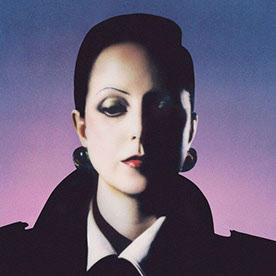- Home
- Premiere Pro
- Discussions
- Re: Video Glitches Back to Beginning, Audio Out of...
- Re: Video Glitches Back to Beginning, Audio Out of...
Copy link to clipboard
Copied
I'm having a weird issue in Premiere 2019 lately and downgrading back to 2018 didn't solve it. When I import .MOV footage (and even when I encode it to .MP4 H.264) the first part of the clip will play fine, then the video will "cut" and start playing the first part of the clip again. Or it will play fine and briefly flicker to another point in the clip. The audio goes on as it should, making it out of sync with the video. I have no idea why this is happening or any way of fixing it.
As you can see in the video, the audio is in sync with the video, then the video loops back to the beginning. As you can see, no cuts have been made. This is happening both with the original .MOV and ..MP4 converted files.
Any help would be appreciated!
 1 Correct answer
1 Correct answer
Ok I have come up with a workaround. I found that putting the file through Media Encoder and encoding with the "YouTube 1080p Full HD" Preset outputs a file that works with no problem.
Copy link to clipboard
Copied
Ok I have come up with a workaround. I found that putting the file through Media Encoder and encoding with the "YouTube 1080p Full HD" Preset outputs a file that works with no problem.
Copy link to clipboard
Copied
Thank you - had exactly same issue and this totally resolved it ![]()
Phew!
Copy link to clipboard
Copied
I tried this and it recorded it with the glitches lol...IM SOOO FRUSTRATED
Copy link to clipboard
Copied
I tired this as well. Not sure why adobe doesn't like apple videos. Media Encoder still looped it. Got it to work with VLC. Open it, select MEDIA ---> CONVERT/SAVE. Select the file you want to encode ("+ Add" button) Click Convert / Save at the bottom. Set profile to "Video - H.264 + MP3 (MP4)" Select file name and destination and hit start. I do run into some problems with no audio in certain playback programs doing this, but it did work fine back in Premier. Good luck!
Copy link to clipboard
Copied
Thanks for this. The VLC conversion fix worked great. I tried the Youtube 1080 export with no success, so I appreciate you dropping your insight in. Was fighting this b/s iphone video for like 20 minutes.
Copy link to clipboard
Copied
I had the same issue with the audio continuing uninterupted but the video would loop a couple of times within a 2 minute clip. I "think" it works now that I went to "Sequence<Render In and Out".
Copy link to clipboard
Copied
Hey! Are we supposed to convert the glitchy video or the uncoded Premiere File? If it is the Premiere file, how do I do it? Thanks!!
Copy link to clipboard
Copied
Great! This method is working just fine and I'm hoping to finish this tonight. Thank you for the tip. :')
Copy link to clipboard
Copied
This seems to result in a file that doesn't work at all. Premier says something about the wrong compression type? What am I doing wrong?
Copy link to clipboard
Copied
Assuming this works, why do we need to do this? I am dropping Iphone video straight in just as I have always done. Only now do I/we have this issue.
Copy link to clipboard
Copied
It seems like it's a glitch with latest versions of Premiere and AME. They should hopefully fix it soon. I also had to use Handbrake to encode some files because AME was encoding the files with glitchy video and out of sync audio.
Copy link to clipboard
Copied
Copy link to clipboard
Copied
Ok, I am a hack so I used AME to set to match source.
That solved the issue for one clip. But, I just did it again with a different clip and it has a skip in the middle of it.
I did again with the Facebook Full 1080p -- skip in the same spot.
Rewatched the original file in Windows movie-thing, no skip.
Rewatched the AME files in quicktime, the skip is there in both the AME files I created.
Not great.
Copy link to clipboard
Copied
I had the same exact problem. I definitely recommend Handbrake for the time being until Adobe fixes their s**t.
Copy link to clipboard
Copied
Has this not been fixed? I have some iphone footage I'm working with and the clips keep jumping back to the beginning and repeating in random places. I don't need yet another step in the whole process here.
Copy link to clipboard
Copied
Got the same exact problem with iPhone footage (4k). Just rendered it down to H.264 Mp4 1080p, still happening lol. dafuq is this
Copy link to clipboard
Copied
Apparently it has not been fixed, because it is July 2020 and I am having an issue with iPhone MOV files in Premiere right now. Trying the 1080 export walkaround
Copy link to clipboard
Copied
January 2021 here, and it's happening for me. Definitely not fixed. I am trying to edit multiple iPhone vertical clips and only one of the clips is glitching, but it's the largest clip. So irritating.
Copy link to clipboard
Copied
May 2024 - have it as well randomly skipped a large audio file after previously in the day before working fine with it. 🙂
Copy link to clipboard
Copied
Same exact problem and I thought this would finally work but...
Encoded file to the Facebook Full 1080p as Mikep says and still glitching in the same spot.
Watched the original file, no glitching at all.
Watched the Adobe Media Encoded file, the glitch is there.
Is adobe planning on fixing this? What should I do?
Copy link to clipboard
Copied
Having the same issue!
It seems, if i let the whole video play through, it will work fine.... sometimes. Other times itll skip back to beginning. It doesn't look like Adobe has fixed anything.
Copy link to clipboard
Copied
I'm also having this problem. All the videos I'm trying to edit are quicktime and most of them are having this issue. Everything is up to date on my end...
I'm working on a project with hundreds of .mov files. Lots work, lots don't...
When I rendered proxies for all media, lots are super squished and messed up. The really bad ones just glitch/loop... My only fix is handbrake but I have hundreds of videos so that isn't a real solution...
Copy link to clipboard
Copied
Update: My laptop appears to correctly play the exact same video files (my whole project is available over LAN).
That would mean that something like the codec is broken, but I'm not sure how to fix this on Windows 10? I've started by updating my GPU drivers, next is Windows 10 build 1903 (if that hasn't been done yet).

Copy link to clipboard
Copied
Premiere Pro 2019 Timeline Glitch Fix - YouTube i dont know if this works but i just found this
-
- 1
- 2
Find more inspiration, events, and resources on the new Adobe Community
Explore Now