Copy link to clipboard
Copied
Hi Dear Friends.
I need a serious help through this forum.
I have videos having extensions .MOV and .MP4. mov videos are made by biker cameras and mp4 are made from samsung s7.
when ever i import videos following errors are occurred during importing video.
Please help me to get out from this situation.
Thanks.
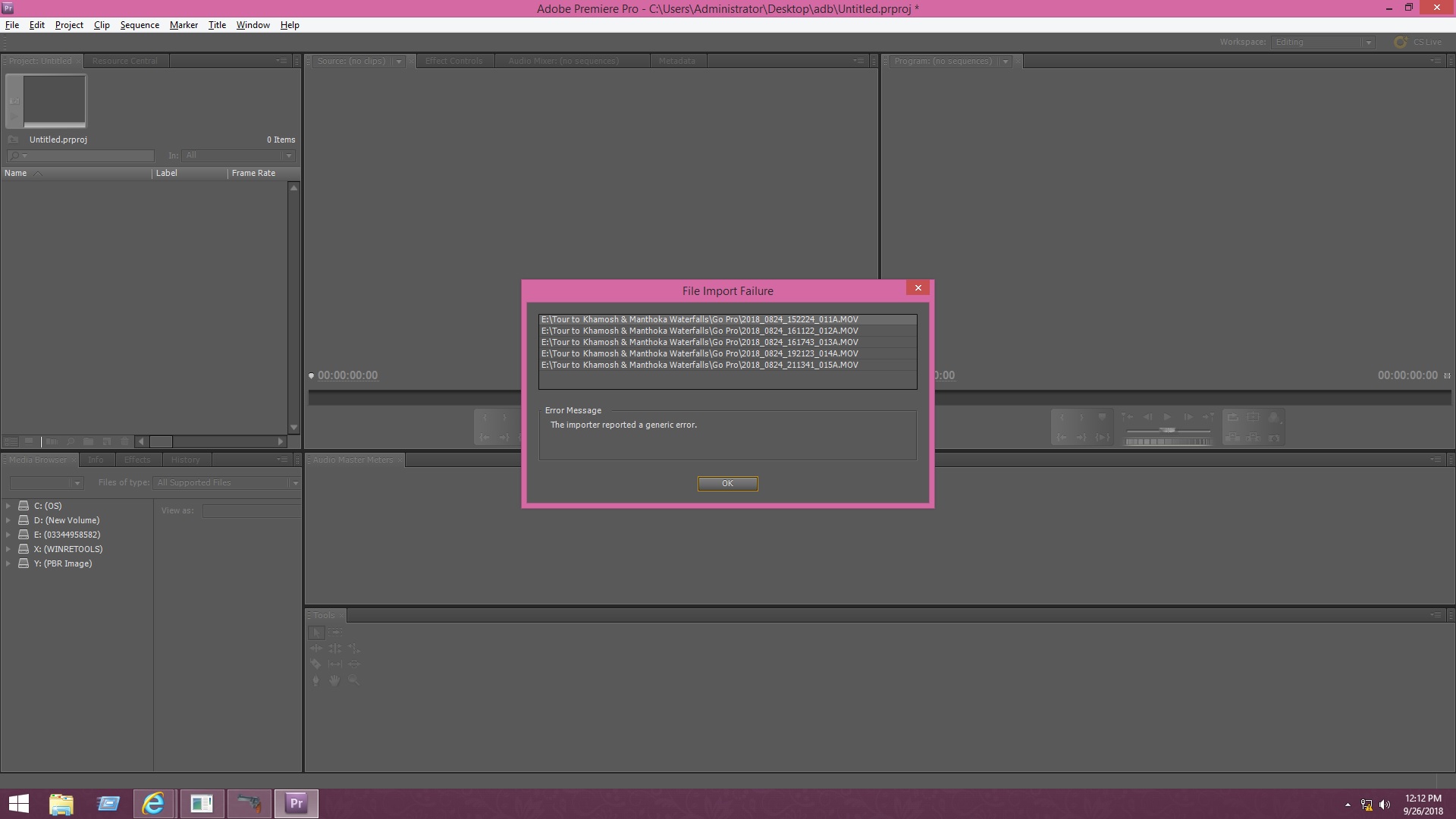
 1 Correct answer
1 Correct answer
Premiere Pro updated and limited the types of .MOV files it supports, currently they support the following .MOV codecs: Dropped support for QuickTime 7 era formats and codecs -- if your .MOV codec is not listed, I'd recommend using a non-adobe software to convert your files into .mp4 or another .mov format that is supported. There are some free online video converters that might help fast.
Copy link to clipboard
Copied
Premiere Pro updated and limited the types of .MOV files it supports, currently they support the following .MOV codecs: Dropped support for QuickTime 7 era formats and codecs -- if your .MOV codec is not listed, I'd recommend using a non-adobe software to convert your files into .mp4 or another .mov format that is supported. There are some free online video converters that might help fast.
Find more inspiration, events, and resources on the new Adobe Community
Explore Now