Video is distorted in Adobe Premiere CC and Pro (2018 and 2019 Version)
Copy link to clipboard
Copied
Video looks like this when I watch my clips back in Adobe, it goes in and out throughout the clips. I'm shooting my video clips on a Canon Powershot g7 mark ii. New to this camera and will be using it for youtube videos. On my Canon camera the video is perfect when I watch it...only when I import it and watch it does it turn weird. I'm new to cameras and editing so not sure what to even check? maybe a camera setting? 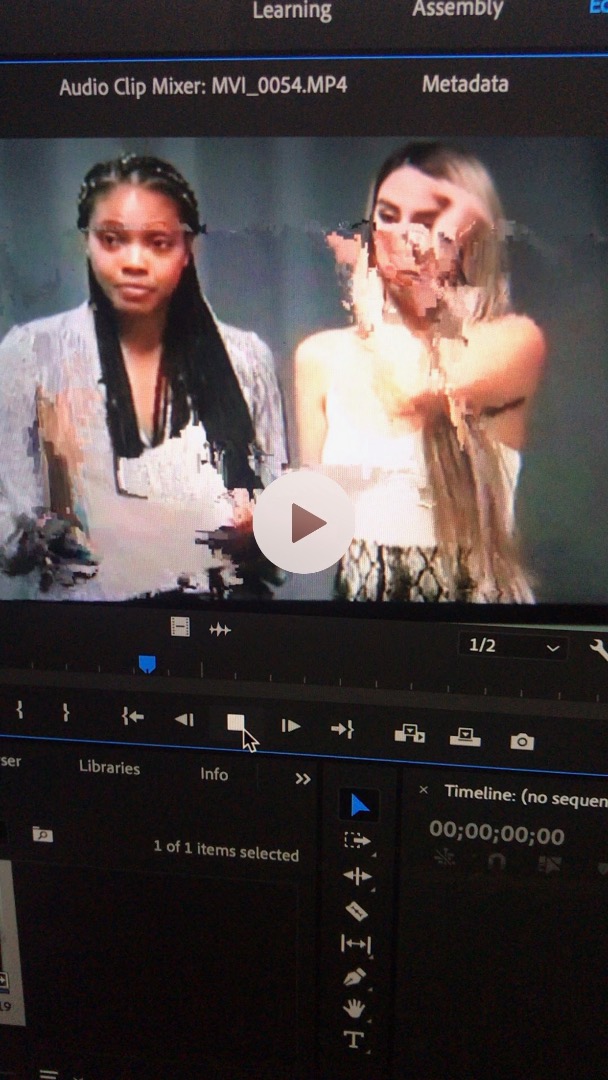
Copy link to clipboard
Copied
It would be great if you could include the video details (size, frame rate etc). Quite possibly your computer can't handle the playback. Maybe out of date drivers? Does this happen with any other footage of the same size/framerate kind of thing?
Copy link to clipboard
Copied
Sorry I'm new to all this. Well I have a MacBook Pro 2018 so I think my computer should be fine right? Frame rate is at 23.98p, size is 1920X1080. Does this sound okay to you? Or what are the settings I should be using if not?
Thanks!
