- Home
- Premiere Pro
- Discussions
- Re: Video is shaking/jittering on export
- Re: Video is shaking/jittering on export
Copy link to clipboard
Copied
Hi everyone:
I am having a problem with exporting a video. Link to the video in question is here:
https://www.youtube.com/watch?v=XOlxn3yY-K0&feature=youtu.be
It's especially noticeable on the book shots.
The video was shot with a Canon C100 Mark ii in 24p format and edited using Premiere Pro v12. My computer specs are 2.5 GHz Intel Core i7 running El Capitan.
I have tried the following:
Applying Video Limiter to keep the whites and blacks under 100 and 0 respectively (I thought all the white was causing the shaking at first)
Creating new sequences in ARRI Cinema and AVCHD
Exporting at the YouTube 720 and 1080 preset (what I usually do)
Exporting as a MPGEG 2 file
Exporting with the Match Source preset
Exporting with Match Sequence Settings checked
Changing the Fields to both Upper and Lower Field First (even though its a progressive video)
Changing the Frame Sampling to Frame Blending
Restarting
Here are my current sequence settings:
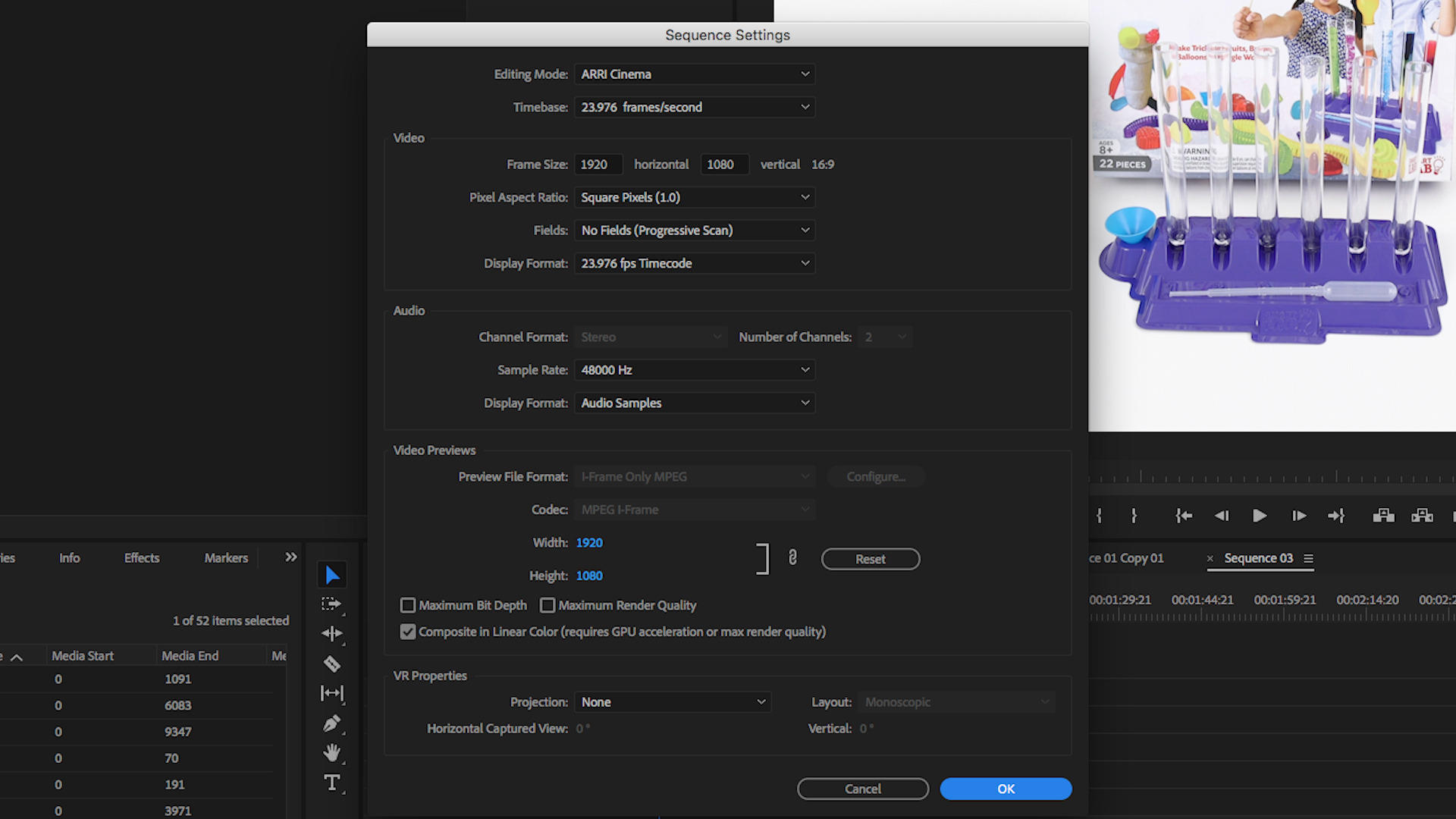
And my export settings
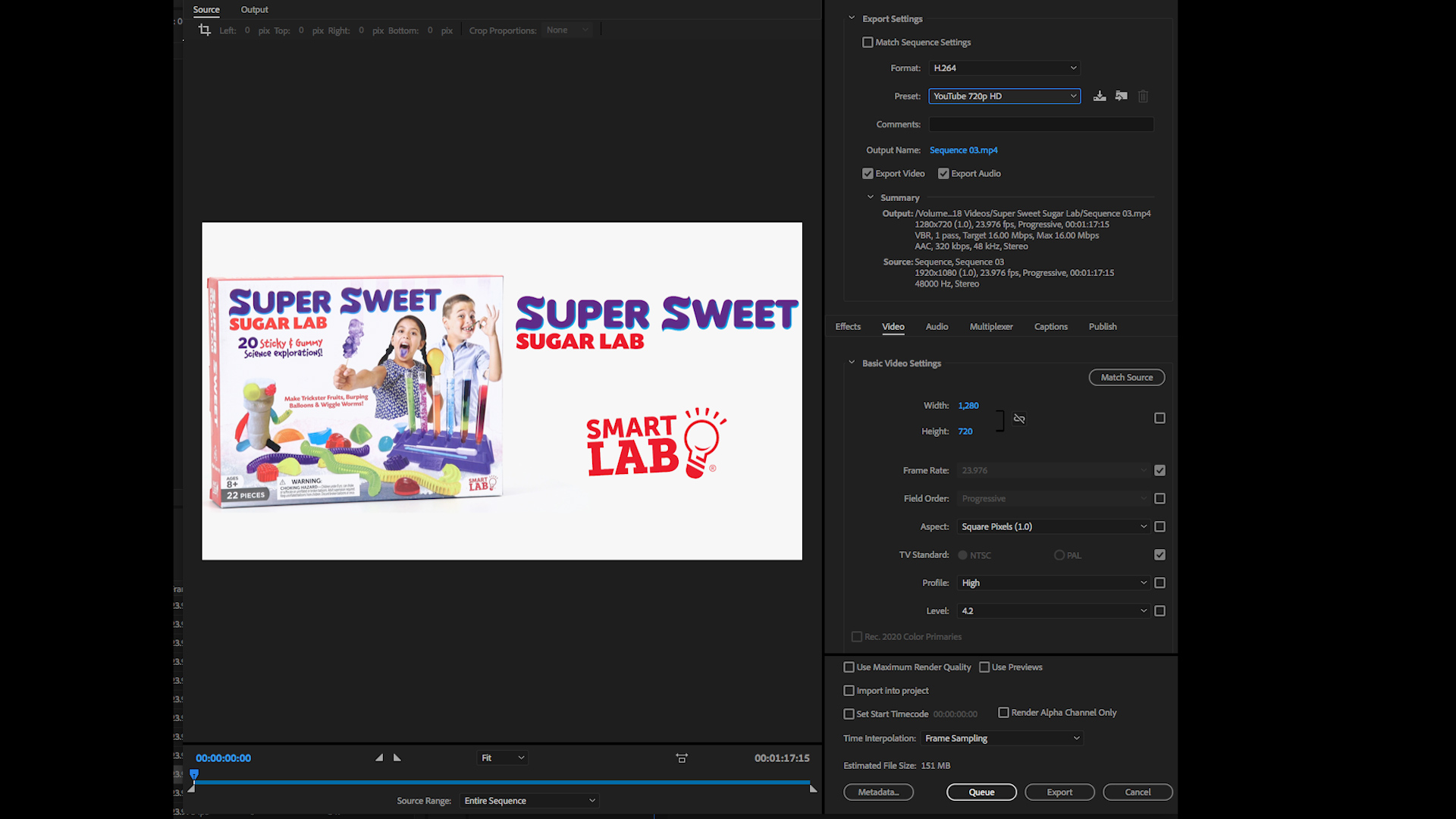
Any help would be appreciated!
 1 Correct answer
1 Correct answer
Hi AlisiaC,
Sorry for the frustration. I suspect this is GPU related. Go to File > Project Settings > General and change the Renderer to "Mercury Playback Engine Software Only." Report back with the results.
Thanks,
Kevin
Copy link to clipboard
Copied
No sure if I can see what you mean in this. Where is the most noticeable part that there is shake?
Copy link to clipboard
Copied
It's a minute up and down shaking. If you look at the video full screen and watch from :02 - :05 you can see the letters on the page jittering. You can also notice is on the next shot when different pieces of the kit appear - if you keep your eye on the box, you'll see it.
Thank you.
Copy link to clipboard
Copied
I'd like to see the original media information from MediaInfo ... maybe download that free app, drag/drop a clip onto the app's icon. When it opens, go into Tree View, and post a screen grab of the Video section ... ?
Neil
MediaInfo download page: https://mediaarea.net/nn/MediaInfo/Download
Copy link to clipboard
Copied
Hello Neil:
Thank you for taking the time. Here is a screen grab. I am unfamiliar with this program, so I wasn't able to access the Tree View - it was grayed out. I hope this is enough info.
Copy link to clipboard
Copied
Are those scenes of the open book pages videos or still images?
Copy link to clipboard
Copied
They are videos. I could make them stills, but it still doesn't solve the problem as the entire video is shaking. I didn't upload the entire video, but you can notice the shake on every shot. It's just the most noticeable on those book shots.
Copy link to clipboard
Copied
I do see the jitter elsewhere now. Is this apparent in your source/program windows before export? Or only in the final export?
Copy link to clipboard
Copied
No, in the source and program window it looks absolutely fine. Even when I maximize the windows.
Copy link to clipboard
Copied
In your project bin, right click one of your clips, choose New Sequence from Clip, then export that timeline using your same export settings as above. Does this export still exhibit the jitter?
If not, go to your original sequence, select everything on the timeline and copy and paste it into the new sequence and try an export from there.
Copy link to clipboard
Copied
Hi Jeff: Thank you for your suggestions - I have tried both of those solutions and both have the same jitter on export. I have also tried exporting other projects today and everything is working fine so it's definitely something on this particular project. It's very perplexing!
Copy link to clipboard
Copied
Very strange, I can't help but think there's an issue with the footage. Are you able to upload a sample clip?
Copy link to clipboard
Copied
Sure, here is a link to the book shot, unedited with no color correction.
You'll see there is some shaking in the beginning when I turn the camera on and adjust it, but it stops around :37 seconds. The first shot I used in the video was at :50.
And here are the settings of the raw clip using MediaInfo:

Thank you for your help.
Copy link to clipboard
Copied
Any chance you could upload to a service like dropbox? Youtube processes the file. I downloaded it from youtube, followed the same steps I outlined above and exported a non-jittery version.
Copy link to clipboard
Copied
Sure:
https://www.dropbox.com/home/Shaky%20footage?preview=00102.MTS
So an update:
I've tried opening a brand new project and importing the raw footage. When I exported a clip with no color correction or enhancements, using the "Match Sequence Settings" box checked, it came out fine. As soon as I applied color corrector to it and exported it the same way, it came out jittery. Again, not sure why as I have my whites set to 95% and my blacks set to %10 so everything should be legal. Nothing is oversaturated either. I'm also really trying to avoid having to edit the entire thing over again.
Copy link to clipboard
Copied
This link points to an empty directory.
Copy link to clipboard
Copied
Sorry...try this one:
Copy link to clipboard
Copied
Hi AlisiaC,
Sorry for the frustration. I suspect this is GPU related. Go to File > Project Settings > General and change the Renderer to "Mercury Playback Engine Software Only." Report back with the results.
Thanks,
Kevin
Copy link to clipboard
Copied
Ha ha!! It worked!!! Woo hoo - thank you so much Kevin, Jeff, and everyone else who took the time to address this problem. I appreciate it so much.
Copy link to clipboard
Copied
Interesting! Even with that last file you uploaded, I was unable to replicate the jitter on export (on a 2013 El Capitan Mac trash can nor a 2015 macbook Air). Unfortunately it appears to be an issue specific to your hardware (namely: GPU) which Apple doesn't update terribly often, if at all.
Copy link to clipboard
Copied
Yes, it's something I would never have thought of, yet was such a simple fix. I've never had a problem exporting anything, and I usually export at least 1 video daily, so I've never even looked at those settings. Jeff, I really appreciate all of your help in trying to solve this issue. Next time, I'll know to try the GPU settings first.
Copy link to clipboard
Copied
hey guys! my project seems to be doing to same thing- it's like twitching the video. I went to change the project setting but it's muted out- do you know how to fix if it doesn't give the option to change the setttings?
Copy link to clipboard
Copied
If you have no option to change the Video Rendering and Playback option in the Project settings, it's normally because you don't have a discrete GPU card, and are using the computer's built-in graphics chip.
Is that what you're commenting about?
Neil
Copy link to clipboard
Copied
Hello, I have been having the same problem, I too am not able to change the renderer option. And I can't find any way to fix this jittery video.
Copy link to clipboard
Copied
Did you get any fixes?
-
- 1
- 2
Find more inspiration, events, and resources on the new Adobe Community
Explore Now
