- Home
- Premiere Pro
- Discussions
- Re: Video Limiter - Different Settings
- Re: Video Limiter - Different Settings
Video Limiter - Different Settings
Copy link to clipboard
Copied
Hi Adobe Community,
I am have a question regarding the Video Limiter.
As a Vegas Pro User who has switched to Adobe Suite, I am figuring out the workflow in Premiere Pro 2019 for getting videos ready for Broadcast.
After reading through various resources, I have noticed that I have a different settings panel for the Video Limiter than some other users. (see photos below)
My Video Limiter
Other Video Limiter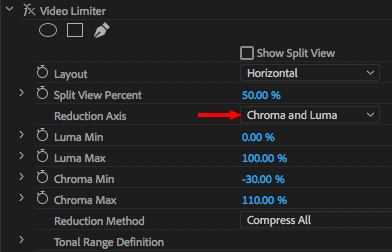
Can someone please explain the difference between the two, and why I have different settings?
And if possible how I can switch between the two?
Thank you for your help.
Will need this sorted ASAP for a delivery ![]()
Copy link to clipboard
Copied
Update:
I have found that there are two different 'effects':
Video Limiter
and
Video Limiter (Obsolete).
Still would like clarity on the differences though.
Copy link to clipboard
Copied
One of those two is obsolete, so don't use that one!
Find more inspiration, events, and resources on the new Adobe Community
Explore Now
