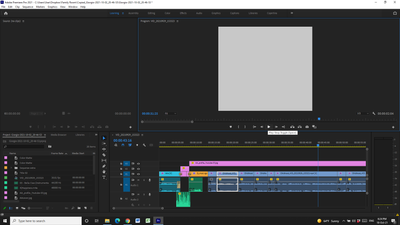Video not showing on screen
Copy link to clipboard
Copied
When I import any video in Premiere pro CC 2018 it imports successfully but once I play it on my timeline or on top left side, it doesn't show any video footage only audio is all i can hear. Tried all the setting, looked up on Youtube but not joy. I have just installed the 2018 version of this software.
Please Help!
Rakesh Singh
Copy link to clipboard
Copied
Hi Rakesh,
Sorry for the inconvenience. Are you on Windows or Mac? What is the GPU model number?
Have you updated the GPU drivers?
Change the renderer in Project settings & test.
Thanks,
Vidya.
Copy link to clipboard
Copied
Yes, GPU driver is updated on my laptop. I am using Core i5 with 8GB RAM and internal graphic accelerator. I am using older version of CC premiere pro on my desktop which is working fine.
Copy link to clipboard
Copied
I am on windows
Copy link to clipboard
Copied
What is the file type and codec of your video? Will it playback normally in Windows and/or VLC?
Copy link to clipboard
Copied
it is .mp4 file and a/v codec is not available as it shows in property. However, the other video which I am trying to play after importing is .wmv with video codec- Windows Media Video 9 Advanced Profile and audio -
Windows Media Audio 9.2
192 kbps, 44 kHz, stereo (A/V) 1-pass CBR
tried around 10 files and still no video.. all I can hear is audio.
Copy link to clipboard
Copied
it is .mp4 file and a/v codec is not available as it shows in property. However, the other video which I am trying to play after importing is .wmv with video codec- Windows Media Video 9 Advanced Profile and audio -
Windows Media Audio 9.2
192 kbps, 44 kHz, stereo (A/V) 1-pass CBR
tried around 10 files and still no video.. all I can hear is audio.
Copy link to clipboard
Copied
Thanks for your no reply after asking a few details. I have sorted it out myself.
Thanks a ton for your help ADOBE!?
Copy link to clipboard
Copied
Hi Rakesh,
Sorry for the delay in response. Glad the issue is resolved. Please let us know about the source of the issue.
Also, let us know if the issue persists along with screenshots.
Thanks,
Vidya.
Copy link to clipboard
Copied
Hi Rakesh,
I have the same problem aswell,
Could you let me know how you solved it please?
Thanks,
Conor.
Copy link to clipboard
Copied
Hi Rakesh...
I am also facing the same problem.
Plz let me know how you solved the problem.
Waiting for your Reply.
Thanks,
Amal
Copy link to clipboard
Copied
Same problem after the PremierePro was updated to a latest version. Earlier no issues with video showing. Now nothing seen.
Timeline rendering also fails.
Copy link to clipboard
Copied
First update your video card/graphics card driver if any update available.. Then clear temp files on your pc (run command >>%temp%>>enter and clear temp files). Once done reboot your pc and run open the application Premiere pro then it may show the video footage if your pc has exactly same issue as mine.
I did that and it worked for me.
Let me know if it works. If it doesn't I will try to find alternate solution for your issue.
Copy link to clipboard
Copied
I have a similar problem (no video), however I am stuck trying to clear the Temporary files. Can someone advise.
Copy link to clipboard
Copied
Also, first try to open default project which comes with the premiere pro.>> C:\Users\Public\Documents\Adobe\Premiere Pro\12.0\Tutorial\Going Home project and check.
Copy link to clipboard
Copied
For render I will suggest you to use Adobe Media encoder by exporting project from file menu.
Copy link to clipboard
Copied
Hey Rakesh! I'm facing the same problem. How did you resolve it? Thanks in advance 🙂
Copy link to clipboard
Copied
Select the video clip from timeline, right click, turn off adjacent layer, It will work Perfectly
Copy link to clipboard
Copied
Hi Rakesh,
I think I'm having the same problem.
A project just won't play. All the media contained in it is correctly linked. Other projects play. Only this one doesn't. It is a very large project, I'm wondering whether it's my PC that cannot take it. Any suggestions?
Find more inspiration, events, and resources on the new Adobe Community
Explore Now