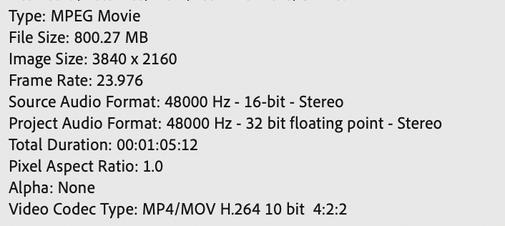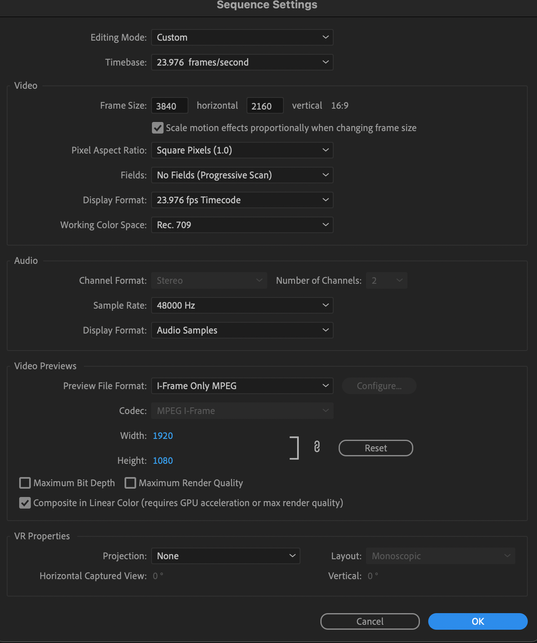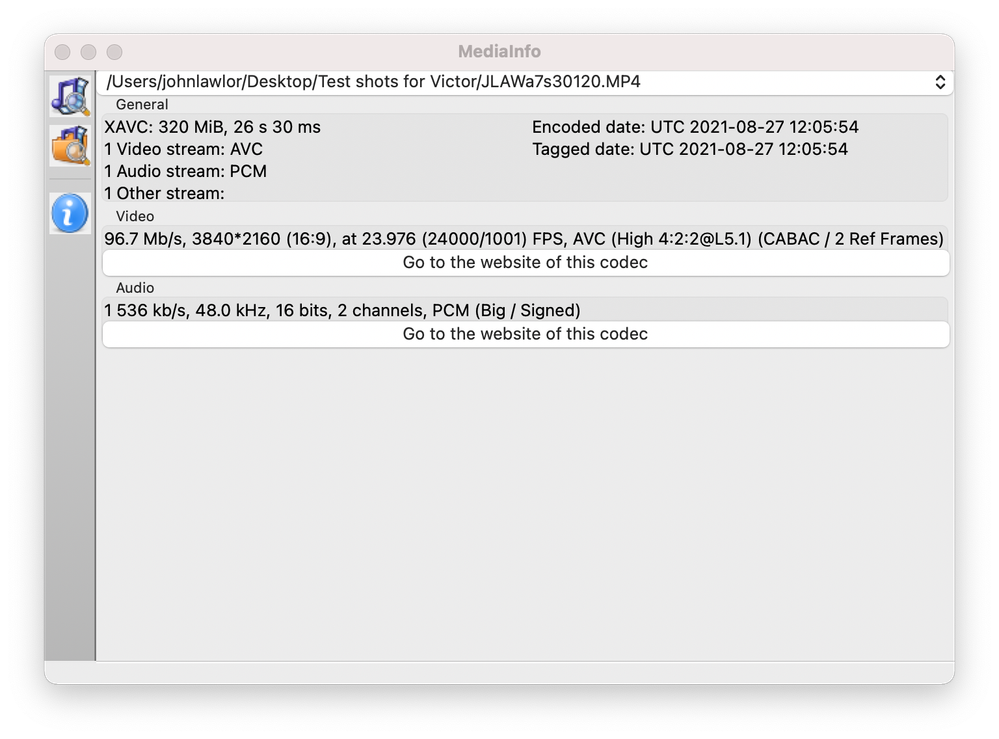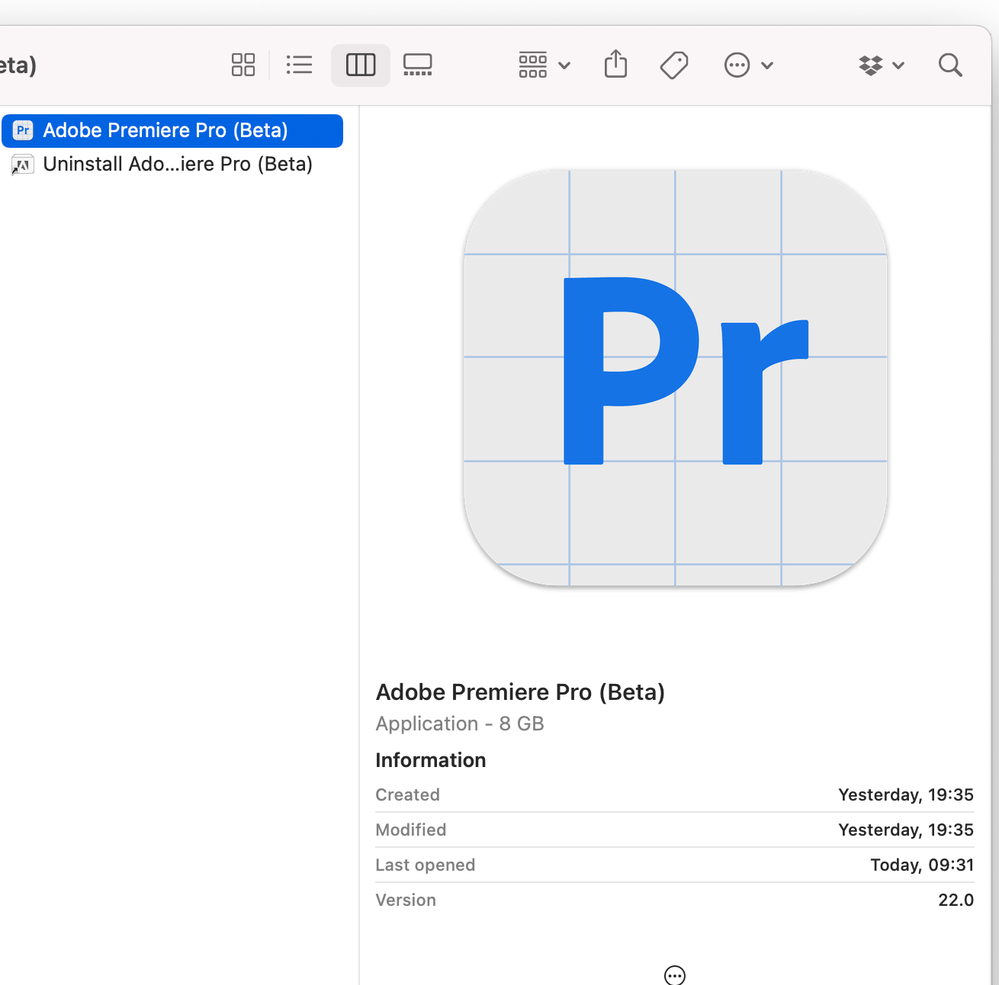- Home
- Premiere Pro
- Discussions
- Re: Video Playback and Export contains glitching f...
- Re: Video Playback and Export contains glitching f...
Video Playback and Export contains glitching frames
Copy link to clipboard
Copied
I'm running 15.4.0 Premiere on my M1 macbook.
In my exports I am getting a glitch. Seen here
Its interesting becuase this glitch randomly occurs during playback when I'm editing in Premiere. The glitch only lasts a single frame.
I did have a work around where I would edit the footage in Beta and export it in Premiere Pro and it would render without any glitches,, But ever since Premiere Pro has now added full m1 support, I have found the Premiere Pro version to also export with these glitches.
I have also tried Media Encoder and it too has produced these glitches.
What could be caushing this? What can I do to export without these annoying gltiches!
Copy link to clipboard
Copied
Hi Eric,
Sorry. Which camera are you using and what is the precise format? XAVC 4:2:2 10 bit? 4K? More info. You can download Media Info and screenshot the Tree View so we can see the contents of the clip firsthand. Please also include info about your computer.
Thanks,
Kevin
Copy link to clipboard
Copied
THese clips are from a Sony a7s iii
Here is the clip info!
and here is the squence settings
Copy link to clipboard
Copied
Thanks for the details. We're currently investigating a similar issue. Would you mind transcoding the media files using any external transcoder like Handbrake & check if the transcoded files are working properly in Premiere?
Thanks,
Sumeet
Copy link to clipboard
Copied
I am also experiencing this issue, im using FX3 on macbook M1 13"
I have had to downgrade to previous version of Premiere as the new one is totally unstable and causes glitches across all footage and even when exporting the glitches are there.
Copy link to clipboard
Copied
Experiencing the exact same issues, using M1 mac book and currently using intel version of Premiere and still experiencing the glitches.
Copy link to clipboard
Copied
M1 glitching here as well.
Both Premiere and Media Encoder. Mostly from Export.
As the Beta is a new version, can't export the project in the rosetta version any more which used to work before.
One format that glitches is tha Mac native screen recorded video. Flashing green, flickering.
Copy link to clipboard
Copied
Hi @erick66951936 @marko.38534620 @Doreen Collective @Snapiesworld ,
Sorry again for this issue. We have enabled Hardware Acceleration decode of HEVC/H264 4:2:2 10 bit on Mac ARM systems in the latest Premiere Pro Beta builds. We expect the issue to get fix in the latest beta build(starting from build 58).
Please download the latest Premiere Pro Beta build from Creative Cloud --> Beta apps --> Premiere Pro (Beta)
https://helpx.adobe.com/x-productkb/global/creative-cloud-public-beta.html
You can have a look at the announcement here:
https://community.adobe.com/t5/premiere-pro-beta/discuss-hardware-acceleration-decode-for-4-2-2-10-b...
Please let us know how it goes for you. Rest assured that we are actively monitoring this issue.
Thanks,
Mayjain
Copy link to clipboard
Copied
I am running the same set up as everyone above with the M1 Mac and the glitches both on the timeline within premiere and also when exporting.
I can confirm that the beta version unfortunately does not resolve the issue when exporting.
waiting with bated breath for a quick turnaround on a fix for this.
Copy link to clipboard
Copied
Yea I can confirm running latest beta and still having glitch issues and wierd issue where it almost seems like the exposure is up and down.
really fed up with with premiere now looking at leaving for alternative software as this is a joke for £50 per month.
I can't see why the issue isn't resolving as previous version before 15.4 are ok.....
Copy link to clipboard
Copied
Yep couldn't agree more.
I moved from fcp 7 to premiere almost 10 years after fcpX was launched. It may be time to make the move back that way again.
Copy link to clipboard
Copied
Yes my clients are not happy and considering Adobe told me "it's a bad idea to cancel my membership"... which I laughed at.
this issue has cost me days of re-edit and just generally messing around how professional people are meant to work with this is a joke.
Copy link to clipboard
Copied
Hi @jawlor79 @Snapiesworld ,
Sorry again for this issue. Can you please share the following details -
-Beta build version
-Which camera are you using
-what is the precise format? XAVC 4:2:2 10 bit? 4K? You can download Media Info and share the screenshot of the Tree View so we can see the contents of the clip.
-info about your computer
-Screenrecording of the issue if possible
-a sample media where you see this issue, so we can try to reproduce it at our end.
We would like to reach the bottom of the issue you are facing. Sorry to ask for many details.
Just to note, many users have confirmed that the issue is fixed in beta. Please check these threads.
https://community.adobe.com/t5/premiere-pro/adobe-premiere-pro-glitches-on-hd-video-on-playback-and-...
https://community.adobe.com/t5/premiere-pro/a7s3-glitching-in-15-4-premiere-pro-on-m1-macbook-air-16...
https://community.adobe.com/t5/premiere-pro/lines-when-editing-in-15-4-on-m1-mac/m-p/12334853#M36384...
https://community.adobe.com/t5/premiere-pro-discussions/premiere-pro-15-4-mac-m1-artefakte-beim-rend...
Thanks,
Mayjain
Copy link to clipboard
Copied
Hi Mayjain
I have attached screen shots of all info relevent to this problem. I cannot upload video as the platform here doesnt allow it. Please contact me directly is you want me to send you the raw fils
I have installed latest Beta PP and cleared media cache. Problem still arises.
I am constsantly trying to keep my head above water in teying to maintain a working version of Premiere Pro, which is geting to the point where it is unsustainabgle for me to continue to use it. This is the last straw. between the glitches like this one, the constant need to update every few months (see weeks, even days sometimes) just to keep everything working is ridiculous.
Copy link to clipboard
Copied
Hi @jawlor79 ,
Thanks for the details. I will message you for the media files.
Can you also mention your beta build number ? from Premiere Pro (beta ) menu --> About Premiere Pro --> Version ?
Thanks,
Mayank
Copy link to clipboard
Copied
Copy link to clipboard
Copied
Hi @jawlor79 @Snapiesworld ,
Can you please verify if your Hardware decoding option is checked ?
Premiere Pro (beta ) menu --> Prefereces --> Media --> checkbox at the bottom
Thanks,
Mayjain
Copy link to clipboard
Copied
Hi @jawlor79 @Snapiesworld ,
To update, the media Jawlor shared is working fine on my system M1 MacBook Air 16 GB with Hardware decoding enabled from Preferences.. Premiere Pro (beta ) menu --> Prefereces --> Media --> checkbox at the bottom
Please check at your end also and let me know.
If it doesn't solve the issue, one last try would be to :
-delete cache (~/Library/Application Support/Adobe -- delete Common folder)
-Documents/Adobe (rename Adobe folder to take backup and launch Premire again)
Try these only after ensuring Hardware decoding is enabled in Preferences.
Sorry again for the trouble.
Please do write back and we can continue trying to resolve this.
Thanks,
Mayjain
Find more inspiration, events, and resources on the new Adobe Community
Explore Now