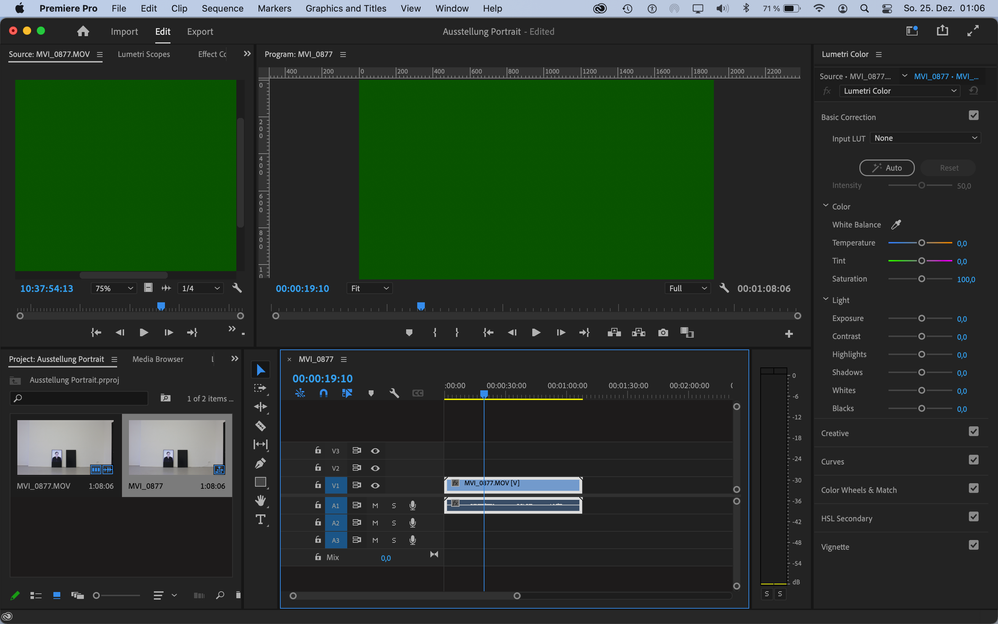- Home
- Premiere Pro
- Discussions
- Videoplayback just green with Premiere Pro 2023
- Videoplayback just green with Premiere Pro 2023
Copy link to clipboard
Copied
With the newest version of Premiere Pro (2023) the video playback shows just a green screen (not green or purple tint but a pure green screen with sound - see below). This has not been the case with the 2022 versions, which still work fine.
I use the NVIDIA GeForce GT 750M and Intel Iris Pro on a Macbook Pro and there seems to be no driver update possible to solve this. Looking for a solution or hoping for the bug to be fixed soon.
This is how it looks:
 1 Correct answer
1 Correct answer
It will not be fixed at all any more. Both Apple and NVIDIA have completely discontinued all driver support for all Kepler-gen mobile CPUs.
In addition, your MacBook Pro is now officially declared "Obsolete" at Apple itself.
So, if nobody (hardware-maker-wise) will ever fix that problem, then why should software companies such as Adobe? Besides, Premiere Pro 23 is (and will be) the very last major version of Premiere Pro that you can install on that MacBook Pro as you officially cannot update it
...Copy link to clipboard
Copied
It will not be fixed at all any more. Both Apple and NVIDIA have completely discontinued all driver support for all Kepler-gen mobile CPUs.
In addition, your MacBook Pro is now officially declared "Obsolete" at Apple itself.
So, if nobody (hardware-maker-wise) will ever fix that problem, then why should software companies such as Adobe? Besides, Premiere Pro 23 is (and will be) the very last major version of Premiere Pro that you can install on that MacBook Pro as you officially cannot update its macOS version beyond macOS 11.x (Big Sur). Premiere Pro 2024 (version 24), which will arrive in the Fall of next year, will require macOS 12 (Monterey) or later just to even install at all.
So, if you intend to keep that relic for a while longer, then I would suggest rolling back (or reverting/downgrading) your version of Premiere Pro back to version 22 (2022), and set the Creative Cloud Desktop App in the Preferences to never auto-update the apps (this is set to "always update apps" by default). This way, you'll be running a version of Premiere Pro that was new when your MacBook Pro was still in "Vintage" support status rather than "Obsolete" (remember, Apple declares a product to be "Vintage" at five years after its discontinuation of production/availability, and "Obsolete" at seven years after discontinuation).
Or, if you wish to continue with your current Premiere version, then please turn off all hardware acceleration (this means setting the renderer to "Mercury Playback Engine Software Only", and also in the Preferences > Media menu, then unchecking all "enable hardware decoding" and "enable hardware encoding" boxes completely) every time you start a new project.
Copy link to clipboard
Copied
@AdobeDVA You need to add this info to the "System Compatibility Checker" as it doesn't flag which GPUs have been EOL'd by Nvida/Apple. I found this thread eventaully and was able to downgrade to 22.6.4 which seems to be the last version that works with my GPU, but this is theoretically a case that the system compatibility checker should catch! As is it doesn't tell you there is a problem even though all frames render as green.
Copy link to clipboard
Copied
Agreed! Finally found this thread. I use a MacBook Pro Retina, 15-inch, Mid 2014 with the same NVIDIA GeForce GT 750M 2 GB / Intel Iris Pro GPU setup. Adding this info to the System Compatibility Checker would have helped solve why the Premiere Pro 2023 GPU acceleration doesn't work on my machine, but 2022 has no issues. Hopefully others are able to find this thread.
Copy link to clipboard
Copied
Now I'm in the unfortunate situation where 22.6.4 is no longer downloadable so I have to hope I never need to reinstall!
Find more inspiration, events, and resources on the new Adobe Community
Explore Now