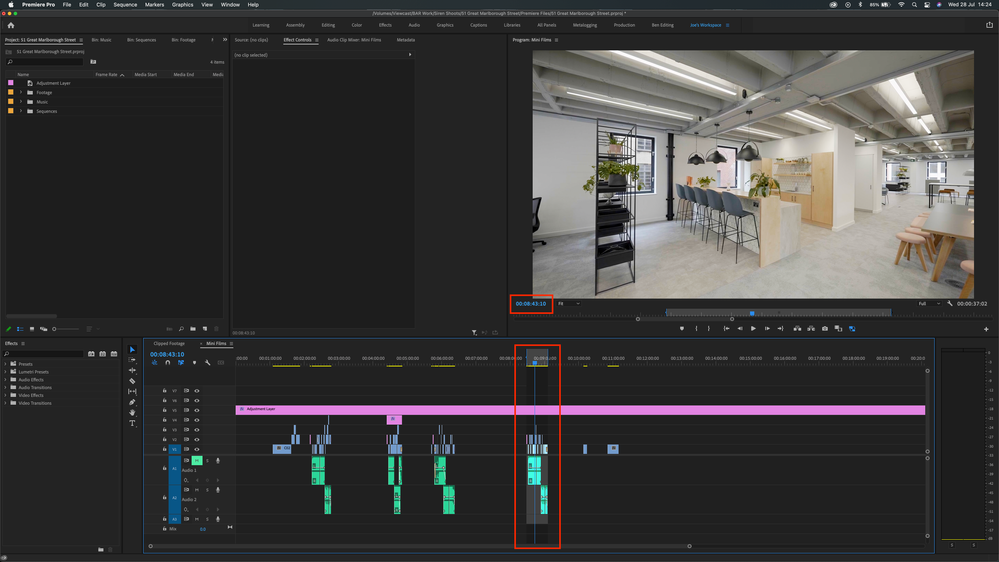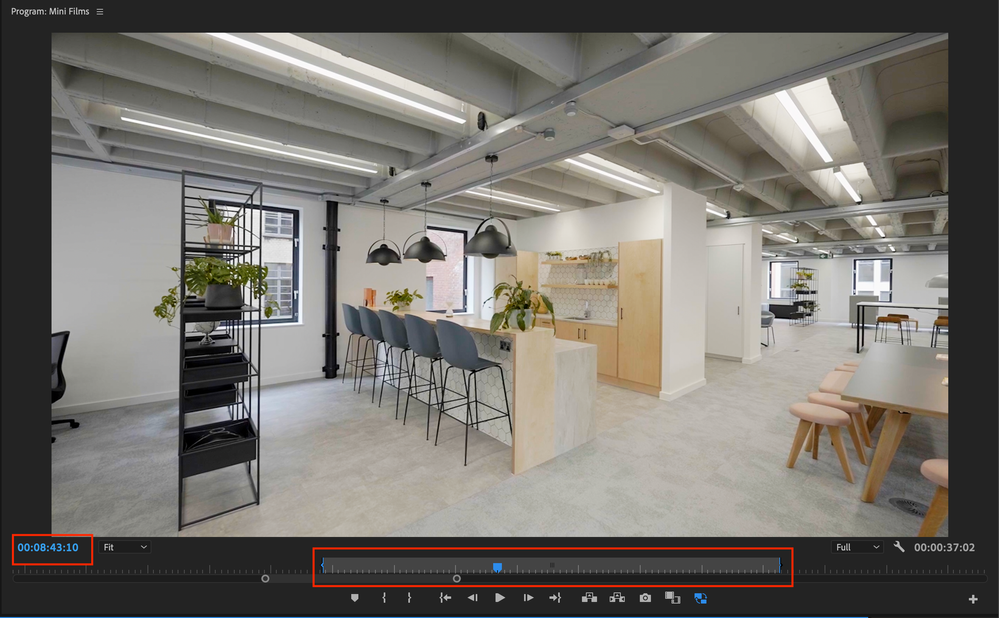- Home
- Premiere Pro
- Discussions
- View duration of in point to out point in Premiere...
- View duration of in point to out point in Premiere...
Copy link to clipboard
Copied
Usually when you set an in point and out point in the timeline, the duration of just that in-to-out point will show in the timecode in the program monitor. For some reason, my program monitor is completely ignoring the in-to-out points and only shows the duration of the entire sequence in the timeline. Anyone know how to fix this so that I can see my in-to-out point duration?
I never had this issue in past updates which makes me believe it is something new to this one. Yes, I have tried restarting/re-installing
 1 Correct answer
1 Correct answer
There was some sort of glitch going on, deleting and re-installing the software fixed this issue for me
Copy link to clipboard
Copied
Copy link to clipboard
Copied
Yes, a screen shot would help using the "Insert Photos" button on the toolbar above.
There are two timecode windows on the program monitor, the left one shows the playhead position and the right one still displays the 'In/Out Duration'. You can display it different ways if you right-click either timecode window.
Copy link to clipboard
Copied
Copy link to clipboard
Copied
You are looking at the timeline display settings instead of the Program Monitor.
Copy link to clipboard
Copied
Set an in/out point or either one, (on the sequence or even on the monitor timeline in your screenshot) and the right-side time display on the monitor will reflects in/out duration.
Copy link to clipboard
Copied
I'm having the same issue, my timecode used to show what was marked in and out on the timeline now its always just the over all, what im looking to have is that when i mark a section on the timeline the timecode in the bottom left to show 00:00:00:00 at the begining of whatever has been marked
Copy link to clipboard
Copied
On the left is the playhead position.
On the right is the duration on the in and out point.
When you set an inpoint it will be the same as the playhead positon: same goes for the outpoint.
Copy link to clipboard
Copied
There was some sort of glitch going on, deleting and re-installing the software fixed this issue for me