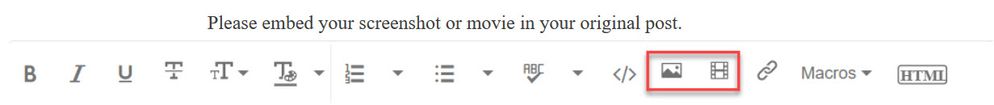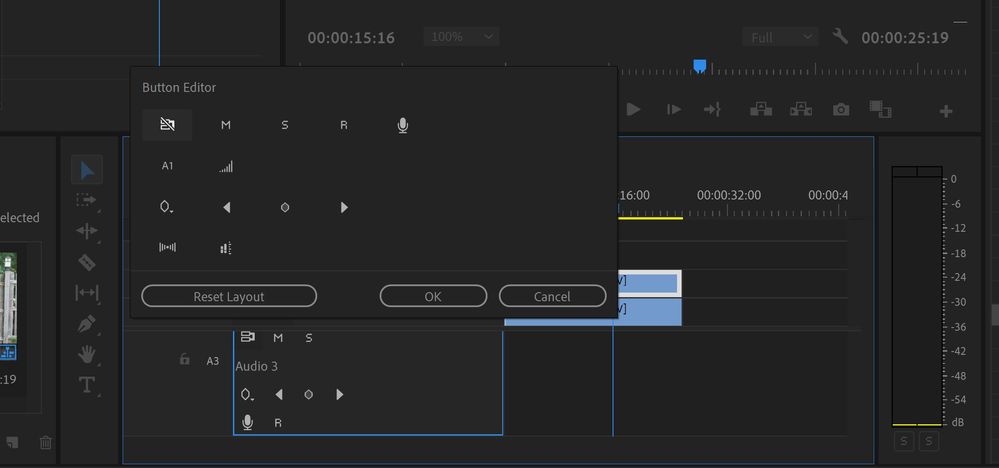Copy link to clipboard
Copied
Hi I am new to premier pro. I use windows 10 on my PC. The first video I edited, I was able to add voiceover. So I think this issue I'm having has nothing to do with my system setting if I was able to do it the first time.
Then, the strange thing happened with my second video- I can't do voice over anymore. I don't know if I accidentally changed anything without realizing it. I checked the following:
1. In premier pro, the preference for audio hardware is correctly set to my external microphone.
2. I tried adding a new audio track, and right clicked to add the "R" and "voiceover" button. See attached screenshot.
The issue is when I click back on my timeline, the R and voiceover disappear. Even if I right click to press on the "voiceover" button, it does not let me record.
Anyone can offer any insight/tips will be greatly appreciated!
 2 Correct answers
2 Correct answers
They told me to reset preference by renaming a couple of folders. That worked.
To anyone frustrated that the original poster did not mention exactly how they fixed the issue (specifically, which folders were renamed), I may have found another way. When I select the "Reset Layout" button, the microphone showed up again. Hope that can help someone else.
Copy link to clipboard
Copied
Do NOT add images via the "attach files" box, as you are then forcing everyone to DOWNLOAD the file to view it outside their browser. Drag/drop the image files directly ONTO your reply box so other users can see them without needing to download unknown strange files.
Copy link to clipboard
Copied
ok thanks.
Copy link to clipboard
Copied
Here is the screenshot. I right clicked the audio track and made sure the "R" and "Vocieover" buttons are added, but when I click back in my timeline, they disappear again and I can't record voiceover.
Copy link to clipboard
Copied
Might need to expand the track vertically in order to see the buttons.
Copy link to clipboard
Copied
Copy link to clipboard
Copied
Thank you Ann- good suggestion, so I just tried expanding it (Audio track 3), but still, I don't see my voiceover or R button...
Copy link to clipboard
Copied
Your screen is too small to fully expand.
Need to move the timeline up.
Copy link to clipboard
Copied
Thank you. I was able to fix the issue after contacting customer support at Premier Pro.
Copy link to clipboard
Copied
And what is the fix?
Copy link to clipboard
Copied
They told me to reset preference by renaming a couple of folders. That worked.
Copy link to clipboard
Copied
What folders?
Copy link to clipboard
Copied
thanks Anne. this just saved my mood
Copy link to clipboard
Copied
To anyone frustrated that the original poster did not mention exactly how they fixed the issue (specifically, which folders were renamed), I may have found another way. When I select the "Reset Layout" button, the microphone showed up again. Hope that can help someone else.
Find more inspiration, events, and resources on the new Adobe Community
Explore Now