- Home
- Premiere Pro
- Discussions
- Re: voices automatically mixed on the wrong edit
- Re: voices automatically mixed on the wrong edit
voices automatically mixed on the wrong edit
Copy link to clipboard
Copied
Hello, I have a big problem with the sound. I edit interviews. In the same project, I may have different interviews of people. I edit the project interview by interview, they aren’t mixed in the same timeline. But, when I re-open Premiere Pro, the different voices are mixed. I have an interview of one person mixed with the voice of another one. And It’s not possible to find the correct voice on the edit. I have to start again the edit. Curiously, the original file is well. Am I clear enough ?
Any idea please, this problem is a big one for me. The software is PP CC 12.1.2, run on iMac Pro.
I thank you
Copy link to clipboard
Copied
Do the clips have duplicate names, sometimes if you have clip 0001.mts, for example, from more than one camera card it can cause problems.
Copy link to clipboard
Copied
No, files are frequently the same names. I never happened before, and now I had this problem twice. I'll try by changing the name of the files.
Copy link to clipboard
Copied
Please upload screenshots of the interface of your Premiere Pro to try to see what is happening.
Byron.
Copy link to clipboard
Copied
Hi
Well, I've changed the name of the file. Nothing changed. I broke the media link, re-upload the link with the new name of files. I lost the sound.
The problem is that the project is only the edit of a conference. So that the file is quite the same for everyone I have to edit, no matter the name. Voices are completely mixed in an anarchic way. Really don't understand, I've been working for many years with PP, never had this before, twice this year. 
Thanks for your help.
Copy link to clipboard
Copied
I can't see anything rare, but, are you tried mixing channels?
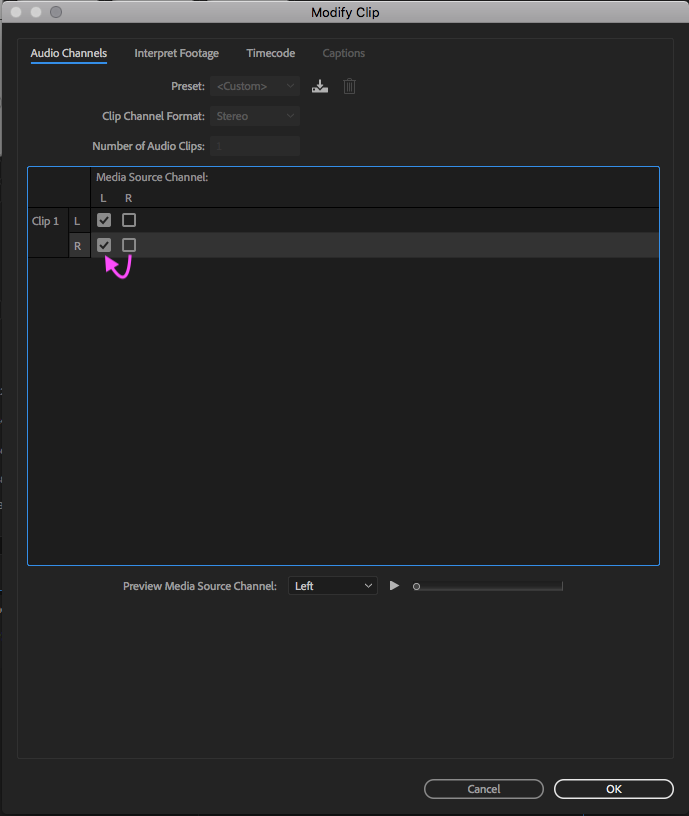
Byron.
Copy link to clipboard
Copied
Hi
sorry for the delay.
I tried, no result unfortunately. Definitely, I have no idea what's wrong. When I opened the projet yesterday, one of the track which failed the day before was correct. That doesn't make sens. It's worrying, I have several similar projects during the year and if I can't be sure PP will be reliable, I can't edit these project with PP... It's a huge problem for me. Anyway, I thank you for your help. Best...
Find more inspiration, events, and resources on the new Adobe Community
Explore Now