0
New Here
,
/t5/premiere-pro-discussions/vr-program-monitor-only-displaying-1-1/td-p/9058234
May 09, 2017
May 09, 2017
Copy link to clipboard
Copied
Hi,
I'm having an issue with the VR display as it will only show me a 1:1 aspect ratio.
I have seen plenty of Adobe and 3rd party tutorials that all show VR mode in a standard 16:9 aspect ratio.
Any ideas?
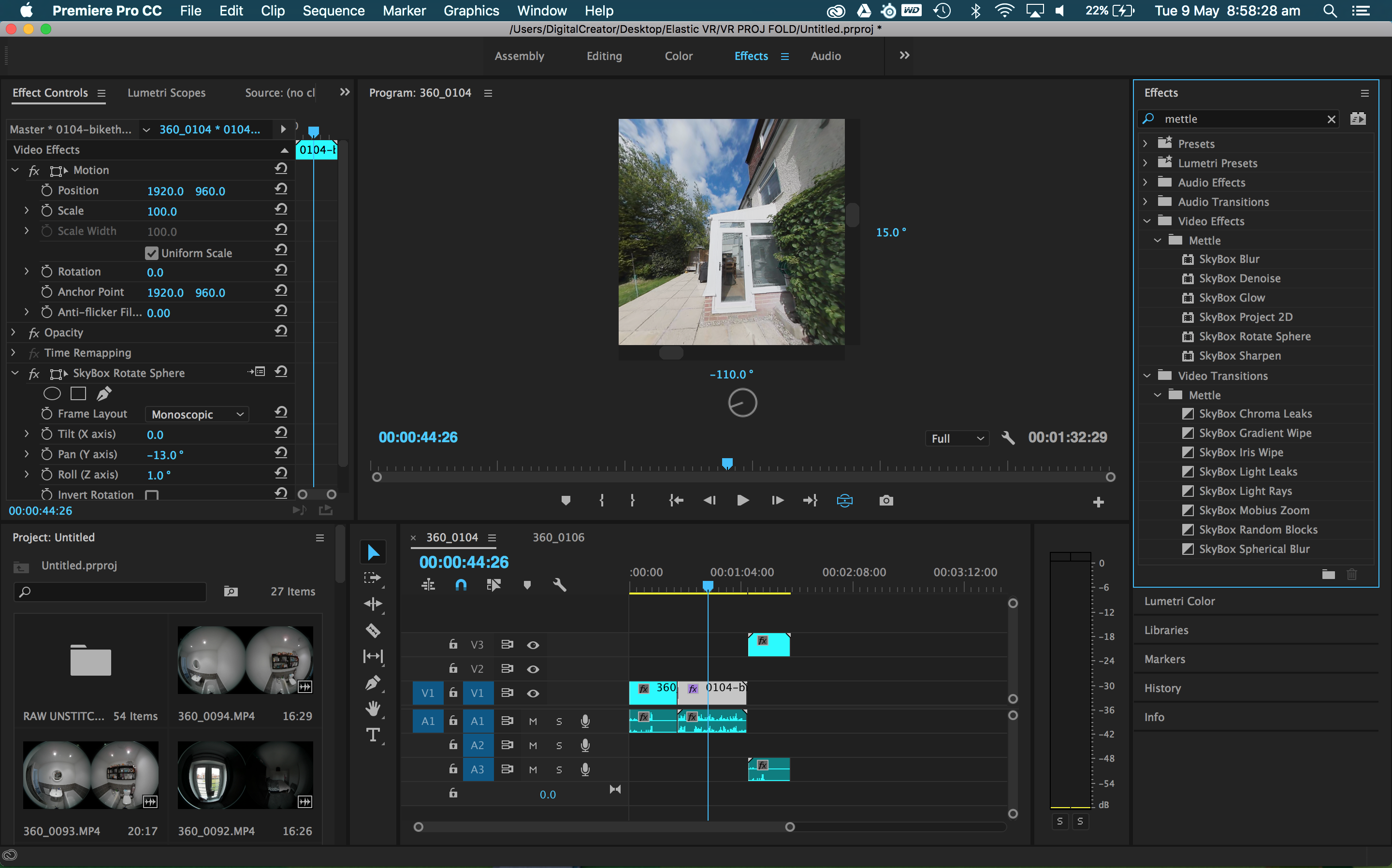
Community guidelines
Be kind and respectful, give credit to the original source of content, and search for duplicates before posting.
Learn more
 1 Correct answer
1 Correct answer
May 09, 2017
May 09, 2017
Hi Jackman,
Click on the wrench icon, and adjust the monitor view in the VR video settings:
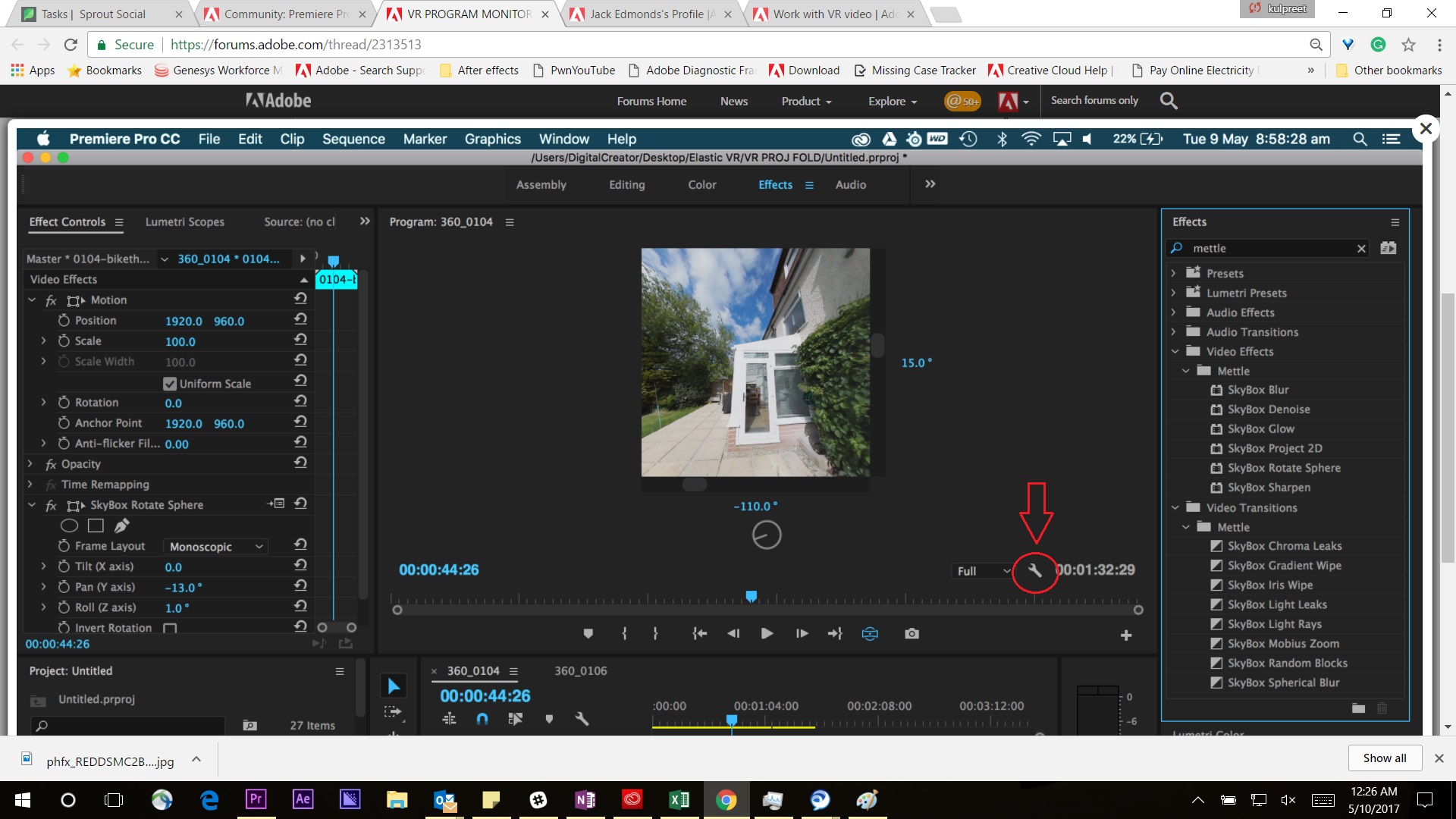
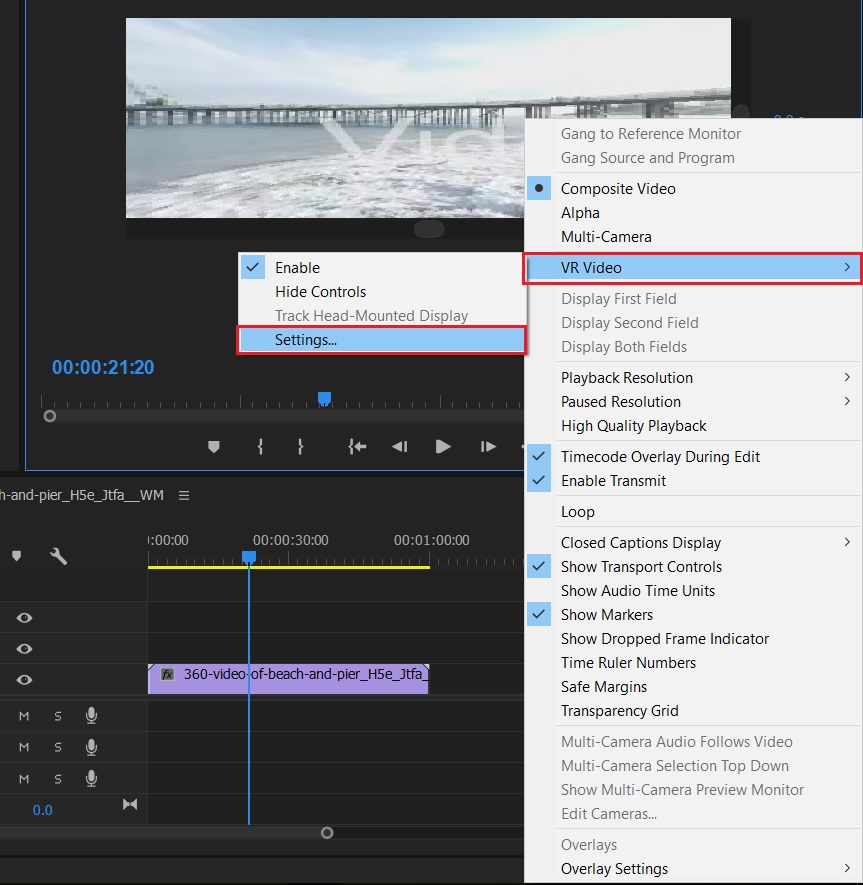
Let me know if you have any other question.
Thanks,
Kulpreet Singh
/t5/premiere-pro-discussions/vr-program-monitor-only-displaying-1-1/m-p/9058235#M80876
May 09, 2017
May 09, 2017
Copy link to clipboard
Copied
Hi Jackman,
Click on the wrench icon, and adjust the monitor view in the VR video settings:
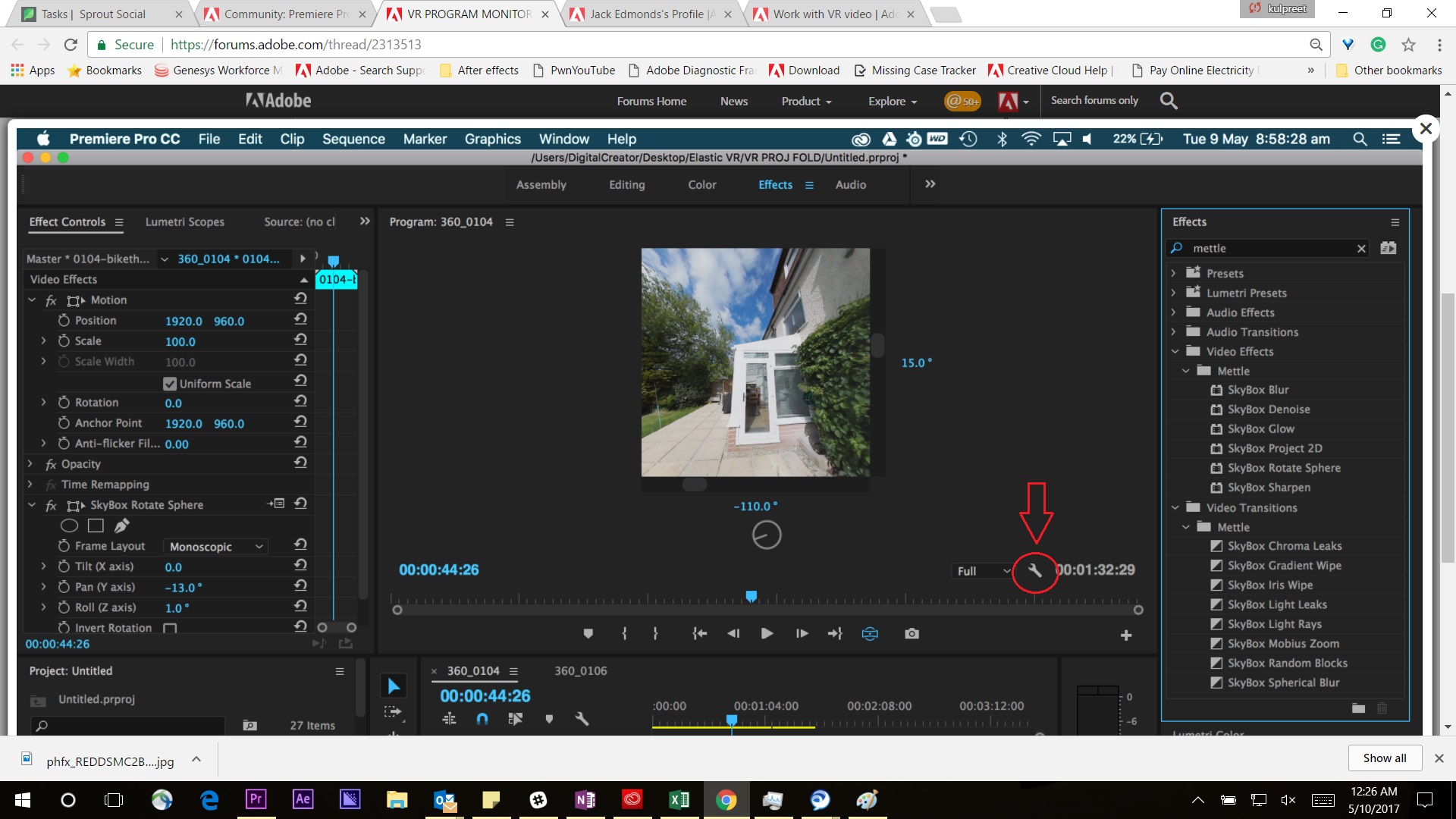
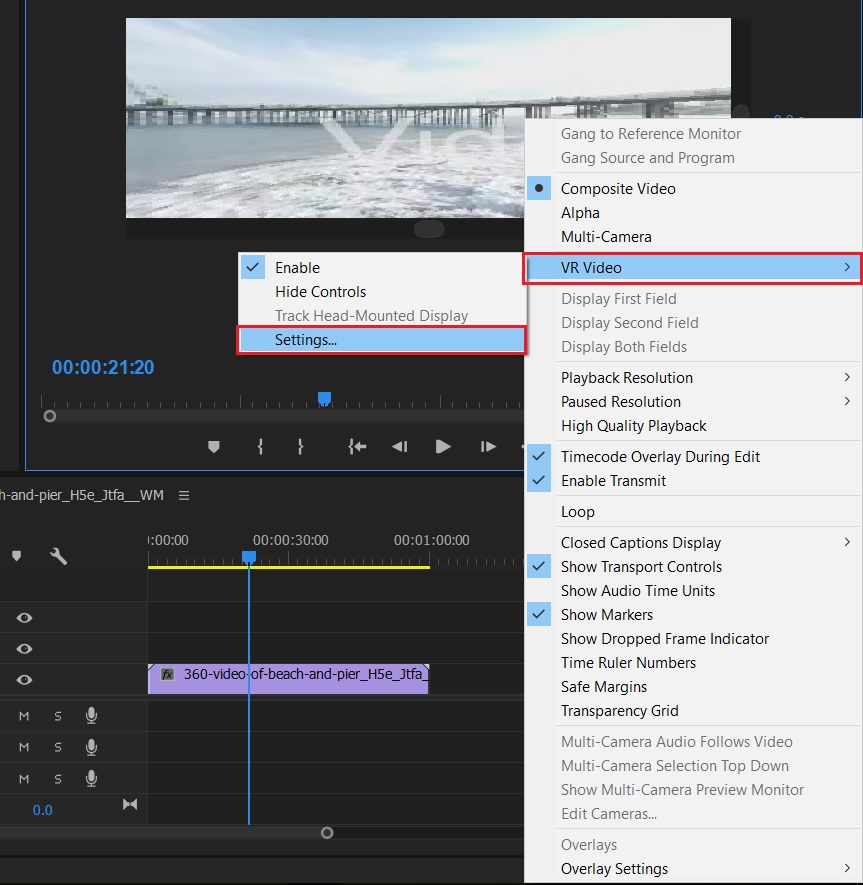
Let me know if you have any other question.
Thanks,
Kulpreet Singh
Community guidelines
Be kind and respectful, give credit to the original source of content, and search for duplicates before posting.
Learn more