- Home
- Premiere Pro
- Discussions
- Warning, error, frame substitution???
- Warning, error, frame substitution???
Copy link to clipboard
Copied
Why did I get this?
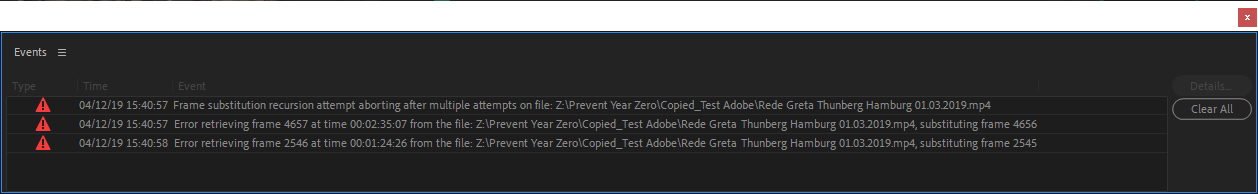
 1 Correct answer
1 Correct answer
I switched the "video rendering and playback" to Mercury Playback Engine software only, like someone mentioned, and it worked!! YAY
Copy link to clipboard
Copied
No, I did not see a loss in resolution.
Copy link to clipboard
Copied
Premiere Pro 22.5 same problem, receiving black frames even after rendering. the clips are fine, this startet to occure suddenly on random clips (I guess with the last update?) after working with this material for half a year over several Premiere versions. No solution seems to make any sense. The bug is in the program, not on the user side (slow HDD, VFR, Blackmagic, PC/MAC... all the different setups have the same problem). sad! 😞
Copy link to clipboard
Copied
same 22.6
Copy link to clipboard
Copied
Copy link to clipboard
Copied
same 22.6.2
Copy link to clipboard
Copied
I have just had the same issues in the latest version - 23. The "fix" is to turn off CUDA but to be honest this is not a real solution is it. I now have to turn off to use the project file and remember to turn back when rendering - which I do often. We pay a lot of money for the product so expect it to work and not create problems for the end user.
Copy link to clipboard
Copied
😞pfff... I was thinking in eventualy updating to the latest version, hoping this problem would not exist any more... Well, I will stick to the more stable 14.0-2020 version. I'm just wondering why I'm paying 30 $ a month...
Copy link to clipboard
Copied
Yes dont bother - it still exists. Its screwed up my project files as it insists on updating them on the 23 version.
Copy link to clipboard
Copied
Sorry to hear that. But quick question: are you 100% sure that you didn't use/mix "variable frame rate" footage?
- (btw right now I am editing a concert. If I want to export a single song, I have to delete all audio around it, otherwise it won't start rendering. After the export I go ctrl+z to get the audio back. Funny stuff!)
Copy link to clipboard
Copied
Hello.
If I remember correctly I had only 25f/s footage. Good luck for the concert !
Copy link to clipboard
Copied
Checking frame rate/s is not the same as checking variable vs constant frame rate... All your footage can be 25f/s but half of it can have a variable frame rate.
Copy link to clipboard
Copied
The year is 2023. Adobe is still unable to fix this problem. It is still here. The Avid people at my studio are looking smarter and smarter. And I'm looking dumber and dumber for not switching to Resolve years ago. Getting tired of waiting to fixes to dumb problems.
Copy link to clipboard
Copied
Ensure footage is all set to "constant frame rate". All your footage can be 25f/s but some footage can have a variable frame rate if it was recorded on a different device/encoded separately/provided by a third party.
Copy link to clipboard
Copied
Save the project
Close Adobe Premiere
Rename the file that is giving this error
Launch Adobe Premiere again
It will say file not found (Because we renamed it)
Click on locate and then browse the renamed File
Hopefully it will work, it has worked for me 3 to 4 times
Find more inspiration, events, and resources on the new Adobe Community
Explore Now