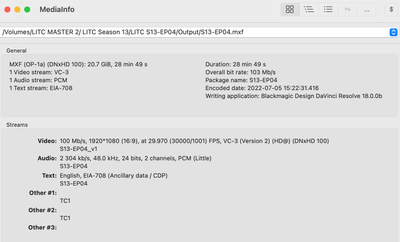- Home
- Premiere Pro
- Discussions
- Re: WARNING: If you rely on exporting captions for...
- Re: WARNING: If you rely on exporting captions for...
WARNING: If you rely on exporting captions for broadcast....
Copy link to clipboard
Copied
.mxf OP1a exports with embedded 608 or 708 captions is NOT working. Master control sees the captions flag, but no captions. This WILL BLOW UP YOUR TV SHOW if you're not careful. As a workaround, I exported a ProRes 422 HQ file and captioned it as per usual in 14.9. Thank God. Of course now I have to suffer with the grief of having two versions on my machine... but it's better than running color bars in my time slot. Lord.
Copy link to clipboard
Copied
Thanks for the heads up! Please keep us posted if you're able to narrow down the issue. It's terrifying to run into these kinds of issues at the last minute.
I just sent a TV episode to a network early to have them check it out. They've alerted me to captions compatibility issues in the past, but they said this program worked fine on their system. Here was my setup:
Successful:
MXF OP1a (XDCAM 50 NTSC 4:2:2)
Embedded captions on 608 CC1
Premiere v15.0 / Mac Mojave 10.14.6
Copy link to clipboard
Copied
Clint - that's our exact recipe. I think we're solved for now.
Copy link to clipboard
Copied
I'm exporting an embedded 608 and 708 caption timeline in 15.4. When I see the export I believe that the caption is burned in the video like a subtitle but I can't be positive because I can't see how to turn captioning off in a viewer like VLC. I don't want to send the stations a burned in caption when it's supposed to be closed. Do you have a suggestion for ensuring the captioning is hidden?
Thanks,
JIm
Copy link to clipboard
Copied
I'm exporting an embedded 608 and 708 caption timeline in 15.4. When I see the export I believe that the caption is burned in the video like a subtitle but I can't be positive because I can't see how to turn captioning off in a viewer like VLC. I don't want to send the stations a burned in caption when it's supposed to be closed. Do you have a suggestion for ensuring the captioning is hidden?
Thanks,
JIm
By @mcnallyj
Just import the file back into premiere and you can see the caption tracks, enable and disable them as you wish.
Copy link to clipboard
Copied
Thanks for the tip! Got it working.
Copy link to clipboard
Copied
This is bizarre to hear, what playout system are you using? We haven't had any issues at our station and our ITX playout server is seeing the captions from our premiere mxf op1a files just fine.
Copy link to clipboard
Copied
By any chance are you using any of the effect options under the Effects tab in the Export Settings? We do have an open issue with effects applied via Effects tab in Export Settings (eg: Time Tuner, Video Limiter, etc.), that we are working on. A possible workaround is to apply the effect(s) in your Timeline, rather than Export Settings (eg: apply effect(s) to Adjustment Layer in Timeline)
One other open issue we are working on involves Sequences with non-standard frame rates (eg: Variable Frame Rate, 23.98 fps instead of 23.976, etc.). Possible workaround is to create Sequence with one of the available Timebase fps options or use one of the supplied Sequence presets.
Copy link to clipboard
Copied
No effects upon export, although I do put an SMPTE limiter adjustment layer across the entire timeline upon export. I'm also acquiring in 29.97 and 30p, but exporting 29.97. I have had better luck lately exporting out of Premier 15 with results as expected. With that said, there are still what I would call some strange behaviors happening with captions that are too inchoate to describe here - but I have had OK results lately.
Copy link to clipboard
Copied
There is a really awesome app called MediaInfo. It will show you your file and if the CC is embedded. It's $2.99 for one year and $7.99 for a lifetime subscription. https://mediaarea.net/en/MediaInfo
Copy link to clipboard
Copied
Apologies for reviving a long-dormant thread, but I'm experiencing a very similar issue in Premiere Pro 2022.
After exporting my MXF OP1a, I can import the clip back into the project, and I see that the captions are embedded. But the network sees no caption information once it hits their server. They told me they're using Carbon Coder to flip all their files... and they also receive files from other vendors who successfully provide captioned programs.
I've exported both 608 & 708. Always export MXF OP1a (XDCAM 50 NTSC 422).
Windows 10
No Export Effects
Any developments on this front?
Copy link to clipboard
Copied
My problem has been resolved a couple of updates ago - but I can't tell you
why. I'm actually self-captioning my show now the tool is so good...
finally. So I've kinda' left this behind.
Tom Layson
(PII removed by moderator)