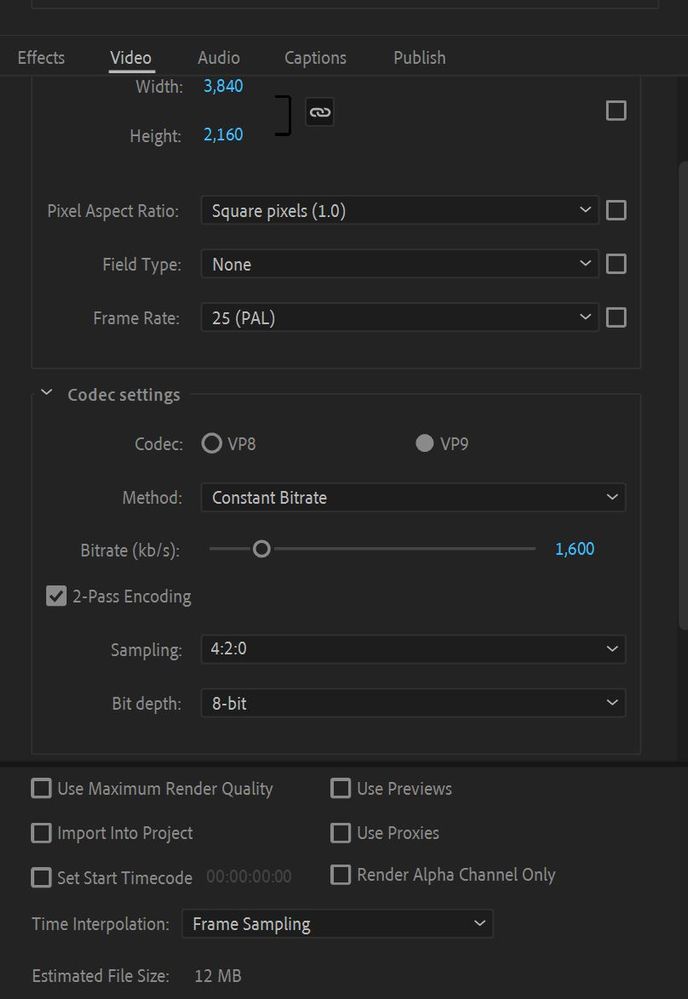- Home
- Premiere Pro
- Discussions
- Re: Webm export estimated file size vs reality
- Re: Webm export estimated file size vs reality
Webm export estimated file size vs reality
Copy link to clipboard
Copied
Hi all,
I've a project that requires a webm export.
- uhd sequence (58secs)
- export settings - webm VP9 1600kbps 8-bit, metadata none
It's saying an extimated file size of 12mb which is roughly what I need for the web application. I'm getting 219mb (tried twice). I can trial and error to reduce the export size but the webm export takes about an hour to spit out my machine. It'll take a few tries to export and it's so timeconsuming considering the overall output size.
Is it possible to make the estimated and actual export size more in line?
PC - Intel(R) Core(TM) i7-6900K CPU @ 3.20GHz 3.20 GHz 64.0 GB RAM
Copy link to clipboard
Copied
Please post a screenshot of your export settings.
Stan
Copy link to clipboard
Copied
Copy link to clipboard
Copied
Thanks Stan! What's this custom args box and why isn't it influenced by the Bitrate slider?
Copy link to clipboard
Copied
I get a similar projected filesize. Exporting....
The custom arguments box info can be found in the pdf in the folder that downloads for the webm plugin install:
https://www.fnordware.com/WebM/
Stan
Copy link to clipboard
Copied
My sample was UHD 56 seconds, exported as VP9 1600 Mbps constant bitrate. Prediction was 11MB; export file was 11.6MB. I have no explanation for the difference you are seeing.
I am using PR 22.3 (the latest update with the new Export workflow). To get familiar settings, I sent the file to AME. But I went back now and looked at the new workflow, and I get the same estimate (as expected).
Stan
Copy link to clipboard
Copied
Thank you for your efforts Stan. Can I ask what your custom arguments box read for your export?
Copy link to clipboard
Copied
Just empty.
Stan
Copy link to clipboard
Copied
Hey guys, I'll take a look at this. I actually just posted an update to the WebM plug-in the other day, but didn't touch any of this stuff.
How long is the movie you're making?
Copy link to clipboard
Copied
Oh, I see you said 58 seconds above. Well, at 1,600 kbps that should yield a file of 11.6 MB for the video, plus a little extra for the audio. So the estimation is right, but I guess the encoder isn't making the size you're asking for.
Probably something I'm doing wrong in the plug-in. Will look into it. In the meantime, drop that encoder bitrate.
Copy link to clipboard
Copied
I did a second test, with the output set to 25fps. As expected, the exported file was slightly larger (11,889KB vs 11,604KB). FYI, I'm Win10.
I'm just not seeing the difference.
Alan, I'd take a look at the too-large-export file with Mediainfo. Post a screenshot in tree view.
Also, I looked at the settings again. The default appears to be Constant Quality at 50. 23.976fps predicats 188MB. At 25fps, it predicts 196MB. I wonder if you didn't get the Constant Bitrate at 1600 to stick?
My export of the 25fps contant quality 50 produced an actual file that is 178,322KB.
Stan
Copy link to clipboard
Copied
Maybe OP is using an older version? The one on Adobe Exchange hasn't been updated in ages; I'm trying to fix that.
You can get the latest version at https://www.fnordware.com/WebM/
Copy link to clipboard
Copied
I think I did get it there: V 1.1.1?
Alan, what version are you running?
Stan
Find more inspiration, events, and resources on the new Adobe Community
Explore Now