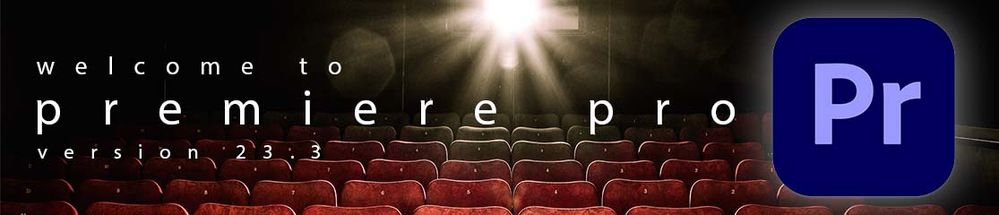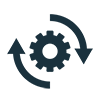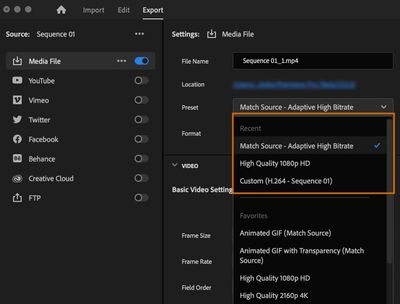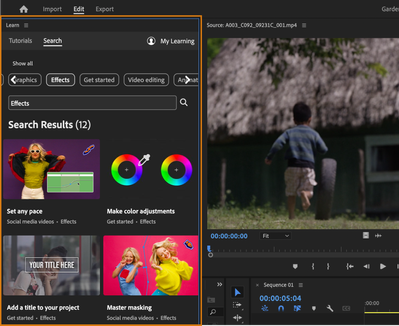- Home
- Premiere Pro
- Discussions
- Welcome to Adobe Premiere Pro 23.3!
- Welcome to Adobe Premiere Pro 23.3!
Welcome to Adobe Premiere Pro 23.3!
Copy link to clipboard
Copied
Welcome to Premiere Pro 23.3!
Hello, and welcome to the April release of Premiere Pro! Premiere Pro 23.3 is now available from the Creative Cloud desktop app. The new features include the following:
- Export directly to Adobe Media Encoder
- Easily accessible recently used presets in Export mode
- Drag and drop project items in Productions
- Improved R3D performance
- GPU acceleration for Center Split transition
- GPU acceleration for Non-Additive Dissolve transition
- GPU acceleration for Split transition
- New Learn panel
- Improved import workflow for MOGRTs
This update is recommended for all users.
If you are experiencing any issues, please create a new thread explaining your problem rather than placing it here so that we can help. If you have a bug to report or any complaint, please do that on the bug reports forum.
Complete List of New Features in Adobe Premiere Pro 23.3
Editing and Workflow
The 23.3 update of Premiere Pro includes important fixes, optimizations, and user-requested optimizations. This release is recommended for all users.
Learn about best practices for updating Premiere Pro here.
Export directly to Adobe Media Encoder

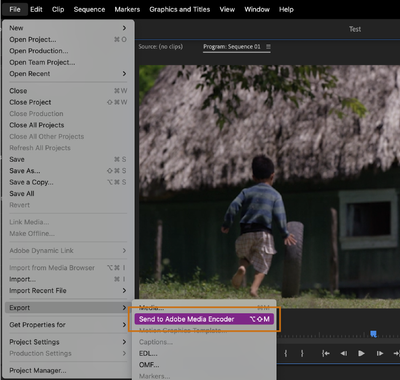
For more information, see:
Easily accessible recently used presets in Export mode

Drag and drop project items in Productions

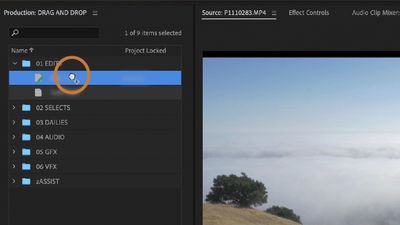
Production provides a framework for larger, multi-project workflows in Premiere Pro, such as assistant editors working with their editor.
Productions makes it easy for editorial teams to use shared storage to work with a common media pool and stay organized.
For more information, see:
Improved R3D performance

For more information, see:
GPU acceleration for Center Split transition

With GPU acceleration, playback is improved, and exports become faster when using this transition.
For more information see:
GPU acceleration for Non-Additive Dissolve transition

GPU acceleration improves playback performance and leads to faster export for Non-Additive Dissolve.
For more information see:
GPU acceleration for Split transition
The Split transition provides a stylized effect for things like a scene opening, where the previous clip splits, and the two halves move off-screen, revealing the new clip. Like other transitions, the effect is customizable.
GPU acceleration improves the effect's performance, including better performance in the effects stack for faster exports.
For more information, see:
New Learn panel

Access the new Learn panel by choosing Window > Workspaces > Learning.
Quickly discover new playlists and get recommendations based on your learning curve.
Select My Learning to create, download, and access your watchlist and catch up on your tutorials anytime.
For more information, see:
Improved import workflow for MOGRTs

Premiere Pro Beta
Check out the following new feature that was released in Premiere Pro Beta.
Assemble Rough Cuts from Transcriptions
 Use drag and drop to move assets and sequences between projects in your production. To copy an item, press Cmd (macOS) or Ctrl (Windows) while dragging.
Use drag and drop to move assets and sequences between projects in your production. To copy an item, press Cmd (macOS) or Ctrl (Windows) while dragging.
For more information, see:
Complete documentation for Premiere Pro 23.3 features
Get ready! An upgraded Adobe Community experience is coming in January.
Learn more