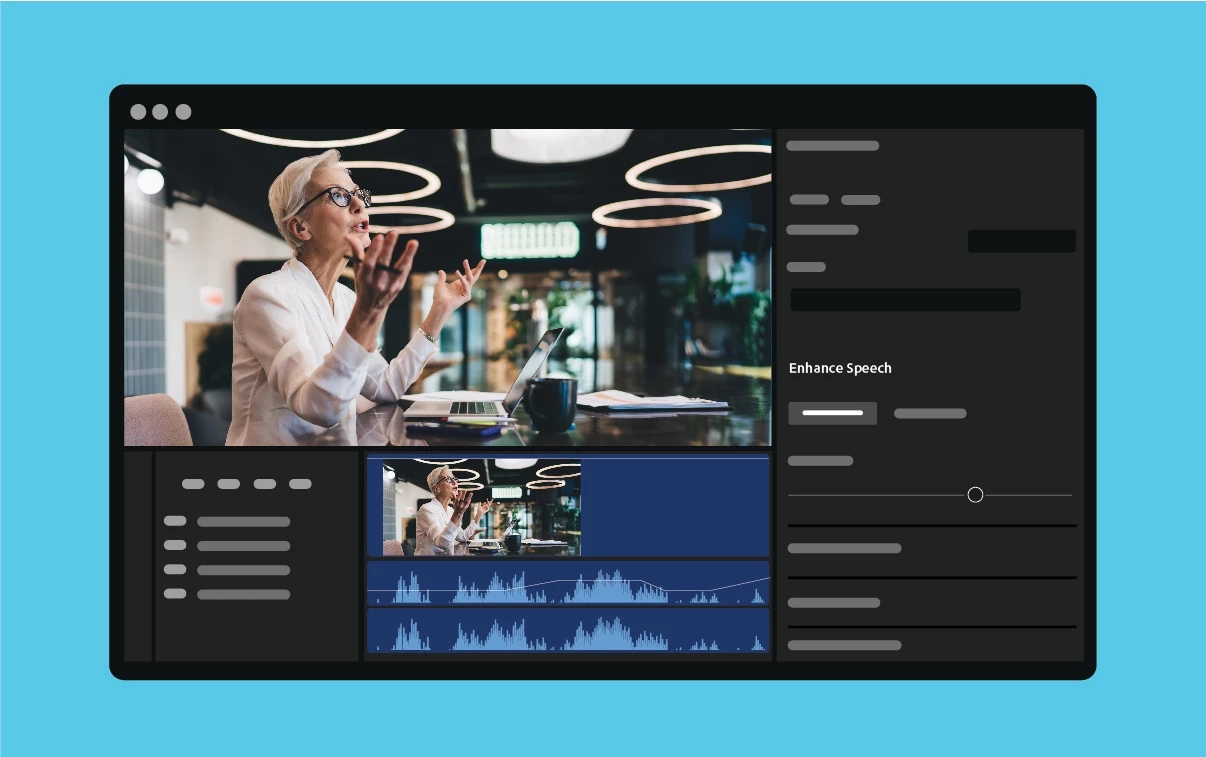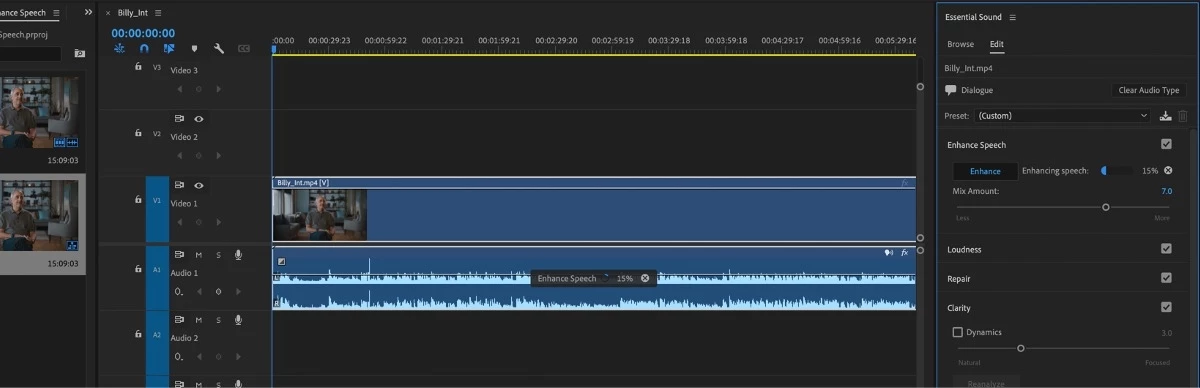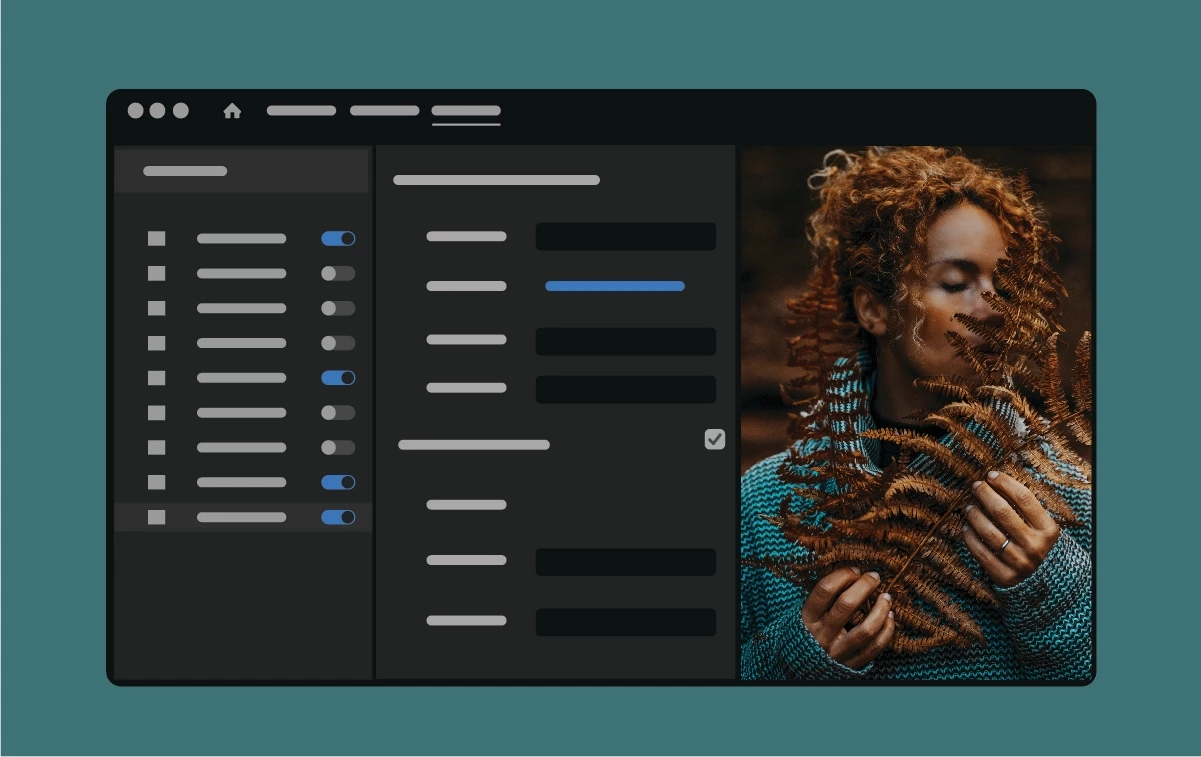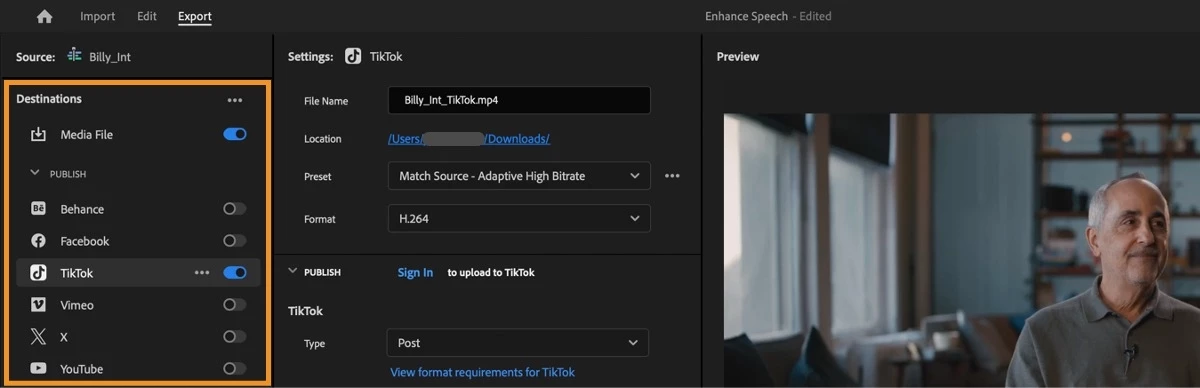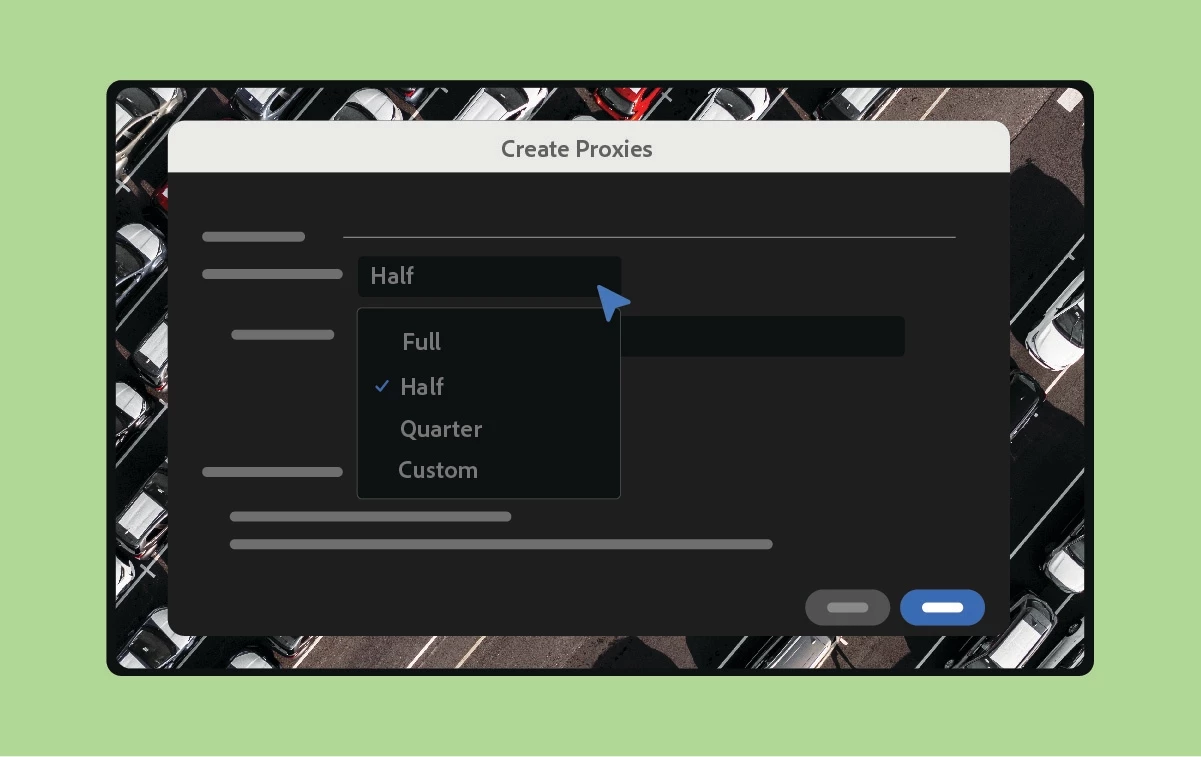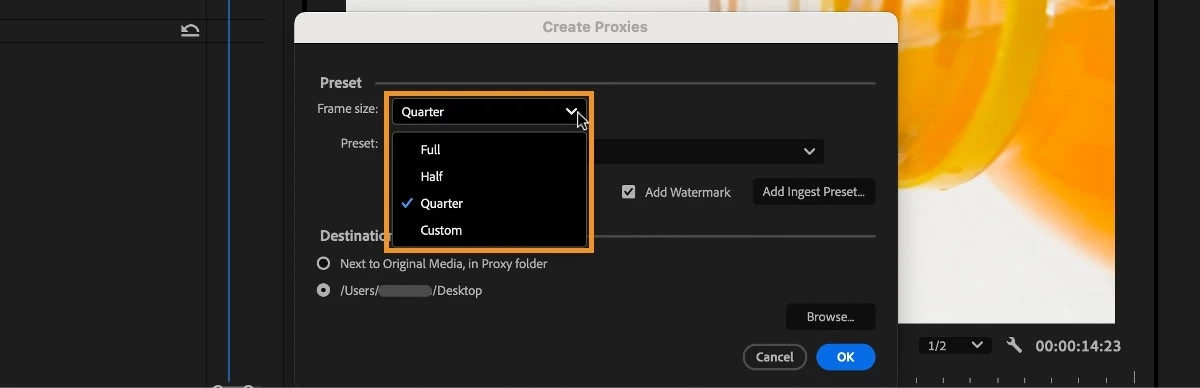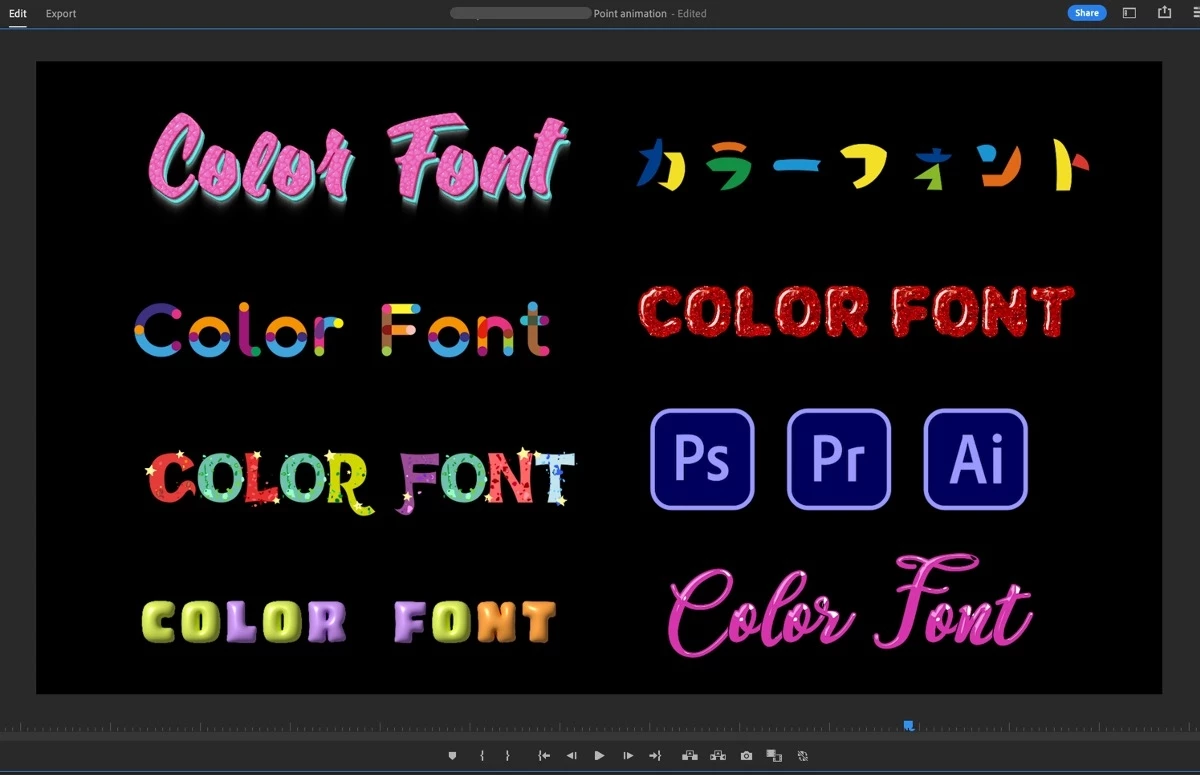Welcome to Premiere Pro 24.2.1!

Welcome to Premiere Pro 24.2.1!
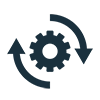
Hello, and welcome to the February release of Adobe Premiere Pro! Premiere Pro 24.2.1 is now available from the Creative Cloud desktop app. The new features include the following:
- Enhance Speech
- Export directly to TikTok
- Streamlined proxy creation
- Further support for color fonts and emojis
- New Sony BURANO camera support
This update is recommended for all users.
If you are experiencing any issues, please create a new post explaining your problem so we can help. If you have a bug to report or any complaint, please do that on the Bugs forum.
Complete List of New Features in Adobe Premiere Pro 24.2.1
Editing and Workflow
AI-powered Enhance Speech is now shipping in Premiere Pro! And with more collaboration updates, direct-to-social publishing, Sony BURANO support, improvements to proxies, and more. It's the perfect time to update.
Learn about best practices for updating Premiere Pro.
Use AI to magically remove noise and improve the quality of your dialogue clips so they sound like they were recorded in a professional studio.
Read this FAQ to learn more about how AI is used in Enhance Speech.
You can create your posts and drafts, add captions, hashtags, and keywords, and then export them directly to TikTok from inside Premiere Pro– without compromising quality or your ranking!
Use new templates, and sequence presets that let you quickly set up projects for publishing to TikTok or other popular social media and video-sharing sites.
It's easier to create proxies that are precisely half or a quarter of your original frame size with new frame size selection and updated proxy presets.
The Create Proxies dialog has been streamlined by removing elements and revamping preset options to focus on format over resolution, including presets for:
- H264.mp4
- H264.mov
- ProRes
- Cineform
- DNxHR VR Monoscopic
- DNxHR VR Stereoscopic
- A custom option for maximum flexibility
 New support for color fonts and emojis
New support for color fonts and emojis
Enhance your designs by installing vibrant color fonts from Adobe Fonts or other third-party font websites. These fonts go beyond the ordinary, offering a spectrum of colors, graphical elements, and textures in each letter, instantly elevating the visual appeal of your text to a professional level.
Premiere Pro now provides full emoji support on Mac, allowing you to integrate emojis into your edits. Access the new Emojis & Symbols picker through the main Edit menu, and insert emojis directly into your text layers.
 New Sony BURANO camera support
New Sony BURANO camera support
With the new Sony BURANO camera support, you can import X-OCN and XAVC-H formats and start working with the latest in camera technology.
Learn more about supported file formats in Premiere Pro.
Additional updates
- While working with titles and captions, you can now see an indicator if the text does not fit within the paragraph text box.
- Quickly convert point text to paragraph text.
- Encode H264 in a MOV container.
- Analysis for Warp Stabilizer is now faster.
- Noise Effect is now GPU-accelerated.
Premiere Pro Beta
Check out the latest features and discussions about Premiere Pro Beta in the forums here.
Resources