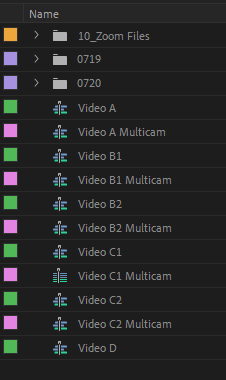- Home
- Premiere Pro
- Discussions
- Re: What is the difference between these two icons...
- Re: What is the difference between these two icons...
Copy link to clipboard
Copied
Hi there, I make nested sequences a lot for multicam edits. However, sometimes my nested sequences will not open as the others regularly do, and I can't figure out how to do so when I need to color correct the nested video tracks. This always happens when there's a different looking icon then the normal looking sequence icon. Here are the two icons with the top one being the one that won't open with a sequence as the others normally do:
Can' someone please explain the difference? And if it's possible for me to make the top one like the bottom one? Thank you.
 2 Correct answers
2 Correct answers
1 = multicam source sequence, 2 = regular sequence.
Ok just figured it out. When you right click in the project panel there's an option for "Open in source Monitor" or "Open in timeline" and open in timeline fixed the problem. Still a confusing feature that just lost me an hour troubleshooting while I'm on a deadline. This should be looked at, still no idea how I toggled the symbol to change and still haven't figured out how to change it back, but at least I was able to access the timeline again.
Copy link to clipboard
Copied
1 = multicam source sequence, 2 = regular sequence.
Copy link to clipboard
Copied
Thank you!
Copy link to clipboard
Copied
It appears the problem was identified here but not solved. I'm having the same issue, somehow my source sequence for my multicam sequence icon changed as pictured above, but I can't figure out how to change it back. When I double click I just see the multicam monitor but no timeline. I use the timeline to apply effects to the source clips and I can't access it now. How do you toggle it back and forth?
Copy link to clipboard
Copied
Ok just figured it out. When you right click in the project panel there's an option for "Open in source Monitor" or "Open in timeline" and open in timeline fixed the problem. Still a confusing feature that just lost me an hour troubleshooting while I'm on a deadline. This should be looked at, still no idea how I toggled the symbol to change and still haven't figured out how to change it back, but at least I was able to access the timeline again.
Copy link to clipboard
Copied
This drove me crazy, nonetheless i found a solution. You need to select the media on the timeline and create a sub-sequence, this doesn't solve the whole problem because when i toggle multi cam i see a duplicate of my video, and I can't seem to flatten the timeline, the option is not existing.
Copy link to clipboard
Copied
I'm with you. That icon made me mad. I have done nothing special for that sequence but it somehow appeared like that. Kind of troublesome to right click and open in timeline.
Copy link to clipboard
Copied
This was frustrating me like crazy until i realized why it switched. Did you ever "match frame" on the multicam clip? The icon appeared like it usually does, then the moment I hit "F" for match frame in my sequence, the multicam nest then switched icons. Now I can't switch it back.
Copy link to clipboard
Copied
Yes! I use a logitech gamepad for hot keys and had accidentally added an "F" instead of what I needed, so it took me a long time to realise I had inadvertently use 'match frame' then it all went up the creek for me with this bloody icon.
If anyone works out how to change the icon back PLEASE let us know here! I am not one to complain too much, but it's bloody annoying to be paying through the nose every month to trouble shoot things like this!!
Copy link to clipboard
Copied
Ahhh I did this today. Hit match frame cos I was playing around with hotkeys and then it turned it into this icon and I have no idea how to get it back!
Copy link to clipboard
Copied
Daaaamn, both me and whole my crew got crazy coz of it, but mentioned solutions worked.
Copy link to clipboard
Copied
This thread is mind-boggling!
🙂
Copy link to clipboard
Copied
I am still stuck with this problem.... Open source shows in the monitor, but I still don't see the sequence in the timeline where I need to edit color on original clips. Very frustated! Delivery to client delayed. (I have been using Premiere for 14 years... not like I am a beginner)
Copy link to clipboard
Copied
Right-click multi-cam source sequence and Open in Timeline, does not work for you?
Find more inspiration, events, and resources on the new Adobe Community
Explore Now