- Home
- Premiere Pro
- Discussions
- What is this and how do I turn it off?
- What is this and how do I turn it off?
Copy link to clipboard
Copied
 1 Correct answer
1 Correct answer
I pressed ALT + X and nothing happened
Edit: CTRL + SHIFT + X worked
Copy link to clipboard
Copied
z,
Please upload and embed these images using the tool in the toolbar instead. Do not attach. Our assistants do not download files. Sorry.
Thanks,
Kevin
Copy link to clipboard
Copied

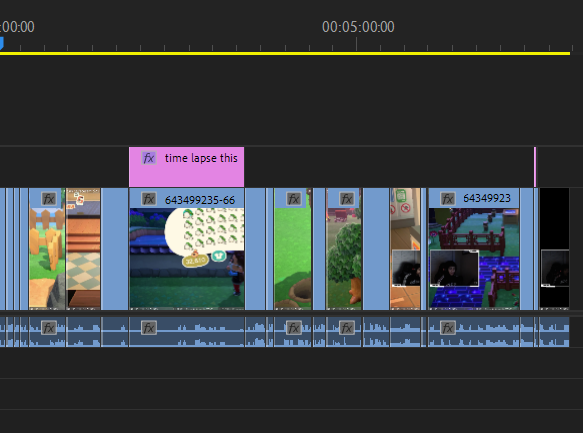
Copy link to clipboard
Copied
You have an in and out point set on the timeline, the light gray area is showing the area of the timeline that is enclosed by those marks.
To remove type Option (Alt) + X to remove the in and out marks.
MtD
Copy link to clipboard
Copied
I pressed ALT + X and nothing happened
Edit: CTRL + SHIFT + X worked
Copy link to clipboard
Copied
Z,
We Mac guys don't have access to PCs so we give the wrong shortcuts sometimes. That guess would normally be correct but....not this time.
You can always consult the keyboard shortcuts in documentaton moving forward in testing shortcuts.
Sorry for that but glad MtD got you going again.
Kevin

