- Home
- Premiere Pro
- Discussions
- Re: When adding a logo from PS to PP the original ...
- Re: When adding a logo from PS to PP the original ...
Copy link to clipboard
Copied
Hi
So I changed the colour of a logo in PS to grey, but when I added it to my project in PP it changes the colour to a red like colour, and I cannot fathom why.
Here are the examples
The first is the original with the new colour
and
the one bellow is the logo on my timeline in PP.
Can anybody help me? Thanks


 1 Correct answer
1 Correct answer
Hmm. Did you import the graphic into Premiere Pro as a Photoshop file (.psd) or a .png?
What is your Photoshop project file color mode? You can find the mode under Image > Mode
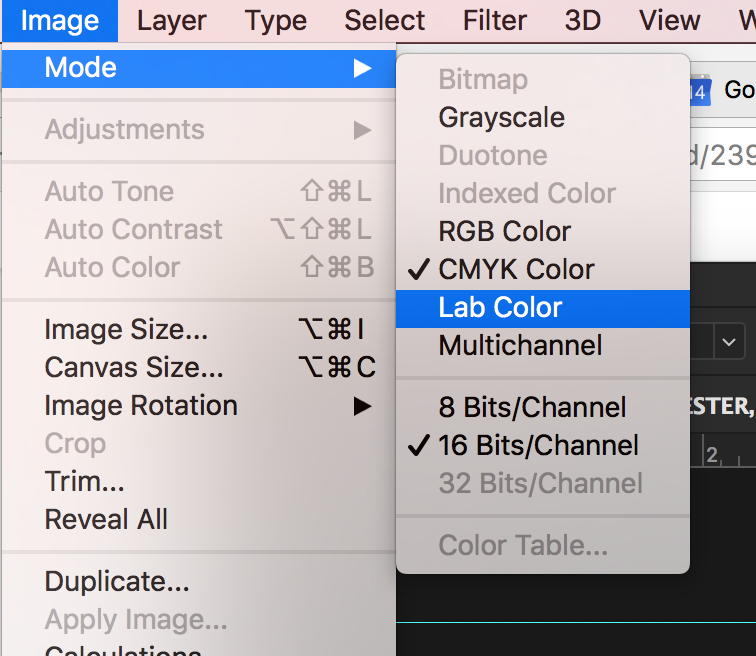
What is your Photoshop color profile? You can find the profiles under Edit > Color Settings
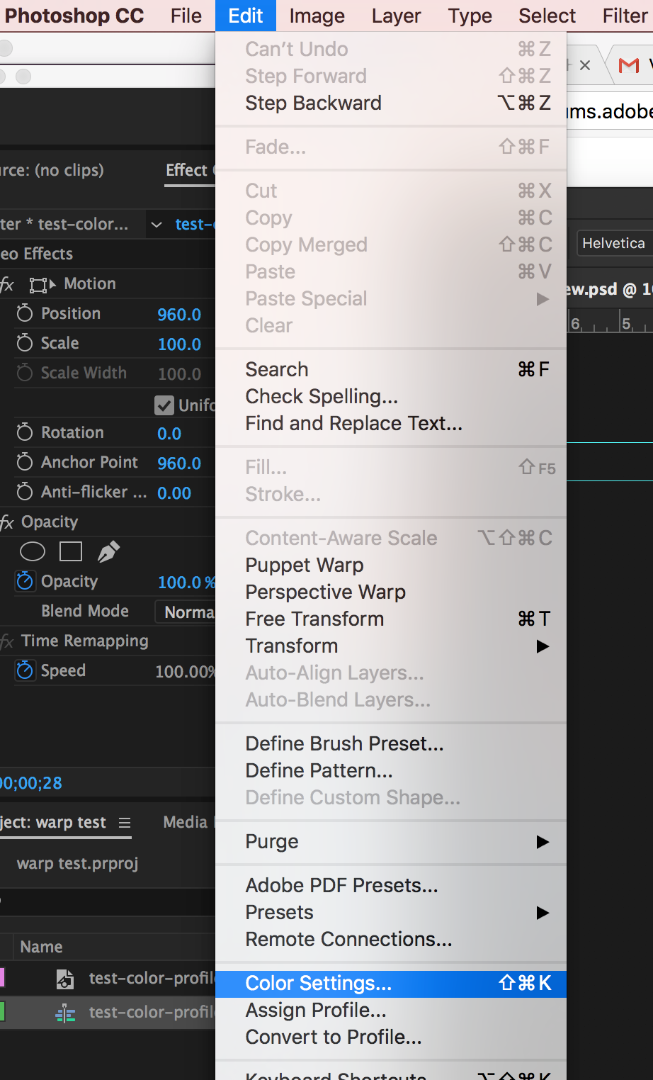
Copy link to clipboard
Copied
First thing that comes to mind is turning off GPU processing. Any difference?
Copy link to clipboard
Copied
Hmm. Did you import the graphic into Premiere Pro as a Photoshop file (.psd) or a .png?
What is your Photoshop project file color mode? You can find the mode under Image > Mode
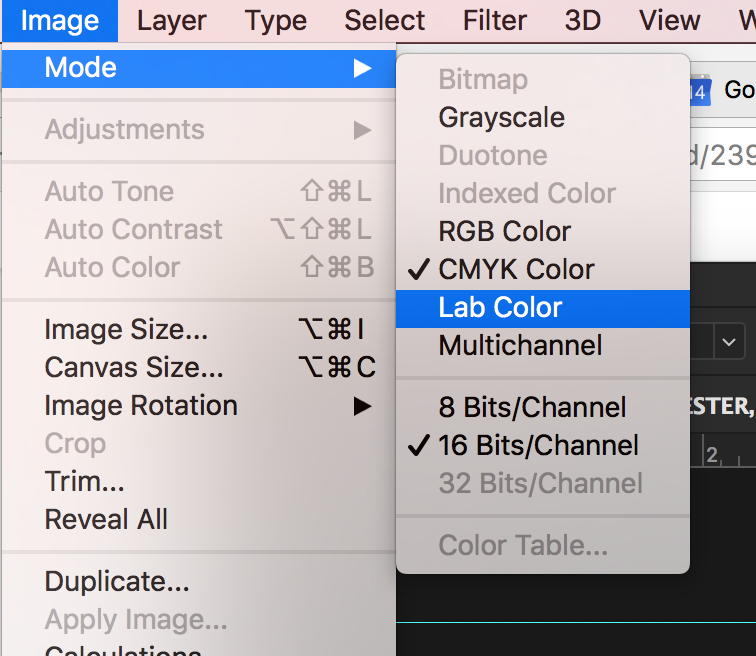
What is your Photoshop color profile? You can find the profiles under Edit > Color Settings
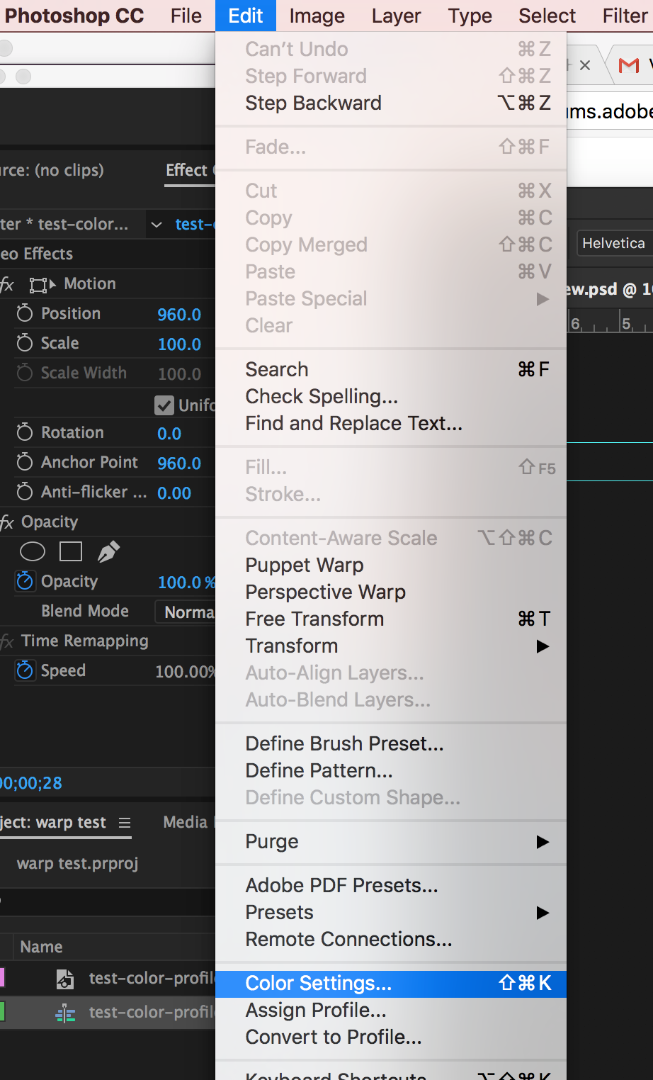
Find more inspiration, events, and resources on the new Adobe Community
Explore Now