0
New Here
,
/t5/premiere-pro-discussions/when-use-adobe-premier-to-edit-movie-file-but-display-some-green-colour/td-p/10069676
Sep 26, 2018
Sep 26, 2018
Copy link to clipboard
Copied
Hi Support team
please refer the below screenshot ,when use Adobe premier to edit movie file ,but display some green colour, so please advise why display like this ,any wrong setting ?
Thanks
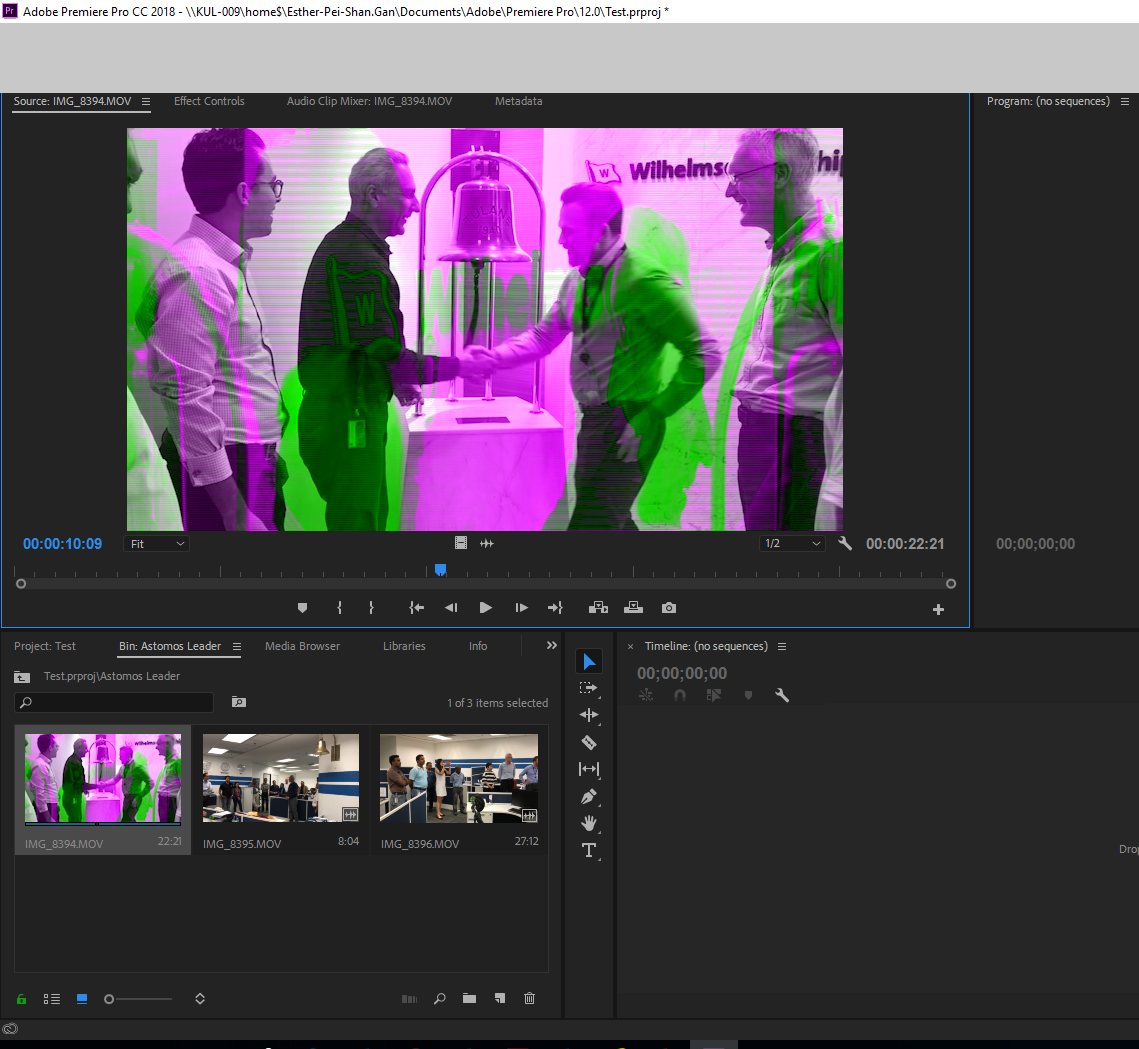
Community guidelines
Be kind and respectful, give credit to the original source of content, and search for duplicates before posting.
Learn more
 1 Correct answer
1 Correct answer
Adobe Employee
,
Sep 27, 2018
Sep 27, 2018
Hi estherg53619368,
Sorry for the trouble. It is an issue with GPU drivers. Please try the steps recommended in this thread: Green and Pink Video in Premiere Pro 12.0.1 (Build 69)
Thanks,
Vidya
Adobe Employee
,
LATEST
/t5/premiere-pro-discussions/when-use-adobe-premier-to-edit-movie-file-but-display-some-green-colour/m-p/10069677#M172756
Sep 27, 2018
Sep 27, 2018
Copy link to clipboard
Copied
Hi estherg53619368,
Sorry for the trouble. It is an issue with GPU drivers. Please try the steps recommended in this thread: Green and Pink Video in Premiere Pro 12.0.1 (Build 69)
Thanks,
Vidya
Community guidelines
Be kind and respectful, give credit to the original source of content, and search for duplicates before posting.
Learn more