Copy link to clipboard
Copied
Plugins are in the Common/MediaCore folder but only a few show up when I use CC2015. This is not good as the installer removed CC2014. I need a fix ASAP!
Windows 8.1 64bit
2 - Xeon CPUs E5-2650 2.00 Ghz
64 GB RAM
K5600 Nvidia Quadro
6000 Nvidia Quadro
7 TB SAS
Plugins not showing:
Red Giant Universe
Looks
NewBlue II,III, IV, V
Pluraleyes
ETC.
 1 Correct answer
1 Correct answer
It is always best to download the latest plug-in installer from the third-party and install it for the latest version. Their website and installer should indicate whether the latest version is supported or not.
Do not assume that just because a plug-in is in the MediaCore plug-ins folder that it is correctly installed for all versions. For example, some plug-ins have DLL dependencies that require support libraries be installed in the same folder as the Adobe Premiere Pro.exe file. These will n
...Copy link to clipboard
Copied
You can reinstall CC2014, just poke around the CC app, it's easy to find. I lost my plug-ins too, and went back this morning. It does not uninstall 2015, so you have to be careful about which version you open, but my plug-ins are all there, in CC2014.
I am Charlie Brown, Adobe is Lucy. When will I learn to wait a few months to upgrade?
Copy link to clipboard
Copied
Barton,
I may have to do that. This is silly. CC2014 is so buggy, I wish Adobe
would deliver what they promise. New features are nice but fix the core
first!!
On Thu, Jun 18, 2015 at 10:01 PM, BartonGarrett256 <forums_noreply@adobe.com
Copy link to clipboard
Copied
It's a complex product that has to work on two platforms with an amazingly large number of third party hardware and internal and external software components, but at the end of the day many of us are making a living on it, on deadline, and it must above all else be reliable. First- do no harm- has to be the rule.
i was stunned to see everything come out at once. What a support nightmare, and other than this forum, which works very well, support and ease of use are not their strengths. What's the line from Airport, " I picked a heck of a week to stop sniffing glue".
I was silly to upgrade, but it was easy to go backwards, I will give them that. The siren song of new features and bug fixes got to me. Next time I'll duct tap myself to the wheel and try to sail past the rocks.
I'm reminded of the, I think it was the Tonight Show, parody piece that aired (on network TV) when Apple came out with FCP10, hubris is the word that comes to mind. Google it, it's hilarious. A product manager's nightmare. That upgrade sent me to Pr.
Copy link to clipboard
Copied
It was Conan O'Brian.
Copy link to clipboard
Copied
When rolling back or opting to use an early version as the default, don't forget to check and set your file associations for applications to ensure linking works, etc.
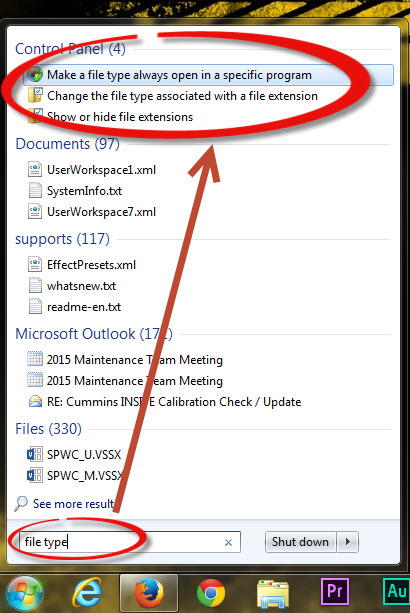
Also, when rolling back, make sure to roll back all associated applications, not just PPro.
Copy link to clipboard
Copied
i was stunned to see everything come out at once. What a support nightmare,
It's because of dynamic linking, all applications have to be updated and released simultaneously.
No one is being forced to upgrade. I was version locked to CS3 for five years due to an all Cineform workflow that was stable to meet deadlines. Then it was CS6 for nearly three-years before jumping onto CC. Since 2014.2 is meeting my needs and stable for an MXF workflow, I will most likely stay put until my camera's/workstations run their course. "Stability" is the holy grail of all useful features.
Copy link to clipboard
Copied
Peferling wrote:
No one is being forced to upgrade. I was version locked to CS3 for five years due to an all Cineform workflow that was stable to meet deadlines. Then it was CS6 for nearly three-years before jumping onto CC. Since 2014.2 is meeting my needs and stable for an MXF workflow, I will most likely stay put until my camera's/workstations run their course. "Stability" is the holy grail of all useful features.
Which would be totally fine if we were buying the software outright; if I dropped, say, $500-600 on the CS6 update and chose to use CS6 for 3-4 years, no harm, no foul. The subscription model means that if we decide to stick with a stable, working version of the software (8.0.1 FTW!), we might as well be lighting $50/month on fire, for all the benefits we see out of it. Assuming $600 to purchase an upgrade (I typically got my upgrades for less), and $50/mo for a sub, if you stick with CC2014 until, say, 2017, you're throwing $1200 down the drain.
If Adobe wants to force us into a sub, they should make sure that we're actually able to use the latest version without having to worry about blowing up our existing projects, or losing hours (days?) worth of work trying to troubleshoot bugs and glitches.
Adobe - Why aren't you using all of that sweet subscription dough you have rolling in every month to hire a real QC department?
Copy link to clipboard
Copied
Well that advice of staying locked really doesn't work well when hardware, drivers, Operating Systems, software versions all move onward at different paces and each has their inherent existing bugs and physical failures. Staying locked works for a while but you end up dead in the water especially when Operating Systems change and hardware-drivers-software support will not support you on an older locked system. And with all the subscription service models, folks like Genarts/Saphire destroy what you bought as an expensive "permanent" license when an OS changes (Saphire 7 and earlier ends with El Capitan).
Sooner rather than later, a monitor, hard drive, I/O board/motherboard/raid enclosure/ ... etc will fail and then you are stuck - you have to get new hardware... or OS ... or drivers that don't work in old OS... etc
Locked down system will work for a few years at best but then you live with all the drawback of that lockdown and a steep expenditure and start over learning curve.
But even staying off the bleeding edge and staying 1 or 2 updates and OS's back doesn't work either with the quick EOL of software and buying mergers (Genarts/Boris).
Copy link to clipboard
Copied
I have the same issue with the common plugins mentioned with Premiere Pro 2015. The interesting thing is that After Effects seems to be OK with the common plugins. It would appear that Premiere Pro simply ignores some of the plugin folders. I will be keeping 2014 until Adobe figures it out.
Copy link to clipboard
Copied
Hi Richard, David,
I've installed a certain combination of plug-in sets that causes the problem on my Win 7 system, too. The problem seems to be specifically when all the plug-ins are loaded fresh on the same launch. That fits with the reports that the problem starts when upgrading from one version to another, because that’s when all the plug-ins are loaded fresh on the same launch.
In addition to having this bug tracked internally (bug #4024351), I've been able to find a workaround.
Move the set(s) of plug-ins that aren’t loading to outside of the plug-ins folder, then hold down Shift while launching to clear the plug-in cache. The plug-ins still in the plug-in folder should okay. Then move the problem plug-in set(s) back into the plug-ins folder, and launch (without holding Shift this time). This means the plug-ins readded will be loaded incrementally. The plug-ins should load successfully in that case.
Hopefully this unblocks those who need their plug-ins in order to start using CC 2015.
Copy link to clipboard
Copied
It is always best to download the latest plug-in installer from the third-party and install it for the latest version. Their website and installer should indicate whether the latest version is supported or not.
Do not assume that just because a plug-in is in the MediaCore plug-ins folder that it is correctly installed for all versions. For example, some plug-ins have DLL dependencies that require support libraries be installed in the same folder as the Adobe Premiere Pro.exe file. These will not be in the right place if you just install CC 2015 and launch it.
Regards,
Zac
Copy link to clipboard
Copied
I'm of the same opinion as Greywolf, my plugins folders are there but not all are being seen byPPCC2015.
I have uninstalled and re-installed the plugins - which made no difference.
Path: C:\Program Files\Adobe\Adobe Premiere Pro CC 2015\Plug-ins\Common\MediaCore\Red Giant Universe for instance - these just don't show.
Copy link to clipboard
Copied
Hi David,
Sorry to hear of your troubles. The path you provided is a little strange to me:
C:\Program Files\Adobe\Adobe Premiere Pro CC 2015\Plug-ins\Common\MediaCore\Red Giant Universe
in that I wouldn't expect a MediaCore folder there...
I'd recommend you pursue this one directly with Red Giant Software, starting from their page here:
http://www.redgiant.com/blog/2015/06/16/were-ready-for-adobe-creative-cloud-2015/
which links to how to contact their support team.
@ All: In general for third-party plug-ins, going directly to their support site is the most direct way to get help. However, if anyone has issues on plug-ins that are already listed as CC 2015 compatible according to the third-party, and you would like to discuss it here, please find or open a thread specific to that plug-in. This will help keep the discussion focused on troubleshooting that specific plug-in, making it easier to find the solution. Thanks in advance!
Copy link to clipboard
Copied
David messaged me to ask where the MediaCore plug-ins folder is.
There is some information provided here:
https://helpx.adobe.com/premiere-pro/using/effects.html
Basically for all CC versions:
- (Windows) Program Files\Adobe\Common\Plug-ins\7.0\MediaCore
- (Mac OS) /Library/Application Support/Adobe/Common/Plug-ins/7.0/MediaCore
Copy link to clipboard
Copied
Now - since the update to PP2017 I've effectively lost all but two plugins from my selection of plugins purchased from NewBlueFX.
Enquiring with them - they tell me that my plugins are now legacy and no longer supported.
I paid several hundred pounds for what I have - including repeat purchases for use on IOS as well as Windows (they won't let you license for either with one purchase).
Now made the decision to stick with their Titler pro 4 program until that falls over - but any further purchases for FX of any sort will be with Red Giant.
Copy link to clipboard
Copied
Hi David,
If you'd like to get the plug-ins running in CC 2017, would you like to try the suggestion at post 14? NewBlue has a similar suggestion in their FAQ about missing plug-ins here:
https://www.newbluefx.com/support/faqs
Regards,
Zac
Copy link to clipboard
Copied
I'd love to get some data from everyone here. If you guys could post some details over in the following thread, it sure would help folks out.
Copy link to clipboard
Copied
Quadro k3100m supported plugins
Find more inspiration, events, and resources on the new Adobe Community
Explore Now