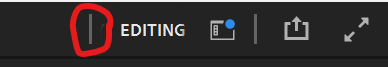Where are my projects?
Copy link to clipboard
Copied
Why did I just now sit down, with exactly one spare hour with which to do a quick edit in Premiere and open it up to a totally unrecognizable interface??? Where are my [projects??? Why do I see sample media and no projects? So sorry I upgraded!!!
Now, please someone tell me where I can find my projects and make them show up on my home/premiere page.
Thank you.
Copy link to clipboard
Copied
Yea, they changed some things. You can ignore them especially after the first time you open it.
Go to the File/Premiere menu, recent ... and you shoud see several recent projects listed.
After you close, it should open next time on the recent-projects dialog.
As far as the whole Import/Edit/Export "page" thing going in the upper left now ...
Import is for noobs and those with simple quick projects to use while starting projects. Everyone else needing to start a new project should simply go to the top left, type the project Name, give it a Location, then click the Create button.
That will open the app with the ability to import assets via either the Project panel or MediaBrowser, whichever you prefer.
Edit is for general working with the workspaces you're used to working with.
Export is the revamped export dialog. First, if you simply "Send to MediaEncoder" you can get the old dialog back 'over there'. Second, if you're going to use this, take the time to go through the presets manager, UNSTAR all the presets you'll never or rarely use.
Then make your own detailed presets including the settings down in the "more ..." section that's a pain to get to now. After doing this, its' ... usable.
As to your custom workspaces ... another painful bit. They aren't there, it seems.
But wait ... they improved things! Instead of being across the top, they're in a drop-down list accessed via the little screen icon in the upper right. So much handier ... um, NOT.
If you look down near the bottom of the dropdown when you click that screen icon, there's an option to display workspaces. Select that.
After you do so, maybe one will be shown. At its left will be a "pipe", a vertical bar. Hover over that and click/drag it as far to the left as it will go, you will now see several workspaces showing.
Go to the "edit workspaces" option, and move the included ones down, move your custom ones to the top.
Neil
Copy link to clipboard
Copied
Thanks, Neil. I'll try and sort through this, while also deciphering your detailed instructions. So far I can't find anything. I'm loking for "Color" - - I'm looking for a vertical bar. Maybe a local bar would be handy right about now. Just when I got very comfortable with Premiere.
Copy link to clipboard
Copied
To find "color" as a workspace, again ... you have to find that 'screen' icon in the upper right corner of the menu bar. Click on that to get access to the workspaces. NOT a move many of us are happy with.
You don't get the vertical bar until after you select "show workspaces" or whatever the verbiage is on that dropdown menu. Yea, it's a non-intuitive pain.
Neil
Copy link to clipboard
Copied
> Maybe a local bar would be handy right about now.
You've inspired me. On my way out soon!
See "F" in the screenshot here:
https://helpx.adobe.com/premiere-pro/using/workspaces.html#header-bar
Neil says "there's an option to display workspaces. Select that." The guide page I link does not tell you about that, but it shows the option you pick, called "Show workspace tabs." The guide also does not say that picking "Show workspace label" turns off the "tabs" and show only the "label" (tab) for the one Workspace you are in. Clicking one or the other (show tabs or show label) toggles between those 2 states.
Once you pick "tabs," as Neil says, you'll see the "vertical bar" and one or more workspaces. Then see his instructions for changing how many/what you see.
Stan
Copy link to clipboard
Copied
we arent dumb my guy. we are here because we did that, and the recent files were blank
Copy link to clipboard
Copied
Well, you may not be dumb, but "we" aren't omniscient either.
And as you didn't give any details at all, "we" can't have a clue what your issue is.
So please, help us help you by giving the full details!
Copy link to clipboard
Copied
We both stated our issues clearlyCopy link to clipboard
Copied
I've been through several of your recent posts.
Troubleshooting is pretty standard stuff. It basically requires knowing the hardware, media, and steps in process at the time of failure.
Other than that you were editing for awhile and lost your files, I don't have anything to go on. I want to help, but without useful information, I can only sympathize.
Copy link to clipboard
Copied
I'm not able to see any of my recent projects, when I open the Premeire Pro app or click on File/Recent I only see projects from 2 months ago and after. I am looking to open files I exported from the app from the year 2023 and year 2020. Please help?
Copy link to clipboard
Copied
That far back don't normally show.
If you don't have a regular protocol for where you put things, I would suggest doing so. Then you never need to hunt.
As it is, simply search your computer for .prproj files.
Copy link to clipboard
Copied
So I guess that's where you end up when you go to "new project." Can't say as I like it. Too messy. Too much garbage that I am not interested in seeing. Maybe I'll get used to it.
Copy link to clipboard
Copied
The old dialog had several options most people never even looked at let alone used. So they changed to something that at least some more users will and are using. The old options for setting cache/preview locations and such are still in the File/Premiere Project menu dialog.
As to the new "page" ... for most users, we won't be using it any more than we did the options of the old one. In fact, they never expected experienced users to use the new Import page for our more complex projects.
Type a project Name ... set a Location ... click Create.
The project opens, you add assets via the Project panel or MediaBrowser always.
Neil
Copy link to clipboard
Copied
I'm having big issues with the Export process. I want to queue up three sequences I've been working on. I name it, choose the location, choose "go to media encoder" but I have no clue where to fine the queue. I click "Export" then "Queue" and it takes me in a circle back to the original export page where I started.
Life used to be so simple.
Copy link to clipboard
Copied
The media encoder queue does not open, I just go in circles. I'm disgusted. I can't get any help on the chat either. It keeps telling me I'm connected to someone named Prasidh who is reviewing my account, but Prasidh never answers me.
Copy link to clipboard
Copied
The MediaEncoder's UI is very non-obvious to many, granted. But it's a pretty simple app.
In MediaEncoder, the queue is the list of projects waiting in the queue to be processed ... the upper right side of the UI.
Click on any listed item in the queue, the old export dialog comes up.
Click on the green arrow in the upper right corner, all processing of the clips in the queue starts. Clips at the top of the queue are processed first.
You can see a preview in the lower right of the clips that are being processed at the moment.
Upper left is the navigation section for getting to folders/files on disc.
The lower left is the list of format/codec presets, and where you can add and/or modify presets whether for basic encoding or proxies.
And of course, there are controls for setting up watch folders ... folders that have Me formulas attached to them. Drop video or audio files in X watch folder, Me then does Y to the files and puts the exported file in Z folder.
Neil
Copy link to clipboard
Copied
okay, got the media encoder up and running. going to bed now, exhausted. sorry for all the whining.
Copy link to clipboard
Copied
And thank you for the detailed explanations - will study them more thoroughly tomorrow. 🙂
Copy link to clipboard
Copied
Hey, when so many things get so drastically changed on you, whining is the natural thing to do! A ton of us have, you know ... 😉
Neil
Find more inspiration, events, and resources on the new Adobe Community
Explore Now