- Home
- Premiere Pro
- Discussions
- Re: Where did my timeline/sequence go?! Please hel...
- Re: Where did my timeline/sequence go?! Please hel...
Copy link to clipboard
Copied
I've spent around 15-20 hours on a project. when I was about 5 minutes from finishing, I maximized the timeline panel as shown in the 1st picture below. While trying to click "Restore Panel Group Size" I hit this spacebar, or some hotkey, or accidentally hit "close panel group". When I reopened the timeline panel, all my hours of hard work were instantly gone. How do I recover my sequence on the timeline? If you can fix this problem for me, I will send you $20 through paypal.
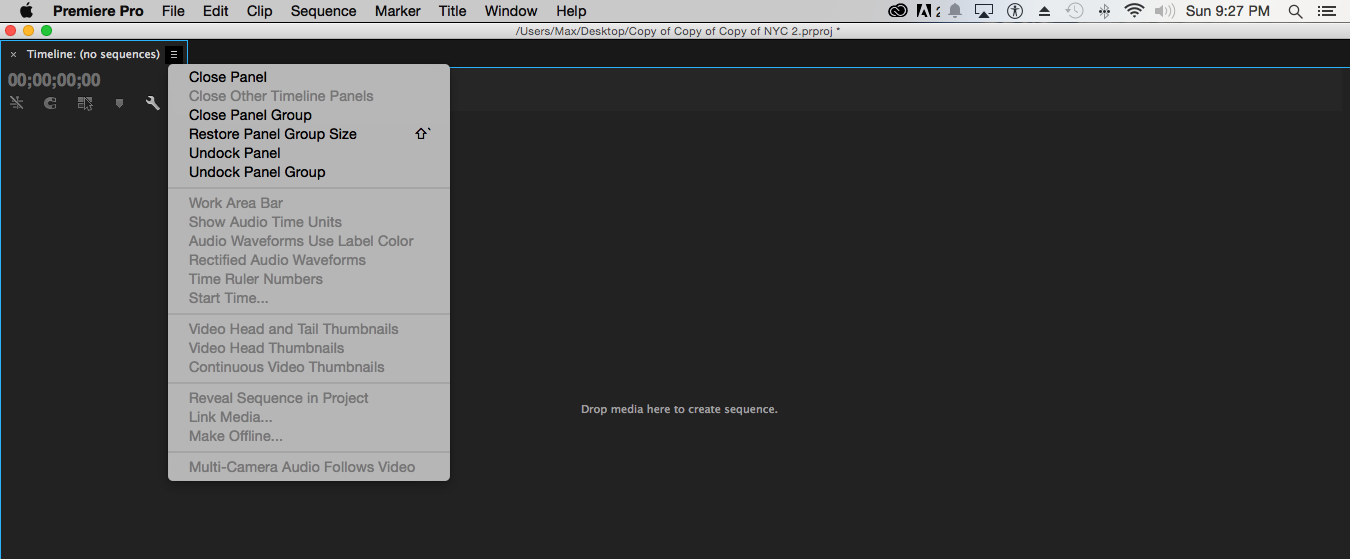
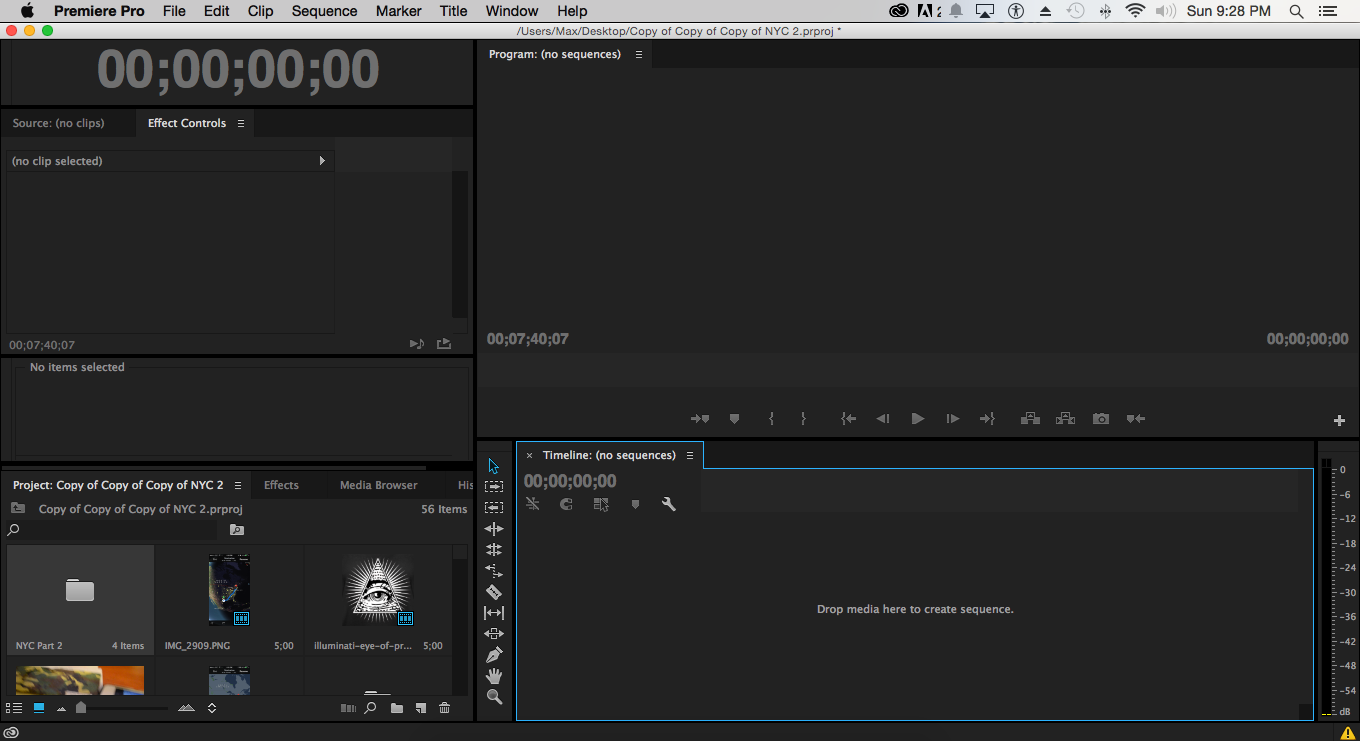
 1 Correct answer
1 Correct answer
Look for these or try search:
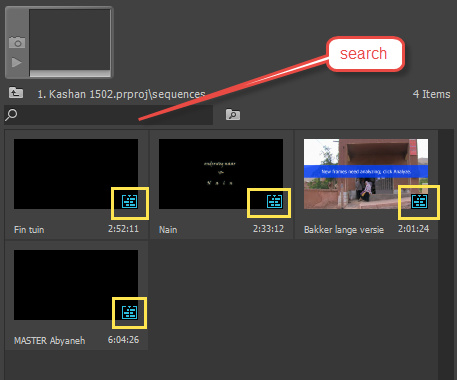
Copy link to clipboard
Copied
nothing should be lost unless you did something and saved the project when you closed the program. if you just closed the sequence from the timeline window, the sequence should still be in your project bins. just have to double click it to open it back into the timeline. is the sequence not in your bins?
Copy link to clipboard
Copied
No![]()
Copy link to clipboard
Copied
you might have an auto-save that you could recover from. file>project settings> scratch disks. see where its saving your auto-saves and try opening one of those dated before this happened.
Copy link to clipboard
Copied
This has happened before, and that's what I've done. But each time I lose about an hour of work, I want to solve this problem this time, for future convenience. Thanks for trying to help though. That's what the other people online said. Maybe I'm not looking in the right place, but I'm looking everywhere in the project panel, and not finding my sequence.
Copy link to clipboard
Copied
there are lots of strange things happening with premiere that folks posting here... i haven't seen this exact problem before. you can change the auto-save settings in the preferences, to something like every 5 minutes, and even put some obscene number like 1,000 copies. if thats what it takes to get this working... also good idea to keep a copy of the project in another location, like another hdd. just do this manually each time you close the program.
Copy link to clipboard
Copied
Look for these or try search:
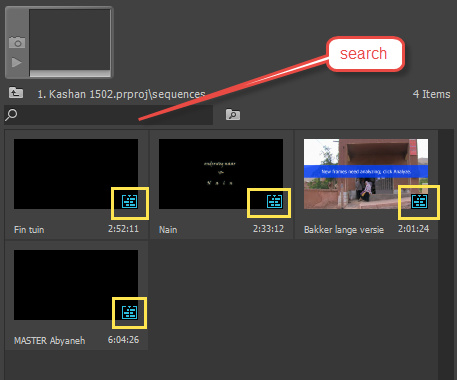
Copy link to clipboard
Copied
thank you that was very helpful!
Copy link to clipboard
Copied
THANKS YOU SAVED MY LIFE
Copy link to clipboard
Copied
oh my good! THANK YOU SO MUCH!
Copy link to clipboard
Copied
Had the same problem, and YOU SOLVED IT! Saved my life, thank you very much.
Best regards,
Rick
Copy link to clipboard
Copied
I LOVE YOU!!!
Side note: what I did is what he explained, but I didn't understand fully. Basically, if you just clicked something and POOF, it's gone, click every asset in your project folder and you should find it. If not, you might have a much bigger problem.
Copy link to clipboard
Copied
Thank you!
Copy link to clipboard
Copied
Type the name of the Sequence in the Search Box in the Project Panel.
Copy link to clipboard
Copied
Thank you so much!
Copy link to clipboard
Copied
omg thank you SO much... you just saved me having to re-do 2 days worth of work I'm not even being paid for... - I was crying with fear/sadness and now it's with relief!! - THANK YOU!!
Copy link to clipboard
Copied
Thanks for this. Bacon saved.
Copy link to clipboard
Copied
HI!
THIS JUST HAPPENED TO ME! DID YOU EVER FIGURE OUT HOW TO GET YOUR SEQUENCE BACK!?
I am hoping it is not lost forever and I don't have to start again but am super fearful I do...What the heck!? Same exact thing, sequence suddenly gone! Screen black!
help!!
thanks
Cara
Copy link to clipboard
Copied
Dear All,
Go to the "undo" menu and undo the last action?? -- and learn to save often, especially during large blocks of work -- I do that and it has saved my bacon many times! Why only save at the end of the project, or set you auto save preferences to more frequent save periods.
Copy link to clipboard
Copied
Yes, I figured it out with their help! My sequence was hidden in the project tab, in one of the many folders containing all my shots and stills. It was among all the shots, and I just right clicked it to re open it.
Copy link to clipboard
Copied
Yes! I just found it too! I noticed that one of my jpg images had the movie icon and when I double clicked that was the time line. It seems that's the bug. I never put it there... I just exit the project.
Thank you!
Copy link to clipboard
Copied
Beyond grateful for this post! i had a project I have been working on for months and suddenly there was no sequence. turns out it was hidden in the project bin like others have said! Honeslty I thought I lost everything thankyou so much!!!!
Copy link to clipboard
Copied
Thank you so much
Copy link to clipboard
Copied
thanks!!
Copy link to clipboard
Copied
Thank you! you saved my life
-
- 1
- 2
Find more inspiration, events, and resources on the new Adobe Community
Explore Now