Copy link to clipboard
Copied
I am a Final Cut Pro user who is teaching herself Premiere Pro. According to a Lynda.com tutorial (for Premiere Pro CC 2017) that I am watching, you should render a morph cut transition in to out if you want to preview it. In the tutorial, "render in to out" is in the sequence menu toward the very top. But my copy of Premiere ProCC 2018, which I downloaded less than a week ago, has no "render in to out" command in the Sequence menu (see screen shot).
I thought that perhaps I might find a keyboard shortcut for this, in Premiere Pro CC > keyboard shortcuts, and used the search function to find the shortcut for "render in to out", but no luck. Next I went into Help > search and entered "render in to out," but nothing. Then I looked on the web whether that command was abolished in the most recent update, but that does not seem to have been the case.
I know I can work around this by rendering a selection, but if the "in to out" command exists, I'd like to use it.
What should I do to make this happen?
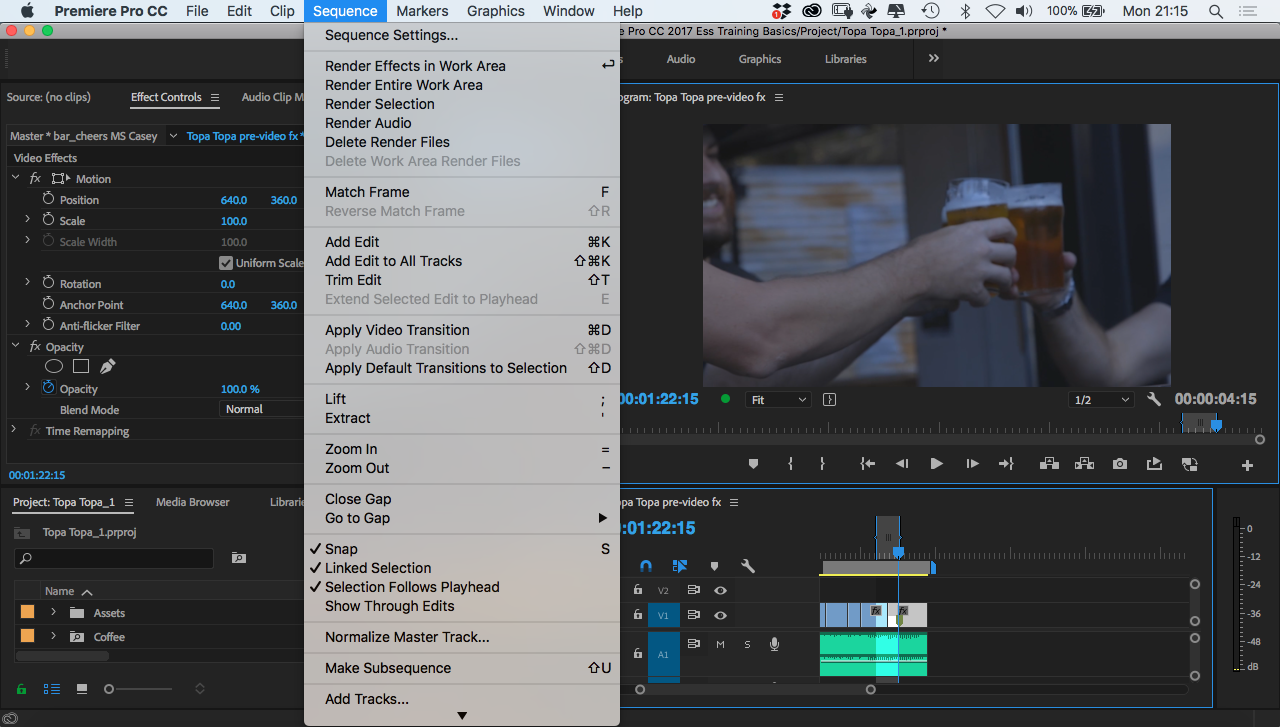
 1 Correct answer
1 Correct answer
The Render In to Out option doesn't appear when you're using the Work Area bar. You must have enabled this because it's disabled by default these days. It's a relic of older versions. This is easily fixed by going to the flyout (or hamburger) menu next to your timeline's name and unchecking "Work Area Bar." Check out the attached screenshot.
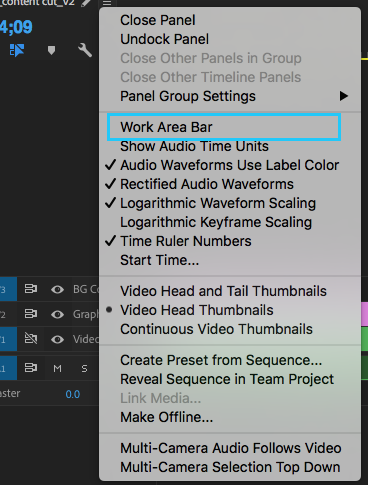
Copy link to clipboard
Copied
The Render In to Out option doesn't appear when you're using the Work Area bar. You must have enabled this because it's disabled by default these days. It's a relic of older versions. This is easily fixed by going to the flyout (or hamburger) menu next to your timeline's name and unchecking "Work Area Bar." Check out the attached screenshot.
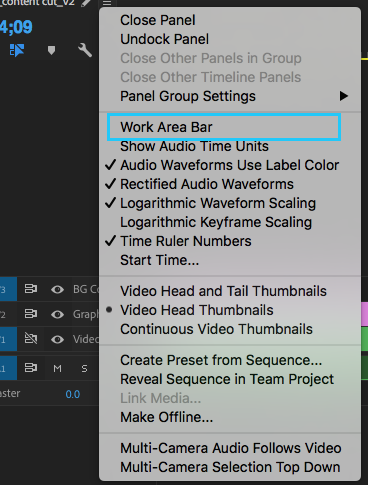
Copy link to clipboard
Copied
This worked, thank you! I would never have figured this out on my own.
And just in case someone else has that question, here's where the flyout or hamburger menu is that you mentioned.

Copy link to clipboard
Copied
Copy link to clipboard
Copied
Just stopped by to say thanks.... never in 100 years could have found the fix to enable back the render In-Out option. For bigger time lines if I want to test a small part after applying some effects this is the only quick way to me.
Copy link to clipboard
Copied
Thank you David!
Copy link to clipboard
Copied
Unfortunatly this doesn't completely work. This solution will render from In to Out, but when it plays, it will play the Work Area.
Anyone have any ideas how to both render and play In to Out with the single press of a button? It worked pre-2022.
Get ready! An upgraded Adobe Community experience is coming in January.
Learn more
