- Home
- Premiere Pro
- Discussions
- Where is the Opacity in Premiere Pro CC 2017?!
- Where is the Opacity in Premiere Pro CC 2017?!
Copy link to clipboard
Copied
Hi all,
Does anyone know how I can get opacity in Premiere Pro CC 2017 please?
The drag bar on the video doesn't seem to work and on the effect controls I can't see it like it was in the 2015 version.
Please see photo attached of my window.
Any help would be greatly appreciated.
![]()
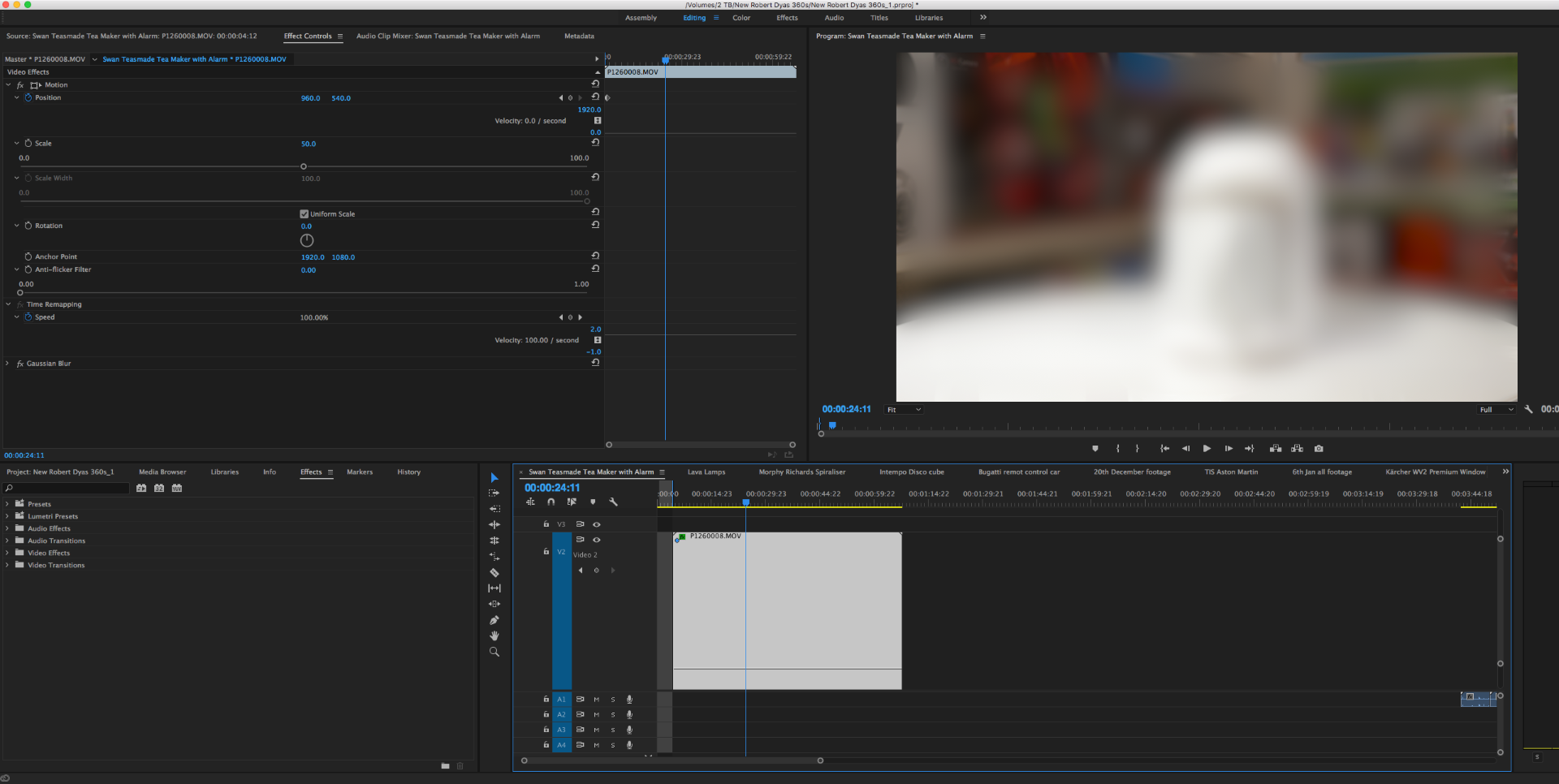
 1 Correct answer
1 Correct answer
Hi Rachaelwhite,
Please check if this option is selected or not.
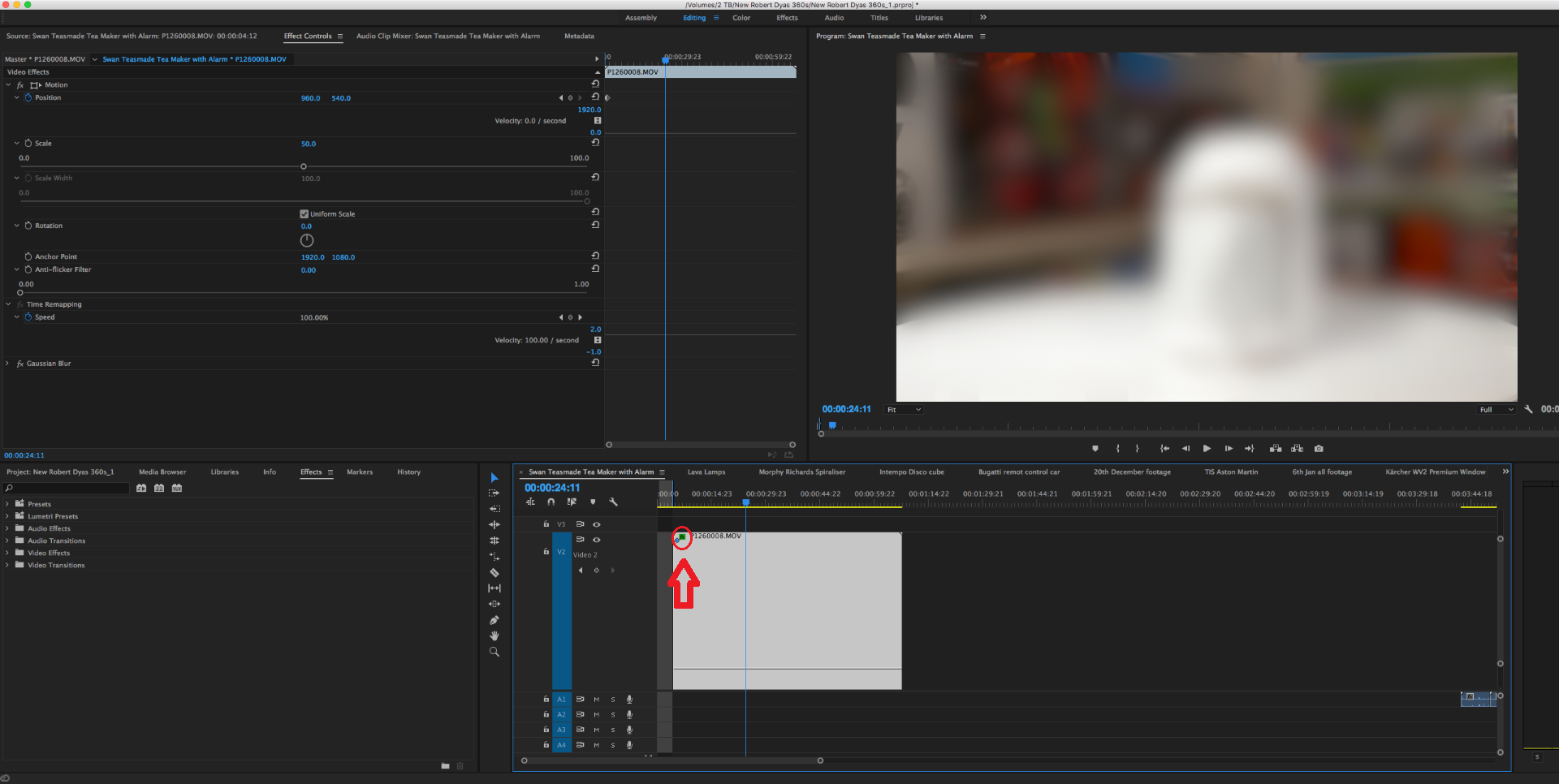

Or import your clip in a new project/sequence and check if you have the option for opacity there.
Thanks,
Kulpreet Singh
Copy link to clipboard
Copied
If you right click on your clip in the top left of it where the little box says "FX" you should see an opacity option, just click that and it should enable it in the effects control
Copy link to clipboard
Copied
Hi,
Thanks for your reply - I just tried that but I still can't see opacity 😕 can you see it in your 2017 version if you have it?

Copy link to clipboard
Copied
Hi Rachaelwhite,
Please check if this option is selected or not.
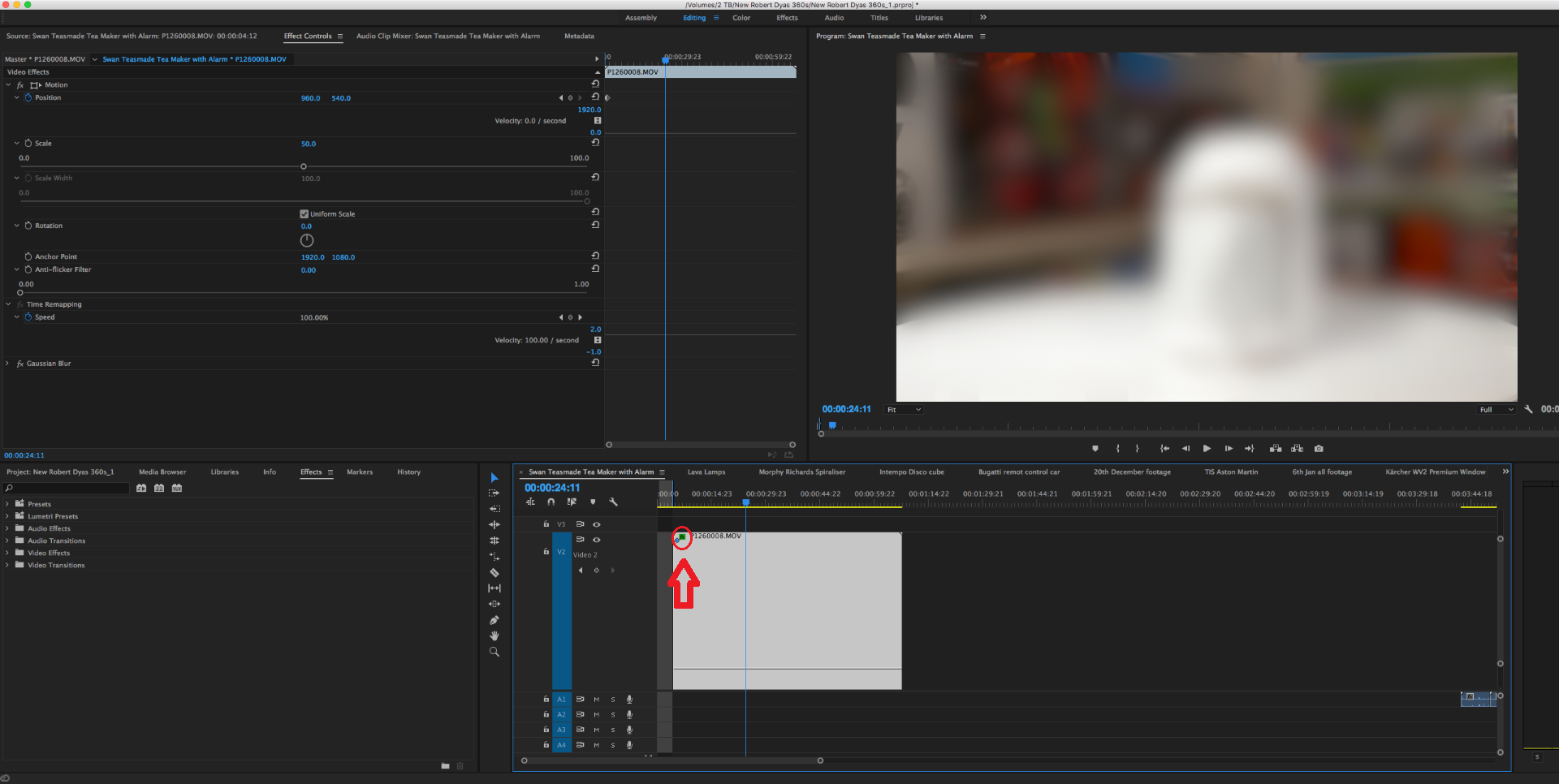

Or import your clip in a new project/sequence and check if you have the option for opacity there.
Thanks,
Kulpreet Singh
Copy link to clipboard
Copied
Hi Kulpreet,
Thanks, I did another sequence and seems to be working.
Kind regards,
Rachael
Copy link to clipboard
Copied
Hi Rachael,
It's strange that you are unable to see the Opacity effect under the effects controls panel, but I am glad that it is working now.
Thanks, I did another sequence and seems to be working.
You are most welcome. That could be an issue/glitch with the sequence.
Please observe & let us know if you come across any trouble.
Thanks,
Kulpreet Singh
Copy link to clipboard
Copied
I'm having the same problem, tried it on multiple sequences and the opacity line for video 1, 2, 3 etc simply isn't there.
Copy link to clipboard
Copied
If Premiere is acting weird trashing preferences and resetting plugin cache might do the trick.
Reboot and then hold down shift+alt while opening Premiere.
Copy link to clipboard
Copied
Opacity is an intrinsic effect appearing under Motion and above Time Remapping on every video clip. It's extremely odd that it doesn't show there for your clip.
Copy link to clipboard
Copied
I have tried re-installating and doing shift+alt and I can't use the opacity feature at all. It is a feature intrinsic to what I do! I have the 2018 version. Please help!
Copy link to clipboard
Copied
Go into the wrench on the timeline and check....

Copy link to clipboard
Copied
Make sure your track height is tall enough to display the keyframe line:
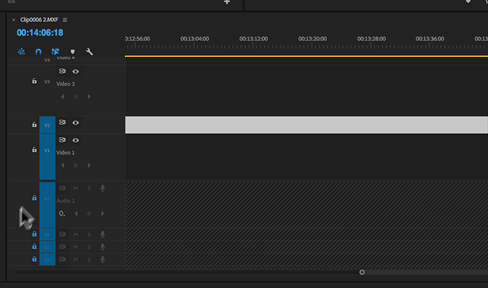
MtD
Copy link to clipboard
Copied
^ this should be the correct answer. I haven't used Premiere in a while and tried all sorts of ways to find where the opacity toggle was. Turns out it was ultra hidden without any sort of indicator on it being hidden like that at all. Who updated the UI/UX to be like this?
Copy link to clipboard
Copied
I think most people key opacity in the ECP ...
Where you also have the full controls all laid out for separate manipulation. Including Velocity as well as "amount".
I know some like to do audio keyframing directly on clips also, but ... like many, I'd rather do that on the ECP with all the controls available there.
And ... it's certainly not hidden ... right there at the top of the ECP stack ...
Neil
Find more inspiration, events, and resources on the new Adobe Community
Explore Now