Copy link to clipboard
Copied
Where can I download the Keylight plugin?
 2 Correct answers
2 Correct answers
Keylight is a plugin that comes with Ae.
You probably mean Ultra Key which comes with Pr.
Keylight is available in Adobe After Effects. Unfortunately, it is not available in Adobe Premiere Pro directly.
If there's a Clip in your Timeline that you'd like to key with Keylight instead of Ultra Key (included with Premiere Pro), right-click the Clip Boundary and choose Replace with After Effects Composition.
Once in After Effects, right-click the Layer and choose Effects > Keying > Keylight.
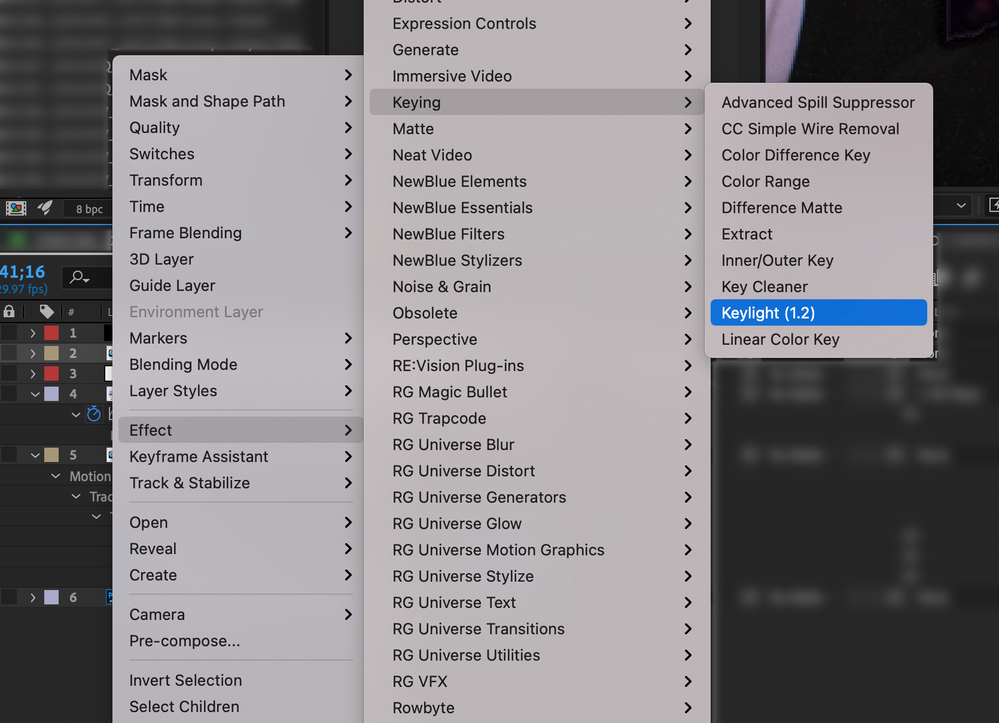
I usua
...Copy link to clipboard
Copied
Keylight is a plugin that comes with Ae.
You probably mean Ultra Key which comes with Pr.
Copy link to clipboard
Copied
Keylight is available in Adobe After Effects. Unfortunately, it is not available in Adobe Premiere Pro directly.
If there's a Clip in your Timeline that you'd like to key with Keylight instead of Ultra Key (included with Premiere Pro), right-click the Clip Boundary and choose Replace with After Effects Composition.
Once in After Effects, right-click the Layer and choose Effects > Keying > Keylight.
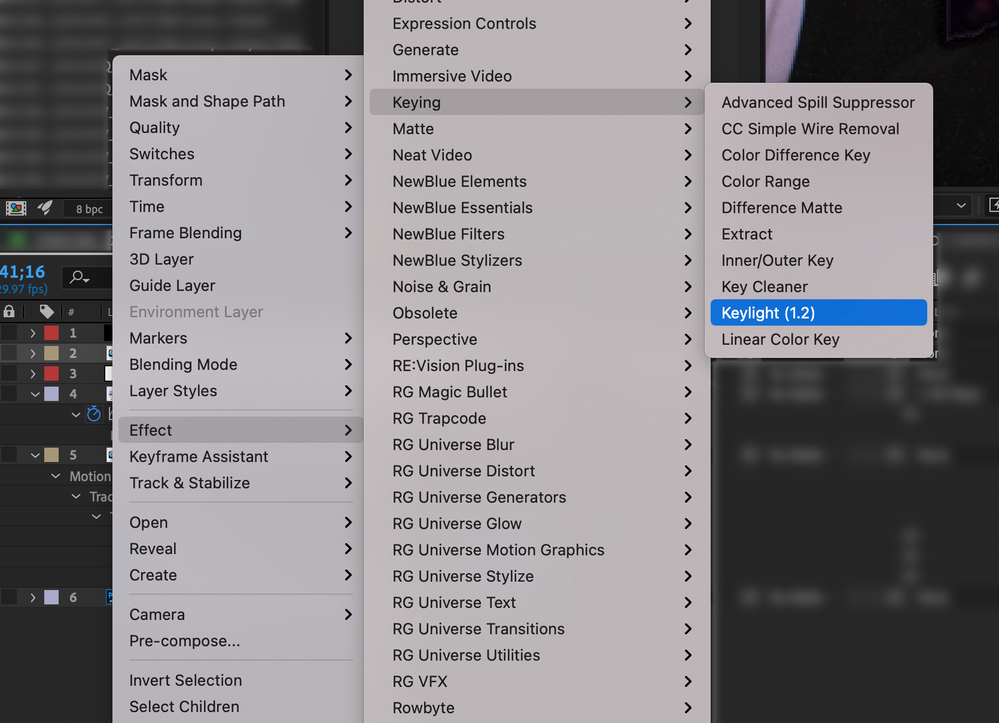
I usually save the resulting After Effects Project next to the Premiere Pro project file.
The Keylight user guide is included in the Keylight folder that is in the Plugins folder. This the file path under macOS:
- /Applications/Adobe After Effects 2023/Plug-ins/Effects/Keylight/docs/Keylight_1.2_AE.pdf
Copy link to clipboard
Copied
In Premiere Pro has "Ultra Key" (Effect>Video Effects>Keying)
Find more inspiration, events, and resources on the new Adobe Community
Explore Now