- Home
- Premiere Pro
- Discussions
- Why are audio transitions still not working on com...
- Why are audio transitions still not working on com...
Why are audio transitions still not working on combined sequences?
Copy link to clipboard
Copied
I'm now on 2017.1.2 "Oasis," and still this same problem exists. I recently tried to do the following and it still does not work:
I have a finished sequence (a finished show), made of hundreds of clips. Some interview clips have rapid audio fade ins and outs (some constant gain transitions, some exponential fade).
I made a shortened version of that show for a preview, by creating a new sequence and loading the finished sequence into the preview monitor and inserting portions of it into the new sequence (where it just shows up as a single green audio and video track composite). When the composite sequence is played, all the audio transitions are missing. When I switch to the original sequence, the transitions are still present. There is no problem with video effects... Just audio. It's as if none of the effects follow.
This used to work in CS6 and since the first release of Premiere CC has never worked since. I tried it again just to see if it had been fixed... but it has not.
If you are not understanding the problem, please contact me via email and set up a phone call. This NEEDS to be fixed.
Can someone shed any light on why this is still broken? This bit me in the butt last night.
Thanks in advance!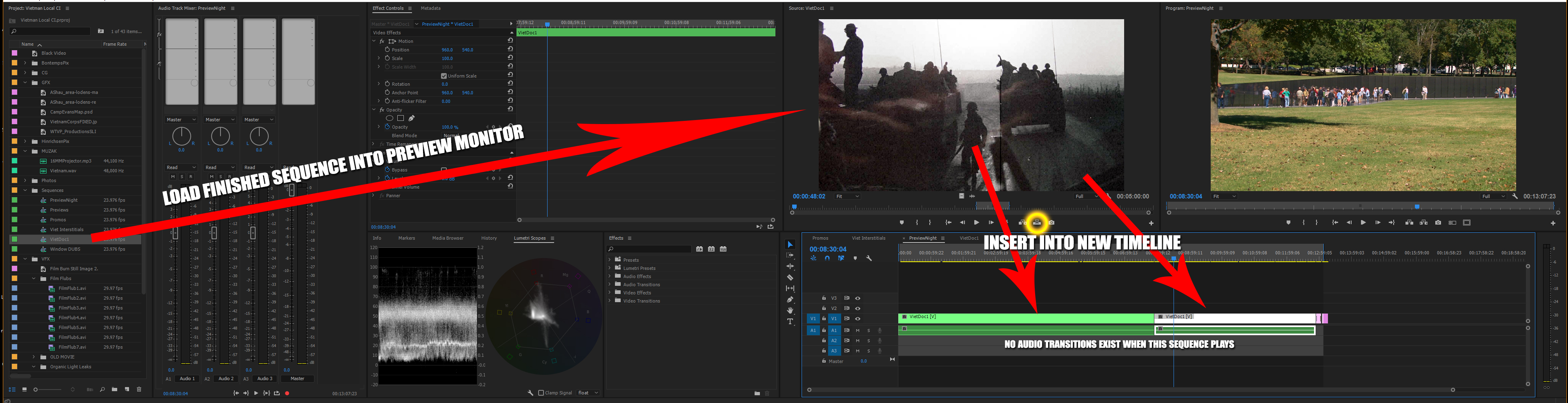
Copy link to clipboard
Copied
While you use the term "preview monitor", the only one that PrPro has is in the Lumetri effect main UI.
The PNG you posted, as it covers a full two screens wide, comes in small enough I can't make out much detail ... but I think the monitor you're using is the Source monitor.
One thing to be aware of with that ... is it shows the source material. Uncorrected, most typically. I know at times people grab a clip they've corrected on a sequence, load it into source, re-cut in/out, plop on a sequence, and expect the color work they did before to stay part of the clip. That's not what happens with the Source monitor.
So ... have your tried using the Reference monitor? For that sort of work, it's real easy to get both Reference & Playback monitors up, stack two sequences one above the other ("Pancake" editing) with the one you're grabbing from on top, showing in the Reference monitor ... do a Ctrl-k on both ends of a clip section you want, drag down onto the lower sequence showing in the Program monitor.
I think that would work.
Neil
Copy link to clipboard
Copied
Hello R Neil,
I think we're getting caught up in semantics here about monitors... The problem is not the monitor.
The problem is the sequence. You can load a finished sequence into the "source monitor" to have the ability to insert portions of one sequence into a new sequence. That has always been possible. The video works fine. All video transitions and effect follow and work well. It is just the resultant audio track does not work well. The audio transitions and some effects, that were in the previous sequence, do not show up in the new sequence. It's as if they were never applied.
Just so you are aware, I understand exactly what I am doing here. This thing I am doing, is something the program is supposed to be able to do. It used to. Then, after a certain version of PPro, Adobe accidentally broke it and has still yet to fix the problem. The reason I post it here is that I am trying ANY avenue to get them to fix the issue. Unfortunately when you call tech support and your native tongue is not their native tongue, it is very difficult to have a meaningful discussion about the problem. Especially when they become immediately defensive that there is absolutely nothing wrong with the software. I post here on the off-change one of the software guys is watching, as they do sometimes. The biggest problem is that if not many people talk about a problem, no one ever works on it. I have reported this numerous times on the "Bug Fix" website. I really believe no one even looks at the Premiere Pro one anymore. I reported a bug in Audition, and ACTUALLY got a response. The Premiere guys just seem so overwhelmed, they're just trying to keep above water. And frankly, the problems are starting to show. Each revision of PPro is trading out one bug for another, with a few new cool features. Then you have the blunder of the release of the new titler... It's as if they don't really care what their professional users need. They're just told to make new and shiny things and not care if the old stuff works correctly.. Sorry, but it is really becoming frustrating, and I have so much wrapped up in Adobe, both personally and at our facility.
Thanks for understanding.
Copy link to clipboard
Copied
I understand the frustration ... I've got a couple bugs hobbling my workflow.
But I've seen behavior like this with the Source monitor that I got around by going to the Reference monitor. Which I never used to use. Hence, my suggestion to try the Reference monitor. In asking about this at NAB, there are apparently some things coded differently about the Source monitor as to "original" media form. I don't think it's consistent, however. So sometimes it works and with other stuff, doesn't.
I will say they do get all the bugs & feature reports that are filed. Asked very specifically about it. It's some form of compiled & collated report ... and it is regularly a subject of internal meetings. May not result in actions we individual users particularly appreciate, but ... they do see it.
Neil
Copy link to clipboard
Copied
Thanks. I will try using that other monitor. Worth a shot.
Copy link to clipboard
Copied
since the first release of Premiere CC has never worked since.
I wouldn't expect any 'fixes' from Adobe because this has worked for pretty much everyone but you for every version of Premiere Pro since nesting was added as a feature.
What I'm saying is, this is a problem with your project, or your system. That makes it more difficult to solve, unfortunately.
Copy link to clipboard
Copied
I would love to agree with you Jim, but unfortunately this has happened with multiple projects, on multiple machines, on multiple versions of Premiere Pro CC. So, I don't believe it could be specific to me. Nesting works perfectly for video, but audio is a problem. Wish I could show you, or demonstrate the problem. I am not making this stuff up. I really do wish it was just "user error" that I could correct. The audio transitions are literally not there.
-Todd
Copy link to clipboard
Copied
I don't believe it could be specific to me.
I do believe it is. I've never had this problem, and it certainly isn't widely reported.
I don't say it's user error. Just a problem with your machine, or your projects. If this were happening to everyone, there'd have been an uproar in the forums for every single release. That's just not the case.
Copy link to clipboard
Copied
Well, then I guess I'm back to the new reality of products today; A problem that no one knows how to remedy and there is no one to talk to about the issue who actually knows.
...Because it is a problem, and I am working within the parameters of the software, and I'm having this problem on multiple machines with various installs of the program. So, I'm pretty sure it's not me. As I said, I would love for someone to point out what I'm doing that's wrong... but apparently I'm not doing anything incorrectly.
I'm really close to posting a video of the problem... this is frustrating.
Copy link to clipboard
Copied
With the many different hardware and software and settings abounding, it's not surprising there are some small number of users with very odd issues.
MS onedrive.dll for instance ... on most pc's isn t a problem. For a few users, that dll file being open messes completely their ability to do anything in PrPro. That tokk one angry frustrated user going thru his computer disabling one dll and driver at a time trying to find some incompatibility somewhere.
It was something the PrPro team couldn't find because they couldn't replicate the behavior as none of the pc's they had access to had the issue. But once it was reported here, a couple other users tried disabling that and it worked. Still, only a tiny percentage of the users are affected.
Another small, rare incompatibility was reported here in the last week or so.
So ... please do post a video demonstrating the problem. We might be able to puzzle through with you.
Neil