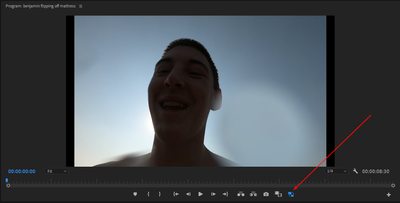- Home
- Premiere Pro
- Discussions
- Re: Why black bars on sides of 16:9 sequence in pr...
- Re: Why black bars on sides of 16:9 sequence in pr...
Why black bars on sides of 16:9 sequence in program monitor?
Copy link to clipboard
Copied
I'm having a weird issue with PP at the moment. Getting some black bars on either side of my footage in the program monitor. Footage is 4K, sequence is 4K. Same thing happens when I resize the footage in a 1080p sequence. When exported at 4K the black bars do not appear in the video file. It's not a huge issue but it's very disorienting when using things like warp stabilizer or creating digital zooms. On the a previous project I cropped everything in to 107% scale because I thought for some reason the resolution of the footage was the issue but now it's looking like some kind of Premeire error.
Any thoughts or advice would be great.
Thanks!
PS. This forum was the closest thing I could find to the issue, if you know of a better discussion to post this issue on please let me know.
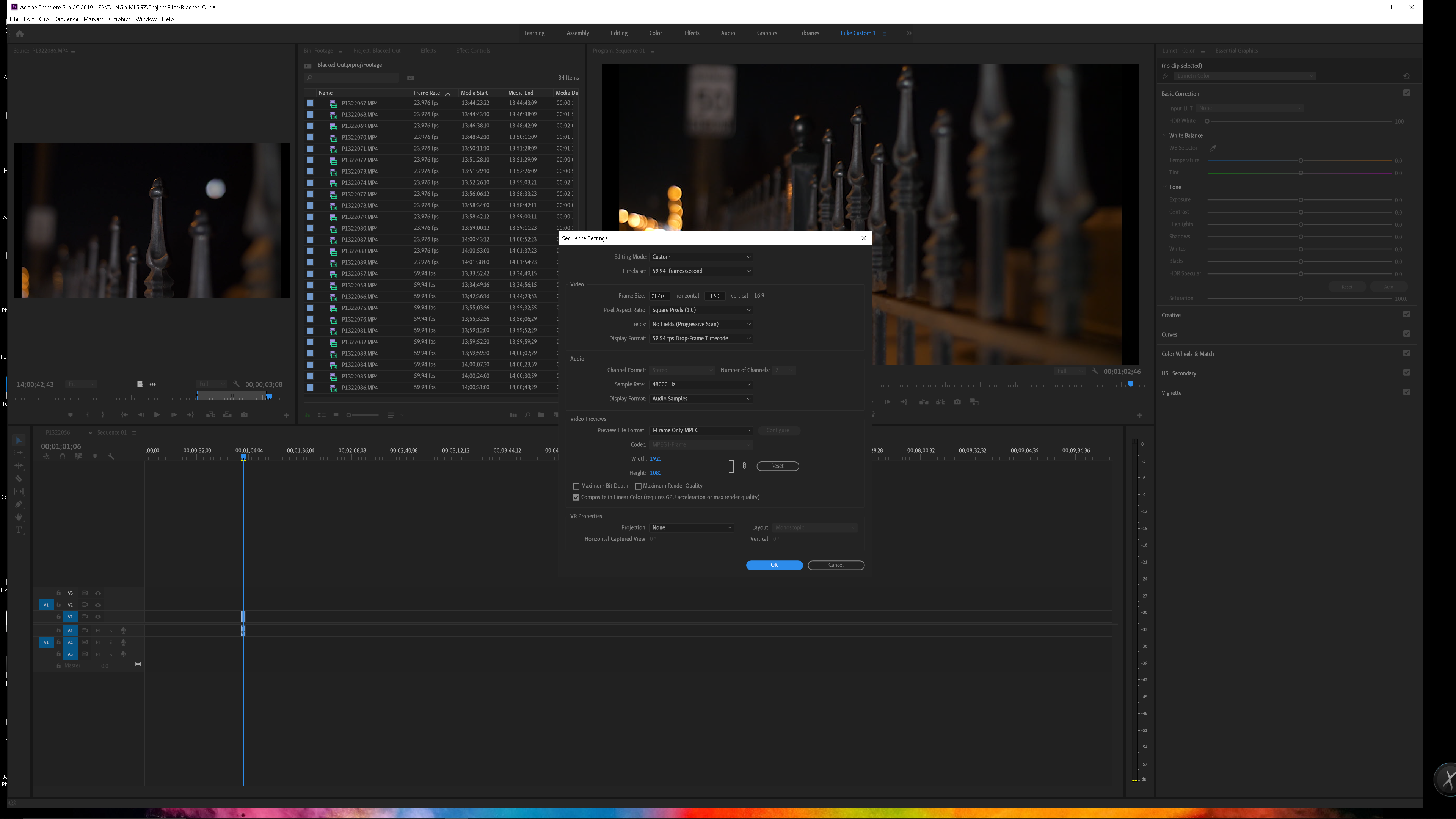
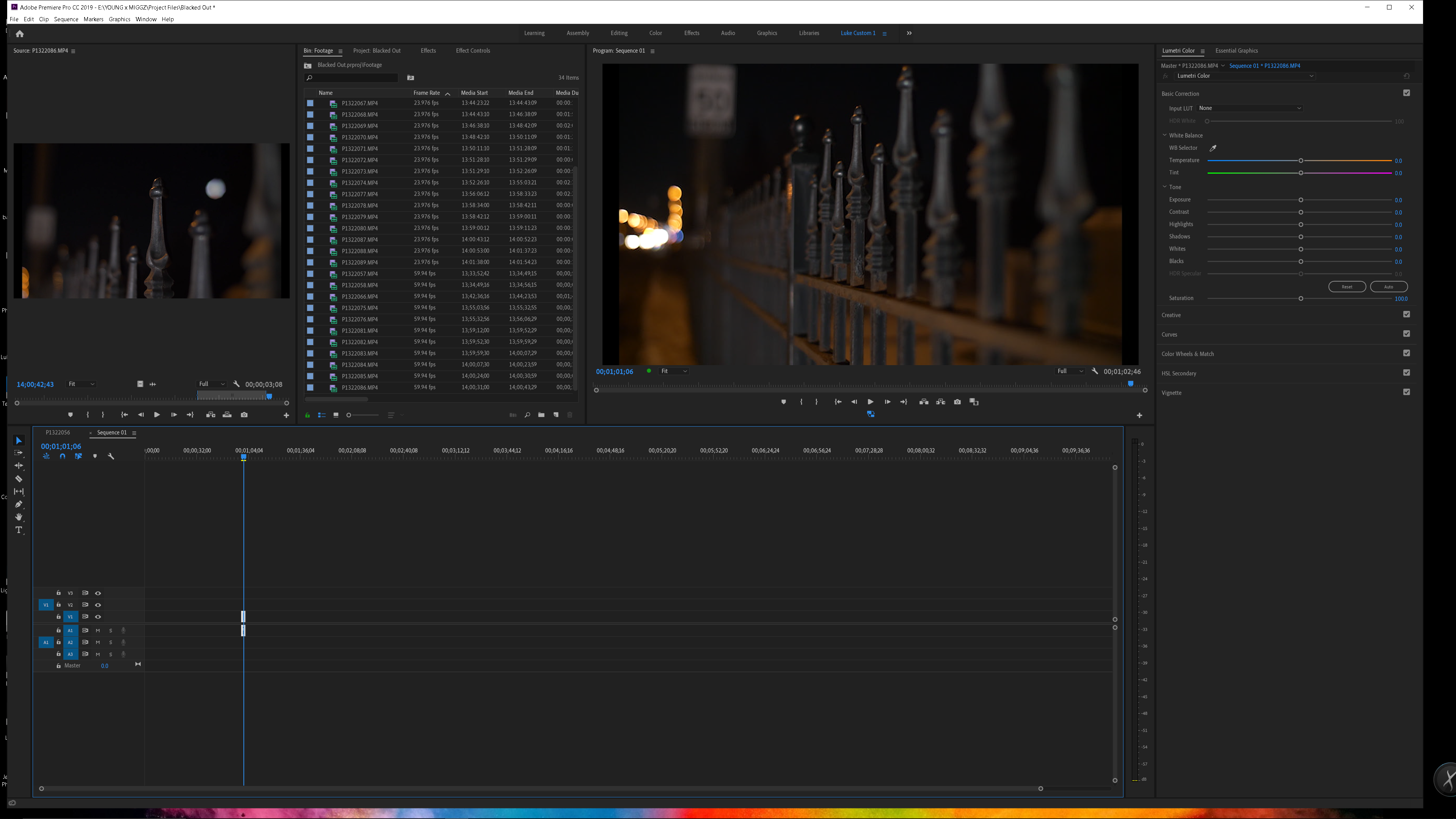
Copy link to clipboard
Copied
Your sequence setting is not 4K but UHD, slightly different.
Post screenshot of clip analyzed in Mediainfo in treeview.
Copy link to clipboard
Copied
Just looking at the source monitor: those black bars might also be on the original footage.
Post screenshot clip properties in Pr.
Copy link to clipboard
Copied
UHD is the consumer version of 4K at 3840x2160, while 4096x2160 is Digital Cinema 4K. If your source is the latter, that is not a 16:9 aspect which may explain the black bars.
Thanks
Jeff
Copy link to clipboard
Copied
No it does not explain the black bars on the side. The black bars should have been on the top and bottom if its real 4K in a UHD setting.
Copy link to clipboard
Copied
I think you need to go to Sequence Settings and set the correct Editing Mode. I had this problem with sequences I had manually created where the Editing Mode was set to Custom by default, and when I reverted it to AVC-Intra 100 1080p (matching the Editing Mode for sequences created directly from a 4K source clip) it displayed correctly.
Hope that helps!
Copy link to clipboard
Copied
This worked for me!
Copy link to clipboard
Copied
I know this is an old question, but I figured I'd leave my comment here in case someone else is having this issue.
When I imported all of my footage I created proxies for all of them. Once the proxies were done, I created a new sequence from a 4K GoPro clip I had imported and the black bars on the side showed up in the program panel.
When I shut off the "Toggle Proxies" (shown in the screenshot above) my clip now looks normal without any black bars. So the problem is more specifically the aspect ratio my proxies were created in and since I have Toggle Proxies enabled it was showing me the proxy with the wrong aspect ratio. You may be doing something similar without realizing it like I was. I even went through and scaled all my clips to 107% to get rid of the black bars that were never actually on the exported media since it wouldn't be using proxies.
I hope this helps someone and saves some frustration.
Find more inspiration, events, and resources on the new Adobe Community
Explore Now