- Home
- Premiere Pro
- Discussions
- Re: Why can't I load more than one Video clip into...
- Re: Why can't I load more than one Video clip into...
Copy link to clipboard
Copied
This problem has become more of an issue as of late. I can load all my media clips in the panel and once they completely processed I begin to load them into the sequence >Timeline. Usually, I add two or three clips at a time they I begin to edit. once I edit and try to bring in another clip it will only move the audio and not the video. I have to restart the program to continue. Once again after I edit the next clip It will not allow me to load another just the audio. any ideas why?
 1 Correct answer
1 Correct answer
Is your Source Patching and Track Targeting set correctly and toggled on (button blue)?
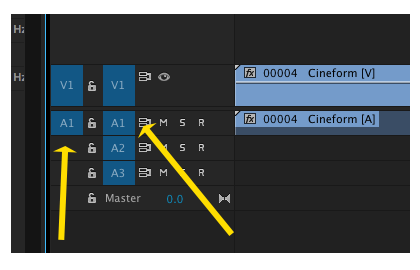
MtD
Copy link to clipboard
Copied
Do you have track targeting on your sequence set correctly?
Are you dragging just the audio icon from your source monitor which will only bring over the audio?
Copy link to clipboard
Copied
Is your Source Patching and Track Targeting set correctly and toggled on (button blue)?
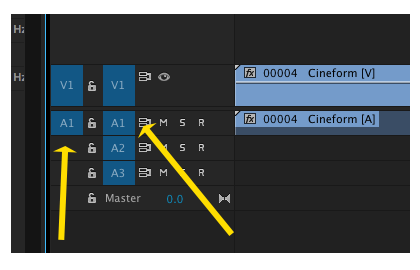
MtD
Copy link to clipboard
Copied
Hi tedn,
Sorry about this.
Please share a screenshot of your workspace. We need to check if the files have been imported correctly in the Project panel.
Thanks,
Shivangi
Copy link to clipboard
Copied
Still having this trouble TedN? Let us know.
Thanks,
Kevin
