- Home
- Premiere Pro
- Discussions
- Re: Why can't I open a Premiere project exported w...
- Re: Why can't I open a Premiere project exported w...
Why can't I open a Premiere project exported with Vegas Pro ?
Copy link to clipboard
Copied
Hi,
I want to switch from Vegas Pro to Premiere.
So I have exported my Vegas Pro project to a .prproj file for Premiere.
But when I try to load my project in Premiere, I get this error message :
"The project could not be loaded, it may be damaged or contain outdated elements."
What can I do to fix this ?
Thanks in advance.
Copy link to clipboard
Copied
Vegas can create .prproj files? That's...unusual.
Have you tried exporting an .xml out of Vegas instead?
Copy link to clipboard
Copied
Yes, as you can see (sorry, it's in french) :
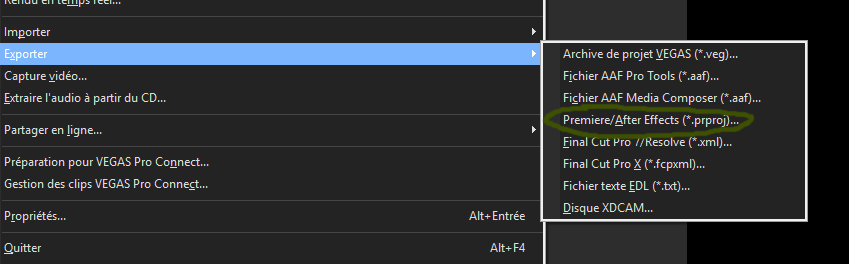
I think I tried all the differents types of exportations. I'm gonna try again.
But if nothing works, what can I do ?
EDIT : When I import a .xml file, I get this message :
"The importer reported a generic error."
Why ? ![]()
Copy link to clipboard
Copied
OK.
What specific version of PP are you running? The most common reason for the error message you're seeing is that the project was created in a newer version, and project files aren't backwards compatible.
Copy link to clipboard
Copied
I'm running Adobe Premiere 12.0. I just saw that there is the 12.1 version now. I'm gonna update the software and try again.
Copy link to clipboard
Copied
You can also try exporting as an Final Cut Pro/Resolve .xml file and then importing that file into Premiere.
MtD
Copy link to clipboard
Copied
I also tried this, but I got the same message.
Copy link to clipboard
Copied
Well, it doesn't work either ... I don't know what to do ...
Copy link to clipboard
Copied
When I switched from Premiere Pro to Resolve, I tried to carry the current project over to the new software. I just want't happy with the results, so I said "Screw it, I'm starting fresh in the new software."
It was just easier.
Copy link to clipboard
Copied
Sorry about this, mathieul82976064. Not sure what's going on here. What does Vegas support say on the matter? Let us know.
Thanks,
Kevin
Copy link to clipboard
Copied
Hi Kevin, I use Vegas Pro 20 with the latest update. I want to export my files to Adobe Premiere. I also use the latest Adobe Premiere. I keep getting errors on Premiere. Is there any solution to that?
Thanks,
Angelo
Copy link to clipboard
Copied
I figured out the issue to this. Sony Vegas exports using an outdated prproj format. When I open that file using Adobe Premiere Pro CC 7.2.2, Premiere states that the file is older and most be updated - in which it does and succesfully opens.
From there I can open that file within the latest version of Adobe Premiere no problem. But for some reason, straight from Vegas to Premiere 2020, I get the error and it always crashes. It's very annoying. Is this a Sony problem or Adobe?
Copy link to clipboard
Copied
Same here
Copy link to clipboard
Copied
You are sending me a link to the community about this issue.
I've already been there, that is why I'm asking you for a solution because
the solution was not solved in the community. The person having the same
issue is using Sony Vegas 19 or an older version.
I'm using Vegas Pro 20 2022 and Premiere Pro the latest version and both
have been to latest update.
I sent Magix the same question and waiting for their reply.
I hope you can give me a good solution to solve that simple issue.
If you want I can send you screeshots from that issue.
Best regards,
Angelo
Find more inspiration, events, and resources on the new Adobe Community
Explore Now