- Home
- Premiere Pro
- Discussions
- Why does a 3 minute video take 6 to 8 hours to ren...
- Why does a 3 minute video take 6 to 8 hours to ren...
Copy link to clipboard
Copied
New computer 16 Gig RAM, I7 processor, top of line graphics card NVIDIA Gforce video card. Using 30 day trial.
Have followed the basic Adobe tutorial on rendering, but 8 hours for 3 minutes??? There has to be a better solution to rendering.
SSHD, Scratch disk on seperate hard drive
 1 Correct answer
1 Correct answer
Maybe you missed my post yesterday suggesting you CONVERT the footage in GoPro Studio to an .avi file before editing? I've seen GoPro footage bring a monster dual-XEON workstation to it's knees. something about that format. The conversion software also has a "Remove Fisheye" checkbox that is often helpful when converting.
Also, why are you exporting at 24p? That will make motion look choppy, would go with at least the 29.97 myself and that will divide evenly into the 59.94 source.
Thanks
Jeff
Copy link to clipboard
Copied
That's ridiculous no matter what!
What are your export settings , applied fx, source footage and some details on your sysyem set up woud be good to know.
Copy link to clipboard
Copied
Source footage is GoPro video (Real Estate Photo shoot) and about 15 still photos from a Canon 5D MK ii plus a generic audio track. Haven't exported yet, just hit the RETURN key to start render.
I did, however, try the export to media last time and the render and export took about 10 hours.
Copy link to clipboard
Copied
You still didn't tell us much, is this 4k footage or what? No reason it should take that long...unless settings are messed up. If you computer doesn't play well with the GoPro footage, run it through GoPro Studio software and convert to .avi before editing in Premiere.
Thanks
Jeff
Copy link to clipboard
Copied
Computer plays fine with ALL footage. This is 1080 footage and both Photoshop and Sony Movie Studio Render all my footage just fine.
I was getting tired of having to use a half dozen programs to get an end result and thought PP would be the answer. I guess at the end of my 30 days, if PP doesn't do any better than this, Adobe is going to miss out on my monthly payments to their bank.
Copy link to clipboard
Copied
As noted, you really haven't shared much with us. The Adobe DVA's utilize pretty much every part of your machine ... and your machine has only 16Gb of RAM and what, two hard-drives? That's going to be a total bottleneck for exporting right there. Even putting the export onto a FAST flashdrive like the PNY 128Gb one I've got would speed things up a lot. Why?
The best utilization of hardware is to put things where they don't cause choke-points ... say, program on the sytem drive; cache, database, and previews on another; project files on a drive, and media & export each on their own. All but the last two (media & export) use a LOT of read/write forth-and-back work constantly. The media is pretty much read-only usage, and the export is essentially write-only.
If you're running everything on one drive, you've got so much constant fighting over which bits are getting read & written not much is going to get done.
Still wouldn't be totally optimal, but just adding two of the flashdrives, one for media, one for exports, would significantly affect your performance.
Neil
Copy link to clipboard
Copied
OK, Neil!....that sounds logical.
My PP resides on my SSHD c:
I have directed scratch disks to the standard internal HD
I do have tow other HD attached for storage that I will try utilizing.
Thanks for that tip! Hopefully I can get an acceptable time flow with your suggestions.
Bob
Copy link to clipboard
Copied
Best wishes!
Neil
Copy link to clipboard
Copied
Well made all the changes that I could see to do and restarted the render process and after 1.5 hours it now says 5 hours left and the clock is still ADDING time 😞
Copy link to clipboard
Copied
What are you exporting "as"? export Settings.
Got any FX applied eg Neat, Stabilisation?
A basic 3 minute export to something like H264 , WMV, QT ...on my system would take less than 4 minutes.
Copy link to clipboard
Copied
Exporting H264 YouTube 1080HD. 3 minute video and slide presentation.......7 hours to go!
I'm not a George Lucas, just someone who wants to render a 3 minute Real Estate video with one software choice instead of 3 or 4 software combinations.
Hopefully you will be able to expand the photo to see it.
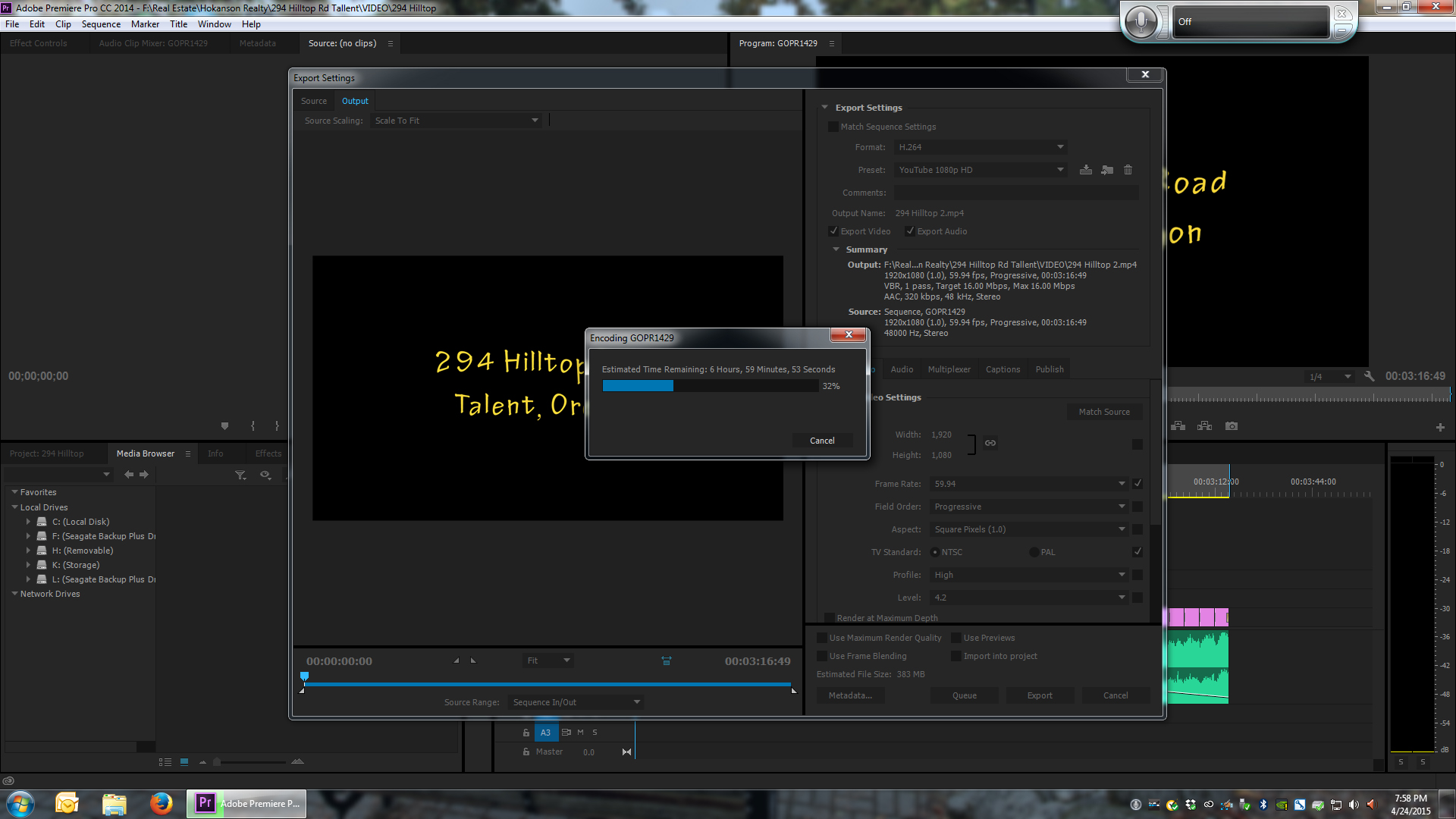
Copy link to clipboard
Copied
No fancy effects applied, just some shadow corrections, sharpening, contrast and color adjustments
Copy link to clipboard
Copied
Audio is MP3 format
Copy link to clipboard
Copied
Have tried rendering first by hitting return key......7 to 8 hours and was then hoping to export but canceled after 5 hours.
Now trying Export Media and is is encoding the GoPro RAW footage that I processed.
PP lives on my C: SSD drive
Scratch disk is on standard K: Hard Drive in it's own directory
Everything with a "path" is directed to other drives instead of all on C:
Maximum render quality NOT CHECKED
Render at maximum depth NOT CHECKED
NO check boxes for maximum or HQ are checked
Projected Progress:
3 hr 15 min 59 sec 30% complete
5 hr 2 min 53 sec 31% complete
7 hr 40 min 14 sec 33% complete
Copy link to clipboard
Copied
One more screen shot that may help:
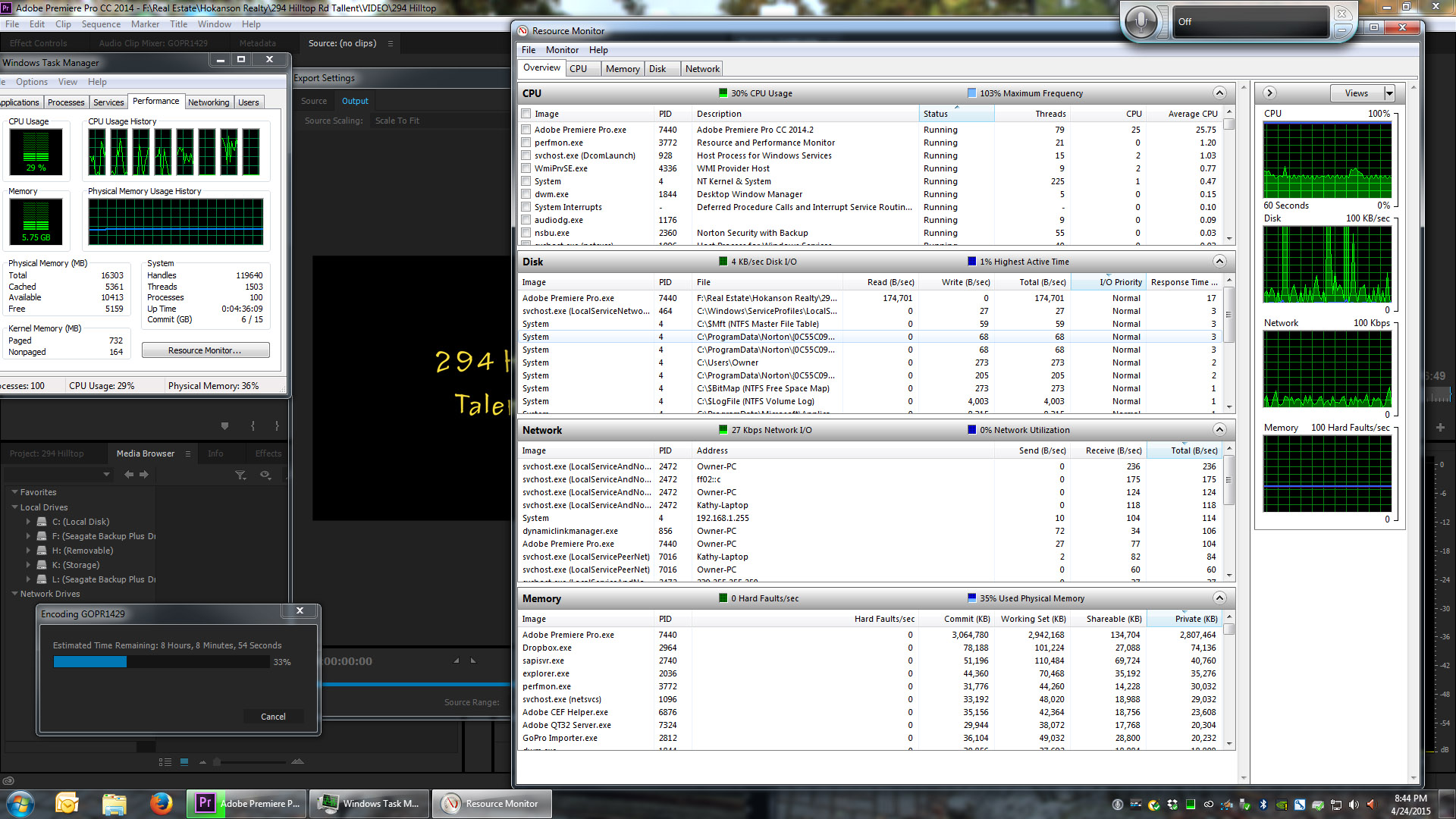
Copy link to clipboard
Copied
Those times are outrageous!!!
Nothing at all stands out to me as being problematical from your screen grabs.
I am stumped..but what is weird ..you don't seem to be able to Render a Timeline or Export it. ( There is a difference)
Do a test.
Make a 3 minute Sequence up from PPRO "synthetics" ( color bars. Smpte leaders, black video,Color Mattes etc) and graphics... and any video you have apart from Go Pro. Do a test Export. Throw some PPro FX on to it as well.
BTW - I don't have Norton in my system which I notice in your processes. Others might comment on that.
Copy link to clipboard
Copied
What seems to be slowing it down is a GoPro RAW footage that is 2,273,375 KB in size and 6:52 Min long.
I only used about 10% of the total length of that entire clip. I have been reading other forums that say that PP seems to choke on GoPro footage.
GoPro is, at this time, an interegle part of my workflow as it is a light camera for my Drone aerial footage along with my .MOV footage from my Canon 5D MK II DSLR.
If PP can not handle GoPro footage then I can not use PP.
Copy link to clipboard
Copied
Not sure if this makes a difference or not....shouldn't but I am rendering Gopro 60 FPS to 24. Was no big deal on my other programs.
Copy link to clipboard
Copied
Disc utilization ... realistically ... is the larger problem. Everything else is sitting waiting for data to be passed around.
Neil
Copy link to clipboard
Copied
Per chance, is that footage in Apple Quicktime format? If so, you're going through 32-bit translation layer and slows things way down. I can play 4K h.264 footage without dropping frames, but anything Quicktime, even regular HD, drops frames like crazy and also renders out MUCH more slowly than non-Apple intermediate CODECs. There's at least a 2X performance hit when using Apple CODECs because Quicktime is not 64-bit. I wish Apple would bring Quicktime for Windows into the 21st century, because it's hard to avoid using--Apple is in nearly every product that produces video--except Sony XDCam. Even the Atomos Shogun uses all Apple CODECs. So anything we shoot with that is hampered greatly in Windows.
Copy link to clipboard
Copied
Even the Atomos Shogun uses all Apple CODECs. So anything we shoot with that is hampered greatly in Windows.
You can avoid the Pro Res on your Shogun ( use the other Codecs) ...but I must say ..I have no issue with ProRes from my Samurai.
Copy link to clipboard
Copied
No Apple quick time clips. Right now it is stuck on a GoPro clip
My Canon 5D MK II creates .MOV files that may be confused with Quicktime but, as I say, the slow down seems to be on the GoPro clip which is a MP4.
Time left is up to almost 10 hours now. I think I will go to bed and let it "cook" all night and see what it looks like in the morning.
Thanks for your suggestions.
Bob
Copy link to clipboard
Copied
My Canon 5D MK II creates .MOV files that may be confused with Quicktime
They are H264 inside a .mov (QT) wrapper I believe.
Does the GoPro come with some sort of Cineform "application that will do some kind of Transcode. ( Mine did but I have never had need to use it. because the GoPro footage works fine natively).
Did you try the test? We have no idea if your export workflow, works with out GoPro footage. Maybe you already know.
Copy link to clipboard
Copied
ok so I woke up at 4 AM and checked the progress and it had finally rendered. Took at least 8 hours.
So...I did some experiments this morning.
ALL THINGS BEING EQUAL I rendered and exported a 1 minute clip from my Canon 5D MK II in aproximately 5.5 minutes.
I then just attempted a render with no export of a GoPro raw 1 minute clip and the projection was 30 minutes so aborted.
I then ran the GoPro clip through the GoPro software and converted it. Same 30 minute render time
I then went the full process in the GoPro software and rendered and exported for You Tube 1080P which was the second smallest of my options other than 720P. Same time estimate....30 minutes.
So.....the issue here is the GoPro footage that PP is choking on. How can I make the GoPro footage more compatible with PP???
Bob
Copy link to clipboard
Copied
Maybe you missed my post yesterday suggesting you CONVERT the footage in GoPro Studio to an .avi file before editing? I've seen GoPro footage bring a monster dual-XEON workstation to it's knees. something about that format. The conversion software also has a "Remove Fisheye" checkbox that is often helpful when converting.
Also, why are you exporting at 24p? That will make motion look choppy, would go with at least the 29.97 myself and that will divide evenly into the 59.94 source.
Thanks
Jeff
-
- 1
- 2
