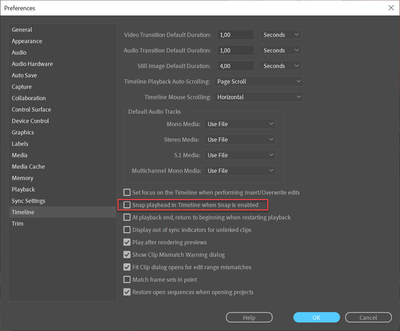- Home
- Premiere Pro
- Discussions
- Re: Why doesn't the playhead snap to an edit point...
- Re: Why doesn't the playhead snap to an edit point...
Copy link to clipboard
Copied
As a recent user of Premiere coming from Final Cut, there is one behavior in Premiere that I can't get used to. When I drag the playhead around while in the Timeline, I expect the playhead to snap to the ends of clips, the edit points, but it doesn't. The reason this is important behavior is because it's often that I want to do something in between two edit points (or at the end of a clip which may not be the last clip on the timeline) such as insert a clip or some other asset. In FCP, as you drag around the playhead, it will snap to various edit points, making it easy to park the playhead at a given location where I will insert a clip. With Premiere, I can get the playhead close, but it won't snap, so I never know if I'm on the exact frame I want. That means I could easily miss the end of a clip by one or two frames and never know it.
Is there a way to force a snap? or change a setting to enable playhead snapping? Of course, I would also like to temporarily disable this behavior by a keystroke, which I assume would be easy to do using the current "snap" toggle keystroke (S).
 1 Correct answer
1 Correct answer
When using the mouse and in the proximity of an edit point hold SHIFT, it will snap to that edit point.
Copy link to clipboard
Copied
You can use these hot keys:
Go to Previous Edit Point (enabled track) - Up
Go to Next Edit Point (enabled track) - Down
Go to Previous Edit Point on Any Track - Shift+Up
Go to Next Edit Point on Any Track - Shift+Down
Of course, you can re-map these keys to suit your preferences.
Copy link to clipboard
Copied
Thank you. These keystrokes require moving my hand from the mouse to the keyboard (a step not necessary in FCP).Often, I am trying to locate a specific edit point far from where the playhead currently is so I use the mouse to get there more quickly than hitting a key several times. Is there also a way to do it while dragging with the mouse? (Or, to put it more simply, can I set Premiere to mimic the FCP behavior of snapping while scrubbing through the timeline?)
Copy link to clipboard
Copied
These keystrokes require moving my hand from the mouse to the keyboard
I have mapped them to left hand proximity for the same reason...
keeping my right hand on the mouse.
There is also a UI button in the program monitor for 'Go to Previous/Next Edit Point'.
Is there also a way to do it while dragging with the mouse?
Not that I am aware of.
Copy link to clipboard
Copied
Thanks. Feature request time.
Good idea to map for lefty.
Copy link to clipboard
Copied
PixelshotWDC2 wrote:
Thanks. Feature request time.
Good idea to map for lefty.
You want to be able to turn on snapping for every edit point? Yes, make a feature request: http://www.adobe.com/go/wish
Copy link to clipboard
Copied
Pressing the page up or page down key snaps to the edit point
Copy link to clipboard
Copied
When using the mouse and in the proximity of an edit point hold SHIFT, it will snap to that edit point.
Copy link to clipboard
Copied
Nice pick up... I wasn't aware of the feature.
Thanks, Ann.
Copy link to clipboard
Copied
I never knew that either. Nice.
Copy link to clipboard
Copied
This is fantastic. Holding Shift! Thank for the help solving such a simple problem!
Copy link to clipboard
Copied
I think we are getting some new functionality in these areas soon. eg Clip selection under Playhead.
Did I read that or imagine that? ![]()
Copy link to clipboard
Copied
Check your preferences, on the general tab check Snap playhead in timeline
Copy link to clipboard
Copied
I knew you had to be able to make it automatic without using another keystroke... thanks!
Copy link to clipboard
Copied
You've got it!
Copy link to clipboard
Copied
A better point pointed out below by jbellomo is to open Premiere Preferences, General, and check the tap "Snap playhead in timeline". Now it will ALWAYS do it!! ![]()
Copy link to clipboard
Copied
Thanks for this, Keith! I just reinstalled Premiere and wondered what happened to my playhead snapping.
Copy link to clipboard
Copied
You can try the keyboard shortcut "S". This enables and disables the snap to feature in Adobe products.
Copy link to clipboard
Copied
Find more inspiration, events, and resources on the new Adobe Community
Explore Now