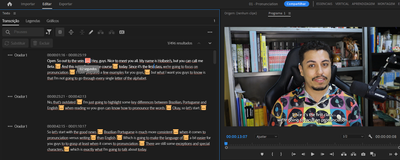- Home
- Premiere Pro
- Discussions
- Não consigo excluir as pausas com a ferramenta de ...
- Não consigo excluir as pausas com a ferramenta de ...
Copy link to clipboard
Copied
 1 Correct answer
1 Correct answer
Hi all,
thank you for your feedback - please be aware that editing on a transcript is only available for dynamic transcripts. You can convert your static to a dynamic transcript via the "..." menu in the top right of the text panel.
Best regards,
Alexander
Copy link to clipboard
Copied
I guess your problem is same with below link
https://community.adobe.com/t5/premiere-pro-ideas/audio-track-selection-for-source-media-transcripti...
Copy link to clipboard
Copied
A nova ferramenta de transcição automática é perfeita, consigo gerá-la e fazer as legendas, mas não consigo utilizar a opção de excluir as pausas, embora elas sejam reconhecidas e selecionadas, o botão de excluir segue bloqueado. Como posso corrigir isso?
Copy link to clipboard
Copied
I'm having the same issue. 😞
Copy link to clipboard
Copied
Hi all,
thank you for your feedback - please be aware that editing on a transcript is only available for dynamic transcripts. You can convert your static to a dynamic transcript via the "..." menu in the top right of the text panel.
Best regards,
Alexander
Copy link to clipboard
Copied
Estou com esse mesmo problema, e não encontro essa opcão para deixar dynamic as legendas, poderia me ajudar?
Copy link to clipboard
Copied
No canto superior direito tem a opção de mudar para dinâmico. Eu estava com esse mesmo problema. Agora já está resolvido!
Mudar de estático para dinâmico!
Copy link to clipboard
Copied
voce pode mandar um print de onde está essa opcao?
Copy link to clipboard
Copied
A opção chama: "Gerar trancrição de edição baseada em texto..."
Clica nessa opção e ele converte.
Find more inspiration, events, and resources on the new Adobe Community
Explore Now