- Home
- Premiere Pro
- Discussions
- Re: Why is my adobe premiere effects tab not worki...
- Re: Why is my adobe premiere effects tab not worki...
Why is my adobe premiere effects tab not working?
Copy link to clipboard
Copied
When I have a project open and I try to open the effects tab, the whole program wipes out like this:

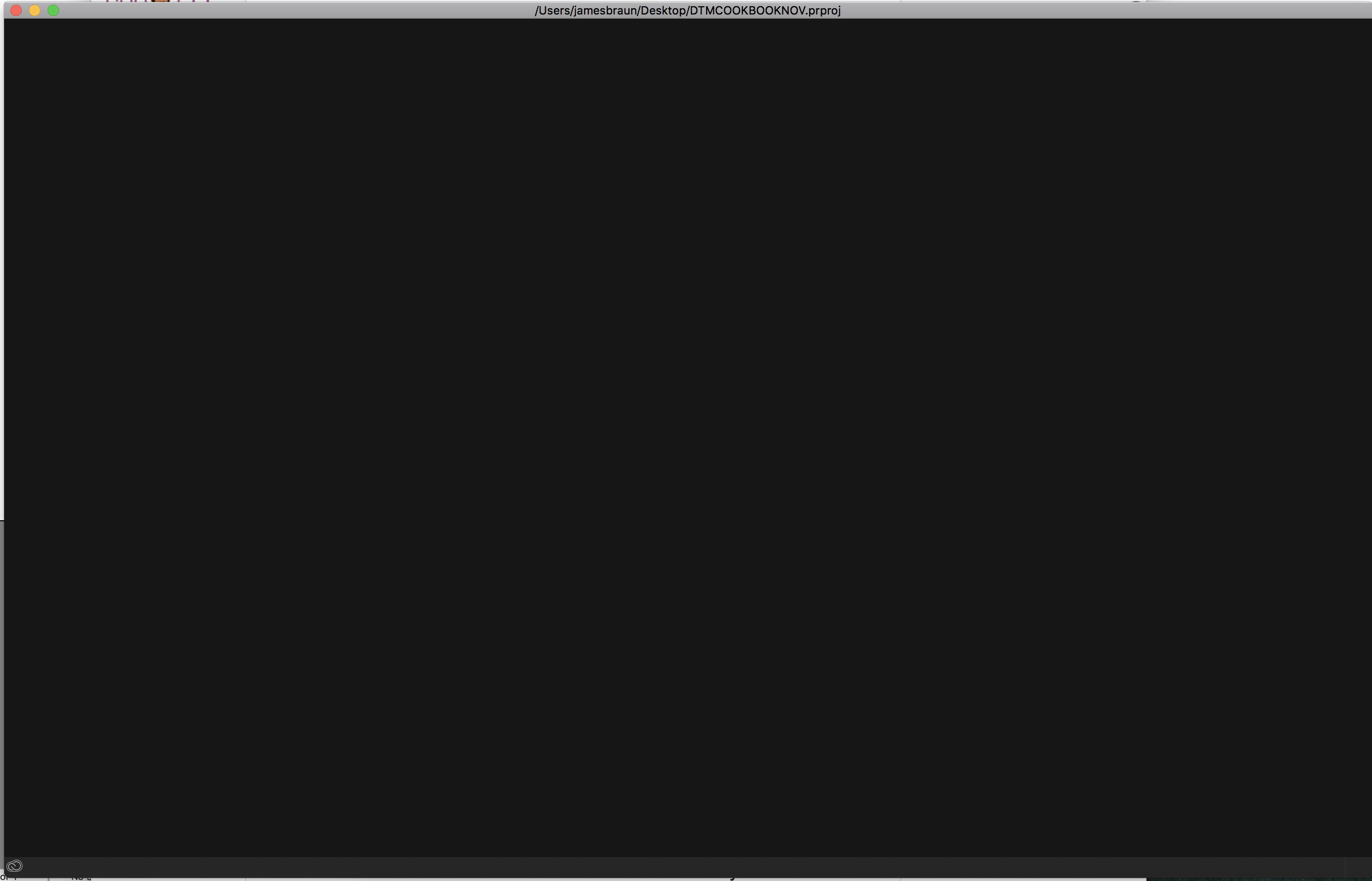
I thought this could be a program issue-- so I uninstalled and reinstalled premiere pro but it still was not working. I thought this could be a hardware issue? I just bought this new iMac which is what I am using to edit.
Copy link to clipboard
Copied
When the Effects Tab goes blank, go to the menu Window > Workspaces > Reset To Saved Layout.
MtD
Copy link to clipboard
Copied
Did this, then even quit the application and it still won't pop up. Any other suggestions maybe?
Copy link to clipboard
Copied
I have the same problem, and am using a Dell XPS 15.
Copy link to clipboard
Copied
Try resetting the preferences:
FAQ: How to reset preferences in Premiere Pro?
I that doesn't work, try updating or rolling back your video driver directly from the card manufacturer's site.
Find more inspiration, events, and resources on the new Adobe Community
Explore Now