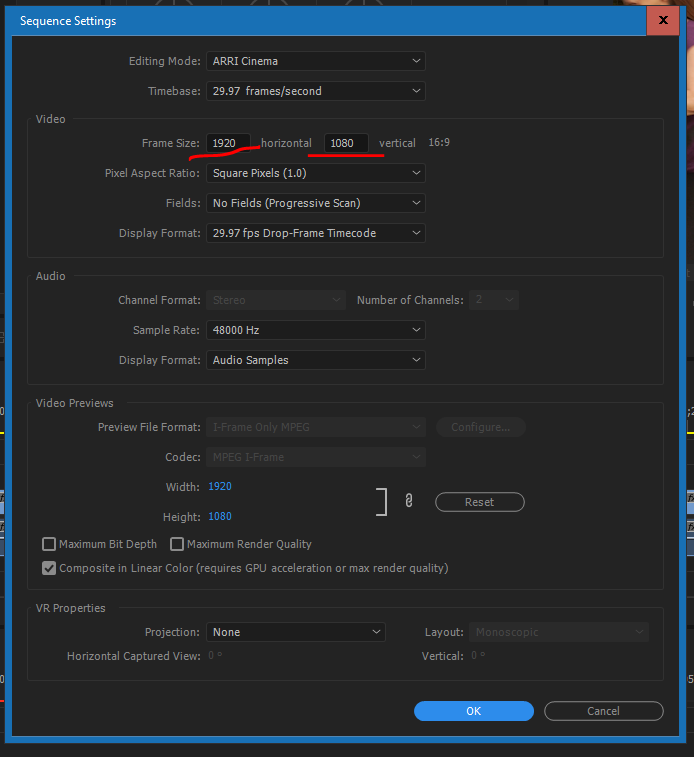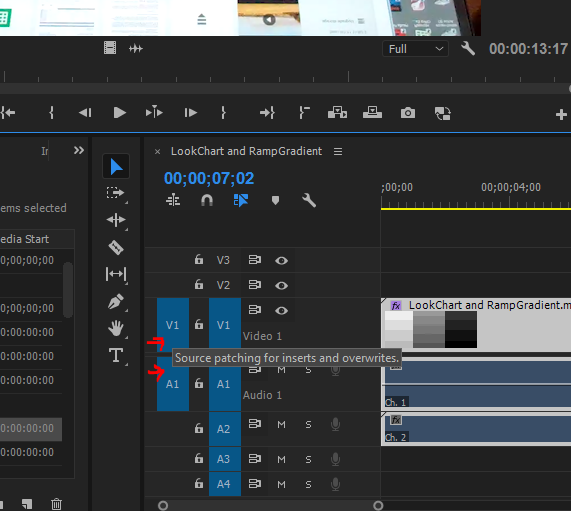- Home
- Premiere Pro
- Discussions
- Why is premiere pro cropping my video?
- Why is premiere pro cropping my video?
Copy link to clipboard
Copied
Premiere Pro is importing my videos at full size and then cropping them once I've put them in the sequence? What's going on? How can I fix it?
 1 Correct answer
1 Correct answer
Your sequence size does not match your clips, Select a clip in the project panel and right click 'New Sequence from Clip' this will make a sequence the correct size.
Copy link to clipboard
Copied
JulieM,
Yea ... at the very top, change the drop-down list for the preset from whatever it is to "Custom".
Then you can go into the sequence settings and change things. In this pic, it's the top line ... "Arri Cinema". See the drop-down arrow on the far right? That means there are more options if you click on that line. Click on whatever is in the "Editing Mode" line, then scroll to the top and select "Custom".
Neil
Copy link to clipboard
Copied
I did what you did but now, I can't import other videos (same resolution)... there's the little hand but with the logo with the bar... What can I do?
Copy link to clipboard
Copied
Import them into the project ... or add them to a sequence? Two very different things and I'm not sure which is the current issue.
You import the media from the Media Browser panel (best method) and it appears in your Project panel. You can organize the project panel by creating bins and naming them for what you store in them. That's using the little folder icon in the lower right of the project panel.
You add media to a sequence in the Timeline panel via drag/drop from Project panel or from the Source monitor, and of course... there are the Source and Track targeting controls you need to set. Source targets are the tracks for video and audio that you want to add media onto in the sequence. Track targets are for moving media and control options within the sequence itself.
Neil
Copy link to clipboard
Copied
you can right click/ two finger click on that clip and select set to frame size.
Good Luck!
Copy link to clipboard
Copied
I had the same issue. Later I noticed my export resolution is different.
Copy link to clipboard
Copied
Hi,
It just happened to me recently.
I lost some part of my video, because I convert it to the mp4 using VCL, and VCL is not a proper software for converting video.
My tutor suggests me to use Handbreak, you can download it, and also donwload the supporting software: net framework here:
After download and install both of them, you can convert your video to mp4, and voila, you can put it in the sequence in a full duration.
Hope this will help. Because it helps me!
Copy link to clipboard
Copied
OP is talking about resolution, not duration.
You dont need extra software: Handbrake or Shutter Encoder is just fine if the footage is variable framerate.
If its constant framerate you can use AME.
-
- 1
- 2
Get ready! An upgraded Adobe Community experience is coming in January.
Learn more