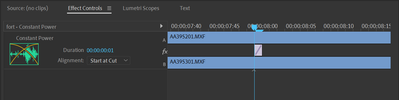- Home
- Premiere Pro
- Discussions
- Re: Why is the minimum audio transition duration 2...
- Re: Why is the minimum audio transition duration 2...
Why is the minimum audio transition duration 2 frames?
Copy link to clipboard
Copied
Anybody know? I'm pretty certain it used to be 1 frame, and that's certainly the case with other NLE's. 2 frame transitions make tight dialoge cuts much more difficult, with stray dialogue often seeping though from the clip before or after. It seems like a very strange limitation to have given us.
Copy link to clipboard
Copied
I cannot set it to 1 frame in the Preferences
Probably to be able to set transition center.
But can set it to 1 frame in the timeline.
Copy link to clipboard
Copied
Yeah, I found that too. It's so odd that we can't set it to 1 frame in preferences. Normally, once I've cut my dialogue, I select all dialogue clips and hit shift+D, placing the default audio transition at the start and end of each clip in order to avoid clicks and pops. But with 2 frame transitions, I get a lot of bleed between clips.
Copy link to clipboard
Copied
I can't set the default duration to 1 frame, but I can set it to 0.03 seconds, which is the 1 frame equivalent for a 30 fps sequence.
The only annoying thing is that you have to change the time duration for each sequence based on frame rate.
Unless 0.03 or 0.04 secs is close enough and prevents the bleed between clips no matter the frame rate.
Copy link to clipboard
Copied
I didn't know it was possible to set the duration in seconds. I completely missed the drop-down menu. Thanks so much - really helpful.
Copy link to clipboard
Copied
Copy link to clipboard
Copied
I did some testing with this and I think that even though you can manually set the audio dissolve duration to 1 frame, it's actually just doing a 2 frame dissolve... You can change the timeline to "show audio time units" which allows you to keyframe audio levels down to the individual sample level... which will allow you to get really precise audio edits...
And you might consider sending stuff to Audition which has a more robust (if more complicated) interface for this kind of work. I've included a screen shot showing how to set up "show audio time units" which is accessible via the hamburger menu at the top left of the sequence window. If any of this is not clear, post back and I'll try and explain in more detail. Haven't had enough coffee yet. Just saw Neil's post so realized this is somewhat redundant.
Copy link to clipboard
Copied
and just tested adjusting duration of a dissolve when you "show audio time units" and it allows you to set it to much smaller increments... Ya learn something every day (or you should at least try).
Find more inspiration, events, and resources on the new Adobe Community
Explore Now