Copy link to clipboard
Copied
I'm just trialling Premiere Pro having worked with Premiere Elements for a number of years, been watching some tutorials.. I wanted to find out a little more about the rendering options so looked up the Adobe help pages.
There's references to 'Work Area Markers' and the 'Work Area Bar', but just where are these mysterious objects! I assume it's not the area between the 'in' and 'out' markers on the Source window, nor the area used to scroll on the Timeline. I don't see any other markers!
Thanks for any help.
[title edited by mod for clarity]
 1 Correct answer
1 Correct answer
You may need to turn on the visibility of the work area bar, click on the three stacked lines to the right of the sequence name tab and from the drop down menu choose (check) Work Area Bar to display it.
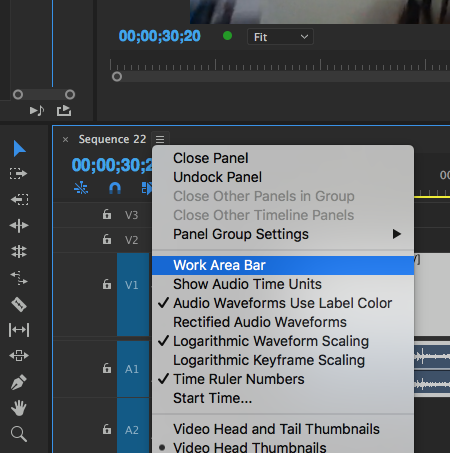
MtD
Copy link to clipboard
Copied
You can setup markers in your sequence to be the "work area". When working on your sequence, it's the top bar of that window with the frame/time numbers/indicators. It's also possible to do the same in the encoder dialog.
Copy link to clipboard
Copied
Thanks, but sadly that doesn't give me enough information!
1. Is the Work Area bar always visible, because at the moment I can't find it!!
2. If it's not visible, then how do I turn it on?
I'm assuming once I find it, I'll be able to see the markers.
This post crossed with the 2nd reply, that explains it. Great thanks for your help
Copy link to clipboard
Copied
I would turn off the Work Area Bar and get used to setting in and outpoints.
This will give you more latitude in editing.
Copy link to clipboard
Copied
Thanks Anne, but can you expand on that please (more latitude in editing?)
Copy link to clipboard
Copied
You may need to turn on the visibility of the work area bar, click on the three stacked lines to the right of the sequence name tab and from the drop down menu choose (check) Work Area Bar to display it.
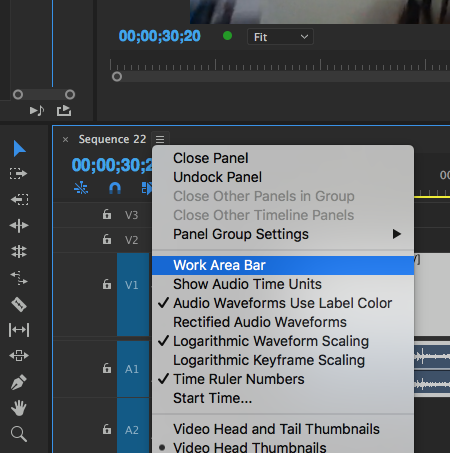
MtD
Find more inspiration, events, and resources on the new Adobe Community
Explore Now