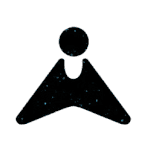Copy link to clipboard
Copied
So I have saved a custom workspace and have been wondering where does the software save them on your machine?
So far lots of the adobe applications stick with a type of standard location but some of them tend to drift away from those standards.
I would like to know where these files are saved on Windows and on Mac if you know.
Many Thanks,
Daniel
PS: For bonus points could you also tell me where it saves them for AfterEffects?
 1 Correct answer
1 Correct answer
So I have saved a custom workspace and have been wondering where does the software save them on your machine?
In the user's "profile-<username>" directory, within /Layouts.
So far lots of the adobe applications stick with a type of standard location but some of them tend to drift away from those standards.
Specifically, what standards do you think there are?
PS: For bonus points could you also tell me where it saves them for AfterEffects?
Copy link to clipboard
Copied
So I have saved a custom workspace and have been wondering where does the software save them on your machine?
In the user's "profile-<username>" directory, within /Layouts.
So far lots of the adobe applications stick with a type of standard location but some of them tend to drift away from those standards.
Specifically, what standards do you think there are?
PS: For bonus points could you also tell me where it saves them for AfterEffects?
Copy link to clipboard
Copied
Many thanks.
Copy link to clipboard
Copied
Sorry, I don't understand bbb_999's answer. Where on MacOS is the workspace file stored?
Copy link to clipboard
Copied
Hello, might be too late, here is the path.
Btw, you have to use a little free application as Show Hidden Files in order to "make visible" this Library hidden folder.
Replace XXX by the number of the current version.
(Mac OS) [drive]/Users/[user_name]/Library/Preferences/Adobe/After Effects/XXX/ModifiedWorkspaces
Copy link to clipboard
Copied
Hello,
Since this was my question too, and the "best" answer was not sufficient for me, here's my path that you can access by going directly via comamnd "Go to Folder…" [Shift + CMD + G] in Finder
Illustrator:
~/Users/[username]/Library/Preferences/Adobe Illustrator 28 Settings/en_US/Modified Workspaces/
InDesign:
/Users/[username]/Library/Preferences/Adobe InDesign/Version 20.0/en_US/Workspaces/
After Effects:
/Users/bleonard/Library/Preferences/Adobe/After Effects/25.1/ModifiedWorkspaces/
Hopefully this helps more, since I needed to troubleshoot the broken workspaces in the latest release of Illustrator.