- Home
- Premiere Pro
- Discussions
- Re: x264 Pro Codec Export Audio Only
- Re: x264 Pro Codec Export Audio Only
Copy link to clipboard
Copied
Hey guys,
I'm new to this forum so I apologise If I don't give the correct info for my current problem. I export alot of my gameplay videos both through Premiere Pro CC & Adobe Media Encoder CC (when I have multiple clips to render) and just recently I can't export my video output for some reason. I keep getting this error. This problem started popping up the moment I updated both my premiere pro & adobe media encoder to the latest versions. Before that it worked like a charm with the x264 pro codec. Could the codec be out of date? I run a YT channel so for now I'll just use the original h.264 while I wait for a fix. If there are other solutions I appreciate any help. Also I could probably try to reinstall an older version of both Pro and AME see if that fixes it. Thanks!

This is my sequence settings:
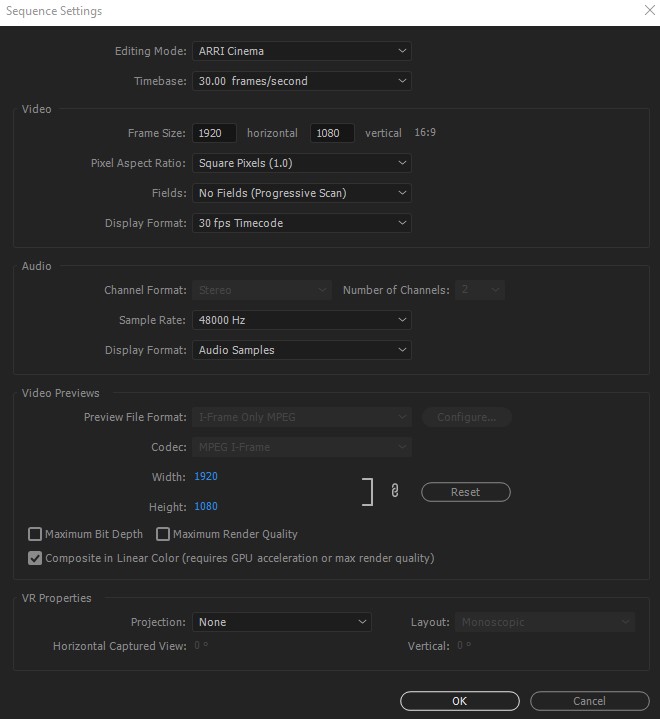
 1 Correct answer
1 Correct answer
I see the very same thing and has contacted 3am Digital Studios but did never got a reply. To workaround the issue i export to the CineForm codec and then use the latest AME or AME CS6 to encode that file to H.264 using the x264 PRO plug-in.
Copy link to clipboard
Copied
I see the very same thing and has contacted 3am Digital Studios but did never got a reply. To workaround the issue i export to the CineForm codec and then use the latest AME or AME CS6 to encode that file to H.264 using the x264 PRO plug-in.
Copy link to clipboard
Copied
I'll try this. Is the Cineform codec free to download? If so where? I tried searching in google for the cineform codec installed in their gopro site, can't seem to find the codec on premiere pro after install. Probably not doing it right.
I did however find that exporting on previous versions of premiere pro did the trick but its buggy at times, but can't render in AME as it just shows that big red splash screen due to no video output. It seems only at the latest version I get the "a low level exception has occured error" from AME. I want to avoid resorting to wiping my system for a fresh install. Only at the very very last option.
Any more solutions would be greatly appreciated. Thanks for the reply!
Copy link to clipboard
Copied
CineForm is included in Premiere Pro CC.
Copy link to clipboard
Copied
Thanks for the direction. I was able to render back to x264pro using your method. The only downside is I add an additional step which results in an increased rendering time overall, as opposed to exporting straight from the x264 codec. But it is a solution nonetheless.
I also dug up some old x264 codec threads in the past, and has a pretty bad track record. The general feedback is it isn't as good as it is advertised to be and certainly not worth the asking price. A similar h.264 codec named TMPGENC AVC is very similar in features and provides just about the same if not better quality with better tweaking of its advanced settings. So I'm currently trying out the 2 week trial until I make my final decision to obtain a licence for this plugin. But I can already tell it would be worth the investment. If there are any other x264 plugins out there for the most latest Premiere Pro & AME CC suitable, I'd be happy to receive any and all recommendations.
Thanks again for your help!
Copy link to clipboard
Copied
A similar h.264 codec named TMPGENC AVC is very similar in features and provides just about the same if not better quality with better tweaking of its advanced settings.
Thanks for this interesting tip! ![]()
I have downloaded the trial and it seems to be very good. I noticed that Chapter Markers on Premiere Pro´s timeline carries over to Encore with files exported using TMPGEnc Movie Plug-in AVC for Premiere Pro and since i do Blu-ray authoring this is very good. I have so far noticed two downsides. No Constant Quality when encoding to Blu-ray. No Chapter Markers carries over if i set the Multiplexer to None. Will do more testing. ![]()
Find more inspiration, events, and resources on the new Adobe Community
Explore Now