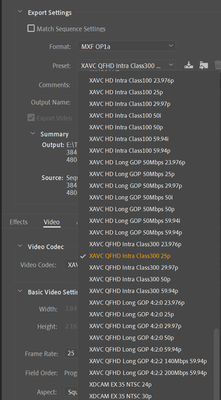Copy link to clipboard
Copied
- Hey how can i render my 4k footages into a file in XAVC QFHD INTRA CLASS 300
i shot the footages in 4k in simple dslr and my employer wants the full 4k movie to be rendered in XAVC QFHD INTRA CLASS 300?
i use premiere pro in a simple gaming laptop and no external monitor
how can I carry this out
 1 Correct answer
1 Correct answer
Copy link to clipboard
Copied
Copy link to clipboard
Copied
I meant not exporting but rendering inside.
Copy link to clipboard
Copied
Don't think that is possible.
You can set it to 4K but the codec is not available for preview.
Have you asked why he wants it that way? Kind of unusually.
Copy link to clipboard
Copied
Ahh okay he must have meant exporting then.
is it not possible in premiere only or any other software.??
Copy link to clipboard
Copied
In Premiere render means making preview files as in making the yellow bar in the timeline green.
I assumed gathering by the question you asked you meant exporting.
Look at the screenshot if you mean export as in making a final delivery.
Copy link to clipboard
Copied
Okay thank you for the help
I appreciate it ✌🏻✌🏻