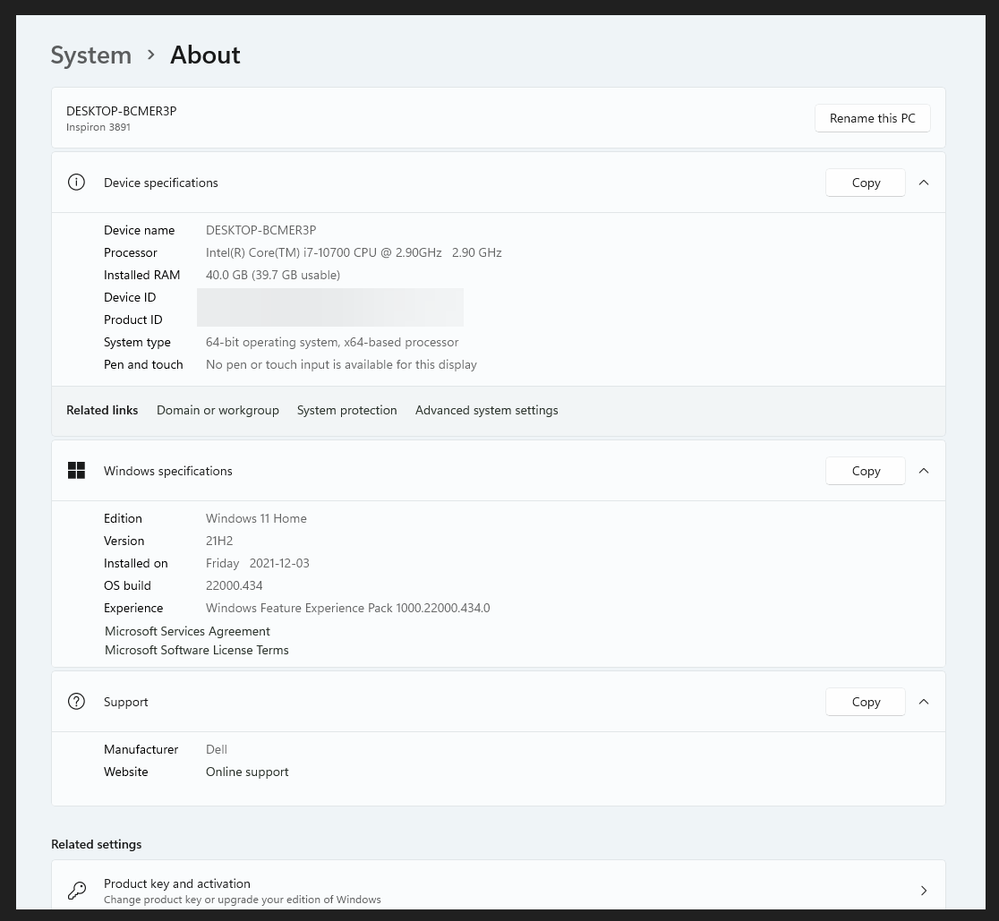Copy link to clipboard
Copied
 1 Correct answer
1 Correct answer
That line is a way of Premiere saying what kind of playback might be likely. Green means it expects no problems. Yellow means it might have problems. Red means it probably will have problems in playing back that section without dropped frames or stuttering.
So ... typically hitting the "enter" key will cause Premiere to make quick previews of any red sections of the timeline.
Or you might choose to make proxies, do a render & replace to bake the effects into a new clip, several other things.
...Copy link to clipboard
Copied
That line is a way of Premiere saying what kind of playback might be likely. Green means it expects no problems. Yellow means it might have problems. Red means it probably will have problems in playing back that section without dropped frames or stuttering.
So ... typically hitting the "enter" key will cause Premiere to make quick previews of any red sections of the timeline.
Or you might choose to make proxies, do a render & replace to bake the effects into a new clip, several other things.
Neil
Copy link to clipboard
Copied
Copy link to clipboard
Copied
This is what error message says.
Copy link to clipboard
Copied
What are the complete computer specs, including hard drives (how many, what kind, what is on each, what capacity, and how full)?
If NVIDIA graphics, make sure to use the latest Studio Driver from NVIDIA (NOT the Game Driver).
Copy link to clipboard
Copied
My Passsport is a external HD. I use it for Video Editing. That means all this working is in external HD. Video Card specificition is attached, which was recommended by Dell for APPr. I do not how how to get information about video card by using APPr.
Copy link to clipboard
Copied
Sorry about this, Maha. A bug out there changes the wrapper to AVI for the codec for your render file. Here is the solution: https://community.adobe.com/t5/premiere-pro-discussions/fix-error-compiling-movie-export-error-expor...
Thanks,
Kevin
Copy link to clipboard
Copied
Hi,
I was facing the same issue in this matter and always Yellow line was turning to Red. After viewing below post, my problem is solved now. Thanks for sharing it:
https://community.adobe.com/t5/premiere-pro-discussions/yellow-into-red/
Hopefully, it will help you as well.
Thanks
Copy link to clipboard
Copied
Incorrect link. You have given my link instead of issue solution link.
Copy link to clipboard
Copied
Find more inspiration, events, and resources on the new Adobe Community
Explore Now