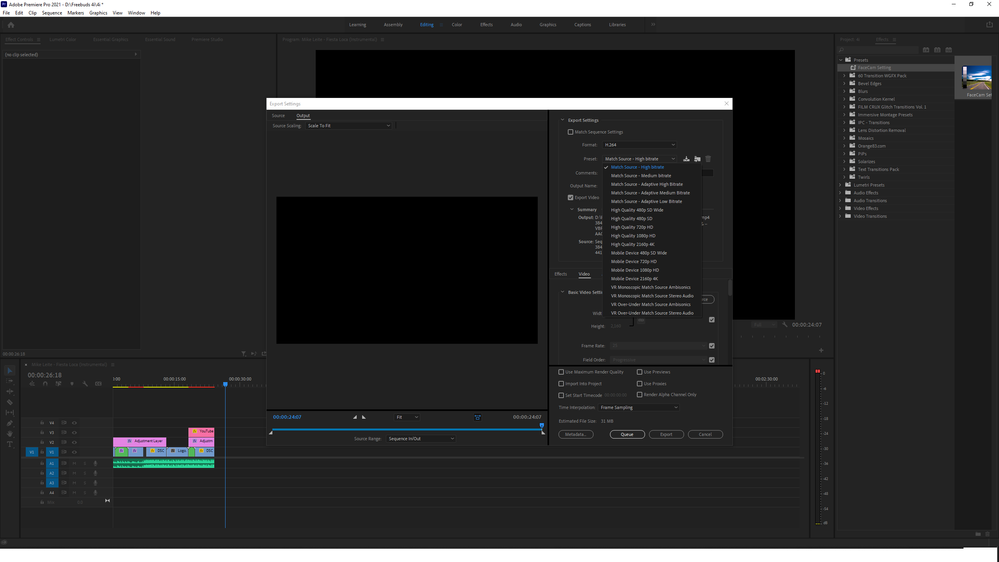Youtube Export is missing
Copy link to clipboard
Copied
In my premiere pro youtube export setting is missing.
Copy link to clipboard
Copied
Adobe removed a lot of previous Presets due to user complaints as there were just too many Presets.
Choose "High Quality 1080p HD" in case 1920x1080 is your desired resolution.
Copy link to clipboard
Copied
Mine is gone as well is there any fix?
Copy link to clipboard
Copied
Mine is gone as well is there any fix?
By @JTIV
Do as thatsmauri suggested:
Choose "High Quality 1080p HD" in case 1920x1080 is your desired resolution.
Copy link to clipboard
Copied
James,
Which version is installed? I see all my YouTube presets under H.264.
Thanks,
Kevin
Copy link to clipboard
Copied
I have the same issue, my version of Premier Pro CC is 15.0
Copy link to clipboard
Copied
under H.264, there is no other platform's preset anymore
Copy link to clipboard
Copied
I have exactly the same issue...All of the platforms presets are gone (Youtube, Facebook, etc), My PR version is 2021, v15.0, is it becuase the 2022 version is out, and enforcinng the users to upgrade to 2022? Kinda unfriendly tho.
And if thats not the case, how do we solve this? Is there a preset folder that we can download and import it back to PR or what not?
Copy link to clipboard
Copied
All of the platforms presets are gone (Youtube, Facebook, etc), My PR version is 2021, v15.0
By @lnINel
I can't explain why some of you are not seeing all the presets. But here is what I see in PR 2021.4.1 (The last version of 15.0.) And it is the same in PR 2022.1.2.
I would try resetting preferences.
Stan
Copy link to clipboard
Copied
yea dont have any of those 😕
Copy link to clipboard
Copied
Try a far better AVC/H.264 encoder than the stock Adobe one.
The Adobe encoder is based on the MainConcept engine, whereas the TMPG one is based on the far superior x264 engine instead. The difference is huge, and well worth the cost of the plugin! It does have a learning curve if you want to tweak/fine tune the settings via the 'advanced' tab but the effort you put in will be well repaid, I can assure you.
Copy link to clipboard
Copied
Try resetting your preferences:
Copy link to clipboard
Copied
It doesnt make any difference, Im wondering if itz because im using PR on my laptop, cuz I have PR on my desktop as well, but on my Desktop it does have all the platform presets, but not on my laptop.
Copy link to clipboard
Copied
Bad suggestion. Now all my files are missing all my settings and it fixed nothing.
Copy link to clipboard
Copied
Now all my files are missing all my settings and it fixed nothing.
By @Joseph24608993rqvd
What do you mean that your files are missing?
Resetting preferences doesn't delete files.