- Home
- Premiere Pro
- Discussions
- Zooming in on a video clip post production
- Zooming in on a video clip post production
Zooming in on a video clip post production
Copy link to clipboard
Copied
Sorry every one... I can be very dense at times:
What are the exact steps for zooming in on a clip in post production. I am a coach and I need to get closer to the subject material so I can correct the problem?
Copy link to clipboard
Copied
Any enlargement of the video will cause image degradation, only you can determine how much degradation is acceptable to you. Here is one way to do it:
Place the clip on the timeline.
Click on it to select it.
Go the Effect Controls Panel.
Make sure the Motion adjustments are visible by twirling open the disclosure triangle next the word Motion, the adjust the Scale. When you zoom in you may need adjust the Position controls (above the Scale control) as well.
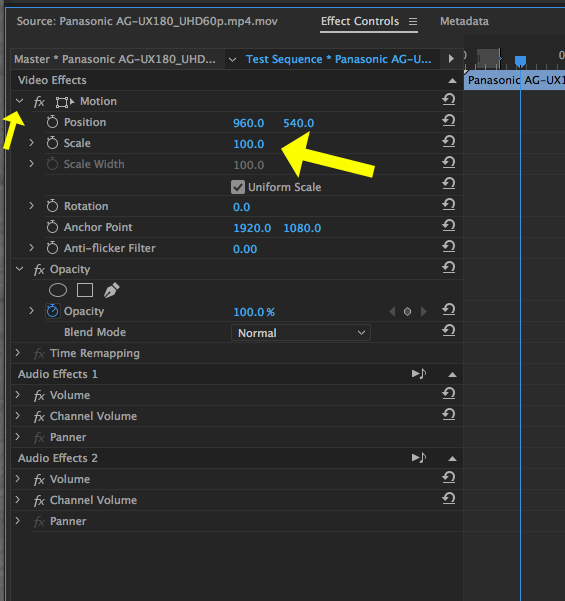
MtD

Copy link to clipboard
Copied
Or use the Program window by stretching the clip to the desired position