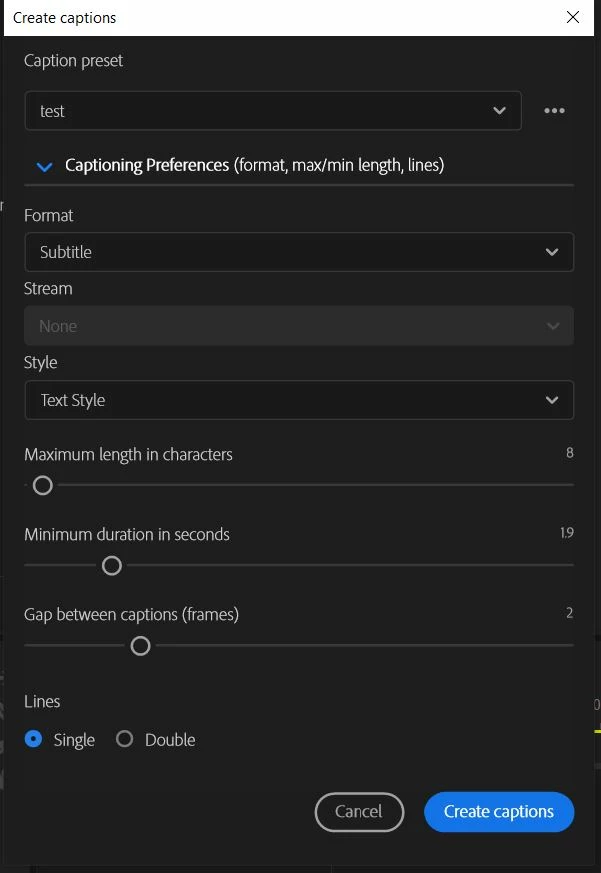Open for Voting
SAVE caption module DEFAULT prefences
Every time I add captions to my videos it takes 3 extra unnecessary clicks to create the captions.
1. Selecting the caption preset.
2. Clicking the blue down arrow (it starts closed)
3. Selecting the text style.
It would be great if defaults could be set that "stick".
3 steps may not seem much, but I am doing hundreds of shorts videos so it adds up very quickly.