- Home
- Premiere Pro
- Discussions
- Best way to replace audio from Audition in a compl...
- Best way to replace audio from Audition in a compl...
Copy link to clipboard
Copied
Hi,
I got an already edited sequence of an interview with a lot of cuts/small bits in it.
Now I have to reduce the noise floor of all of these clips in Audition.
This means I need to work with the source clips in Audition because I need to capture the Noise Print.
Because I don't want to reedit the whole film I'm looking for a way to replace the audio in my timeline with the clean audio coming from Audition.
Thanks very much in advance!
 1 Correct answer
1 Correct answer
Here is what I ended up with:
- Copy camera raw clips, rename. Import into PP
- Extract audio for all clips (clip >audio options >extract audio)
- Get rid of the original audio (right click on clips >modify >audio channels >number of audio clips=0)
- Edit extracted audio in AU, save edited clips back to PP
- Join the video with the new audio (mark both A & V clips >right-click >merge clips)
- Export merged clips
- Close PP, put original files offline (hide), open PP and link to the new files
This seems to be very awk
...Copy link to clipboard
Copied
Do your stuff in Au and save under a different name.
Now replace the original audio with this new audio in Premiere: replace footage by right clicking on the audio in the project window.
Copy link to clipboard
Copied
thanks so much for your quick reply!
But these are not audio-only files. These are all clips with video AND audio...
Copy link to clipboard
Copied
I only have old version of cs6 so who knows if you have same options.
You're talking about room tone, I think. What you call noise floor ? Good luck. Audition has helped me in some instances of that (where I had a small segment of just the noise to sample ).
You probably already know about high pass and low pass stuff.
Anyway, what I've done in past is probably dumb but worked. First I unlink the audio from other stuff. Can be re-linked later.
Then I right click on the sound file only, where the sound file is the ONLY thing selected.
The I choose EDIT IN AUDITION. Do my stuff and save ( same file name ).
Then go back to PPro and re-link what needs to be linked. Unfortunately, you have to do this for each one one at a time cause that's life.
Unless there's some new magic stuff in the newer versions.
![]()
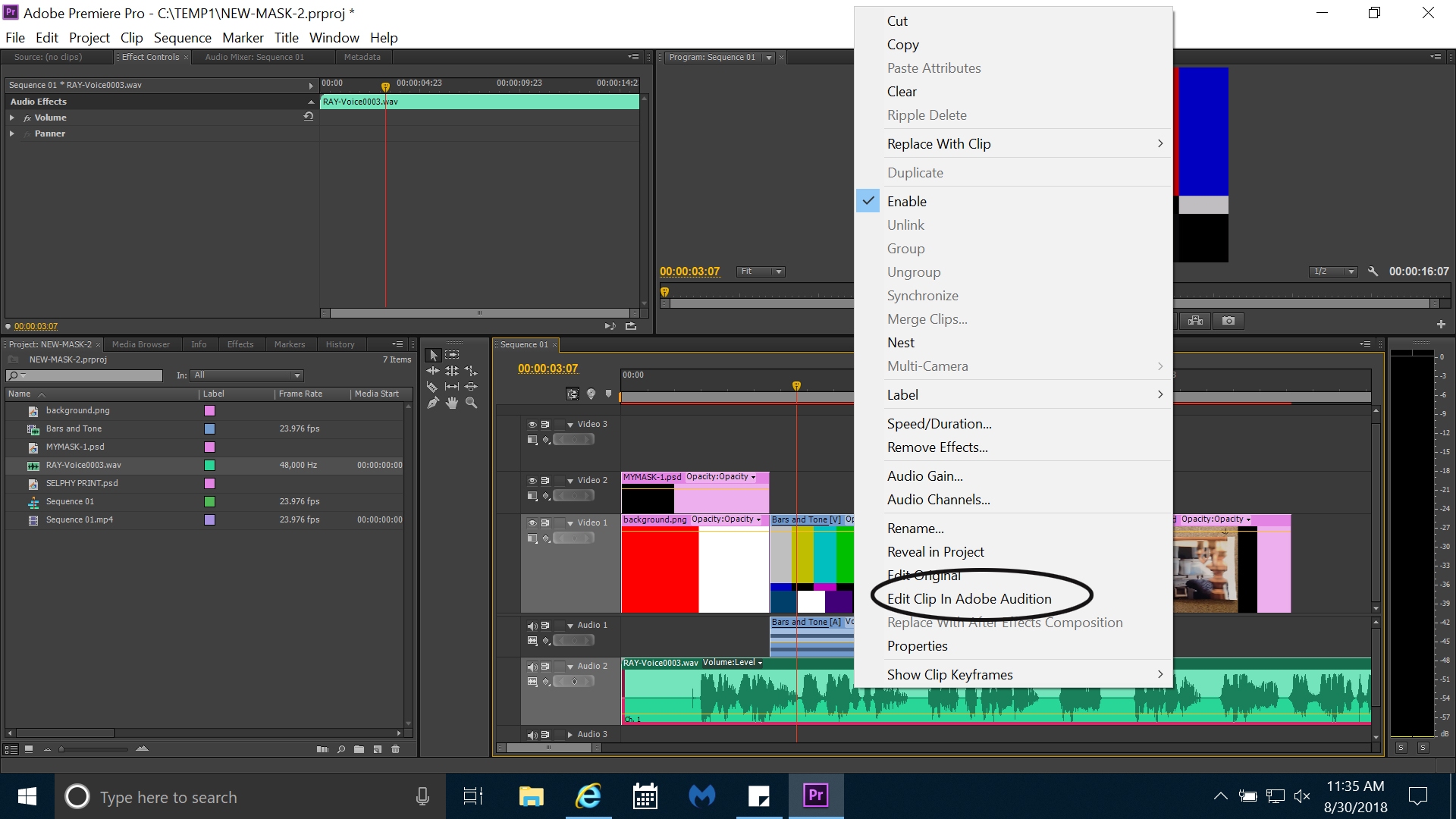
Copy link to clipboard
Copied
Do you mean unlink A/V in the timeline, then click "edit in AU" etc.?
Sadly this wouldn't do the trick.
As said, I need to replace the audio of the source clips...
And yes I tried Hi/low pass and all the PrPro onboard tools.
Nothing helped. And Automatic Noise Reduction seems to be useless.
Copy link to clipboard
Copied
If you highlight the timeline, then go to Edit/Edit in Au/Sequence might do the trick.
Copy link to clipboard
Copied
@Ann
Works - but this way I only get the little parts of the clips into Audition which are edited into the sequence.
But I need the whole length of every source clip in Audition - because of the Noise Print. ![]()
@Rodney
yes, I can do that, it's fun ![]()
![]() but doesn't solve my problem
but doesn't solve my problem
Copy link to clipboard
Copied
Well, thinking about this in simple terms....
Can you start a new project and put ONE sound file into that timeline ? Just one.
Now, that sound file is one that you want to REPLACE but in reality needs to be 'adjusted' or 'edited' to get rid of noise.
If it is a wav file you're in luck ! There is a way to make a sample of the noise (sometimes called 'room tone' ) and cancel it OUT.
How cool is that ??!!
Can you do THAT ? Do you think you can put one sound file into a timeline and TRY to do that ??
![]()
Copy link to clipboard
Copied
yikes.
hmmm, so all your sound files are dealing with the exact same noise to eliminate. I wonder if there is a way to batch process all the original stuff with that correction using the directory where the sources come from, assuming all files are in the same directory?
I'll have to google that sort of thing as I never tried that before.
Copy link to clipboard
Copied
offhand, I'd say that is a sound program thing, not PPro… like maybe audition can do that but I have to research.
Copy link to clipboard
Copied
Copy link to clipboard
Copied
thanks for the link! I'm looking later into this
Copy link to clipboard
Copied
![]()
good luck !
Copy link to clipboard
Copied
Here is what I ended up with:
- Copy camera raw clips, rename. Import into PP
- Extract audio for all clips (clip >audio options >extract audio)
- Get rid of the original audio (right click on clips >modify >audio channels >number of audio clips=0)
- Edit extracted audio in AU, save edited clips back to PP
- Join the video with the new audio (mark both A & V clips >right-click >merge clips)
- Export merged clips
- Close PP, put original files offline (hide), open PP and link to the new files
This seems to be very awkward and I'm sure there is a better way to do it.
So, please comment. I'm grateful for tips...
TIA
Copy link to clipboard
Copied
Would nesting the sequence solve your problem? This will make the audio into single element, instead of individual clips.
Copy link to clipboard
Copied
@theangietaylor
Not in this case, because I need the whole clip in AU.
Nice idea for the future anyway, thanks.
Copy link to clipboard
Copied
Couple of suggestions have been made and none of them seem to be the solution. So I am afraid its one clip at a time.
Copy link to clipboard
Copied
Ann, please see my post #13 above.
After unlink-relink master clips, the already edited sequence will consist only the new footage.
So this kind of solves my problem - but seems very inelegant and awkward.
But it definitely is faster than doing it clip by clip. At least in this case here.
Copy link to clipboard
Copied
But if you send the nested sequence to audition that would work surely? Nest the sequence. Right-click on the audio element of the nested sequence and choose “Edit in Adobe Audition”. You could render and replace before that if necessary?
Copy link to clipboard
Copied
ah, just re-read and realise that the source clips are multiple. Was assuming it was the same noise in all clips from one source, sorry, misread! You could probably automate some of it in Audition to make it a quicker process. What I’d do is correct all the master clips. Save them
into a new folder with identical names as originals. Then in Prem, make the clips offline. Put the originals on another drive and then reopen the project. It will ask you to locate the missing files, select the “fixed” versions.
Copy link to clipboard
Copied
theangietaylor wrote
What I’d do is correct all the master clips. Save them into a new folder with identical names as originals.
I tried this already but it seems that AU always saves the edited audio in an extra file.
So this way unlink/relink didn't work for me.
I would have to replace the audio tracks for the source clips w/o reencoding.
I remember that there is softaware for this task but but I couldn't find anything suitable.
Maybe I'm missing sth
Copy link to clipboard
Copied
Well, the best thing would be to record stuff without the noise to begin with, right ?
Like, what was it ? Some air conditioner or fan or light ballast or what ??
When recording you can listen to it live and do what you can do get rid of it from the start.
![]()
But, that's why sound mixers on set do "room tone" , so they can fix that nasty stuff right off the bat and give that sound file ( what is now called a 'sample' ) to post.
You're doing great, and things are working out, so how cool is that ?? !!
Copy link to clipboard
Copied
To elaborate:
On sets ( especially locations instead of sound stage) a sound mixer will sometimes hear some noise. He asks his boom person to point the mic at various areas to locate where the noise is coming from. Once that is done and located there are ways to limit it. Sometimes it's a simple matter of putting some furniture blanket between source of noise, and the set.
Sometimes it's a jet airplane flying overhead, and the sound guy has to call a CUT.
Nothing's perfect.
Copy link to clipboard
Copied
In Audition you can save the changes to the originals as a new file with a new name (e.g. originalName_01) into a new folder. Then move the originals somewhere where they can’t be accessed by the project and place the new folder into the project folder, you can batch rename them so they are the same names as the originals if you changed the names for rendering. Better Renamer is a good batch renaming tool BTW. When you open the project, as long as the files are in the same directory, relinquishing one and then all the others should automatically relink 🙂
Copy link to clipboard
Copied
Sorry, I think that was misleading.
The files I'm working with are video AND audio together in one file - audio was recorded in camera.
So, for the unlink-relink workflow I think (not sure) I need A+V-files (again together in one file) back from AU.
Is this possible?
-
- 1
- 2
Find more inspiration, events, and resources on the new Adobe Community
Explore Now