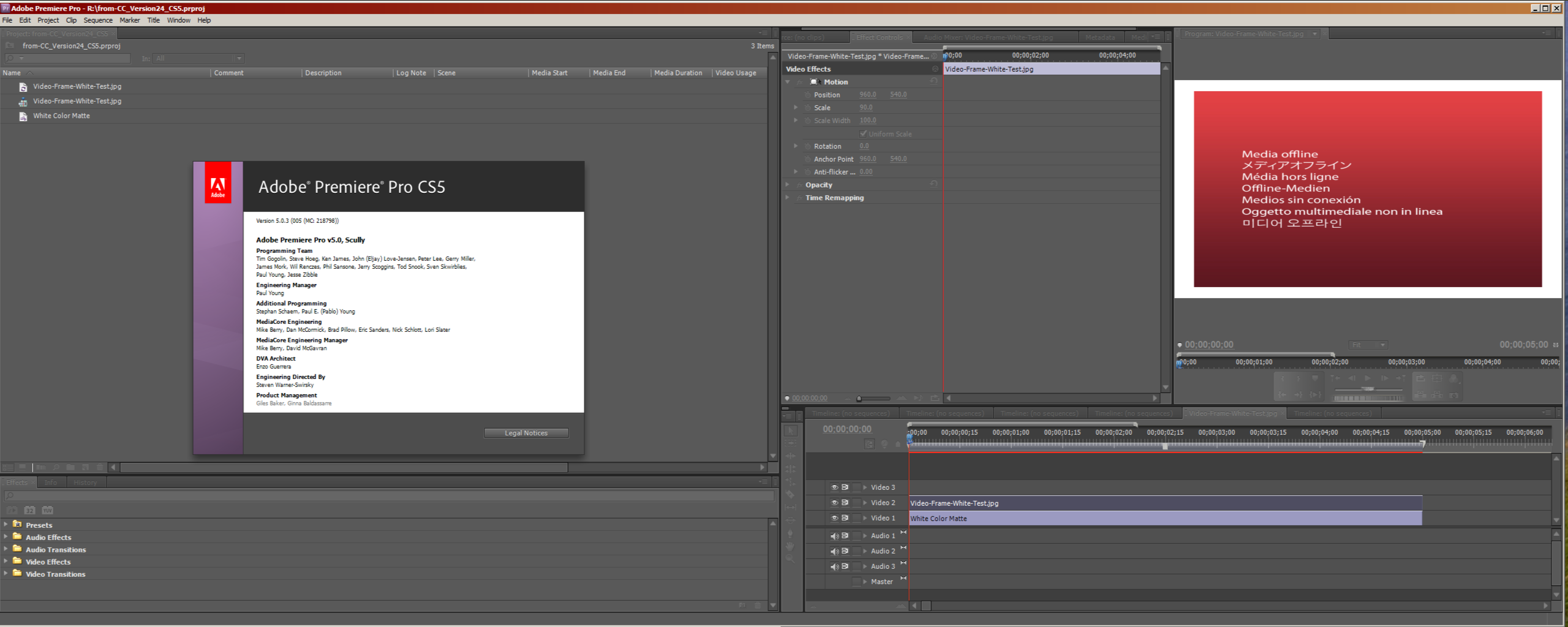Copy link to clipboard
Copied
I edited my videos in Adobe Premiere Pro CC, but I can't open the CC project file in Adobe Premiere Pro CS6. The message says 'The project appears to be damaged, it cannot be opened.' Is there a way to convert the project so that it works for CS6?
 1 Correct answer
1 Correct answer
There are other ways to try it as well – see:
Can You Open/Use/Export/Save Adobe CC Files on CS6 – and Vice Versa?
Copy link to clipboard
Copied
No.
Very few Premiere Pro projects can be opened in earlier versions of the software.
They have built that ability into some of the Adobe apps, but not Premiere Pro.
I suggest you dance with the one who brought you.
Copy link to clipboard
Copied
You can try exporting your sequence to FCP XML and opening that up in CS6.
Copy link to clipboard
Copied
XML export? AAF? That'll only get you the sequences, but you could lay everything down to rushes sequences too and rebuild that way. Should only take 10 minutes. But yeah, totally agree with everything Steve Gotz said above. When has it ever been possible?
Copy link to clipboard
Copied
I used to open up CS6 projects in CS5.5 by opening the .prproj file in a text editor and changing ther version number at the top of the file from, I think "25" to "24" and then it would open just fine.
Is this no longer possible going from CC to CS6?
Copy link to clipboard
Copied
I tried changing 26 to 25 and it was insufficient. It went from telling me that the file was saved in a later version to telling me that the file was damaged or contained outdated elements.
I have posted two files. One is from a CC project where I changed the extension to .gz and the unzipped it to see the XML. The other is pretty much the same file from CS6. Not identical but close enough.
You can download them from here:
Right Click and save here for the CS6 file
Right Click and save here for the CC file

Copy link to clipboard
Copied
I tried changing 26 to 25 and it was insufficient. It went from telling me that the file was saved in a later version to telling me that the file was damaged or contained outdated elements.
Just for the record: I was able to successfully open up both projects in CS5.5 
Copy link to clipboard
Copied
![]()
Copy link to clipboard
Copied
Copy link to clipboard
Copied
Opening is not enough you need all the assets, effects, titles etc. intackt.
Copy link to clipboard
Copied
¯\(°_o)/¯
I realize there might be incompatible effects/assets in a complete Project,
but I don't know what was in his original CC7* Project (link in post 10).
Maybe Steven can confirm?
At very least it looks as if a simple, cut and dissolve only Project
created in CC7* can possibly be opened in earlier versions.
Maybe Steven can work his 'rename to .gz / unzip / XML' magic
with a basic cut / dissolve / Motion Effect CC7* Project and zip it up
with the associated media and post it for download and testing?
* Premiere Pro CC (7.0.1)
Copy link to clipboard
Copied
There isn't much to the file.
The JPG is just a JPG. Nothing interesting. It was just something I had sitting in a folder from another project. Replace it with any 1920X1080 image. Then I put in a white matte. Nothing to it.
So how did you open it?
I wonder if the issue might be that I have CC and you don't? So yours opens without complaint amd my installation of CC stops it from opening in CS6? Odd, but possible, I suppose.
Copy link to clipboard
Copied
So how did you open it?
I downloaded your file: "from-CC.prproj" (link in post 10).
I duplicated the Project and renamed it: "from-CC_Version23_CS5".
I opened the file in Dreamweaver, and changed '26' to '23', then saved:
I opened the altered file "from-CC_Version23_CS5" in CS5.0.3.
On opening in CS5.0.3, I got this error message:
I clicked "OK".
The Project opens asking for location of "Video-Frame-White-Test.jpg".
I clicked "Offline".
The Project opened, and Sequence Properties are 1920x1080@29.97:
I replaced your .jpg with a stock clip:
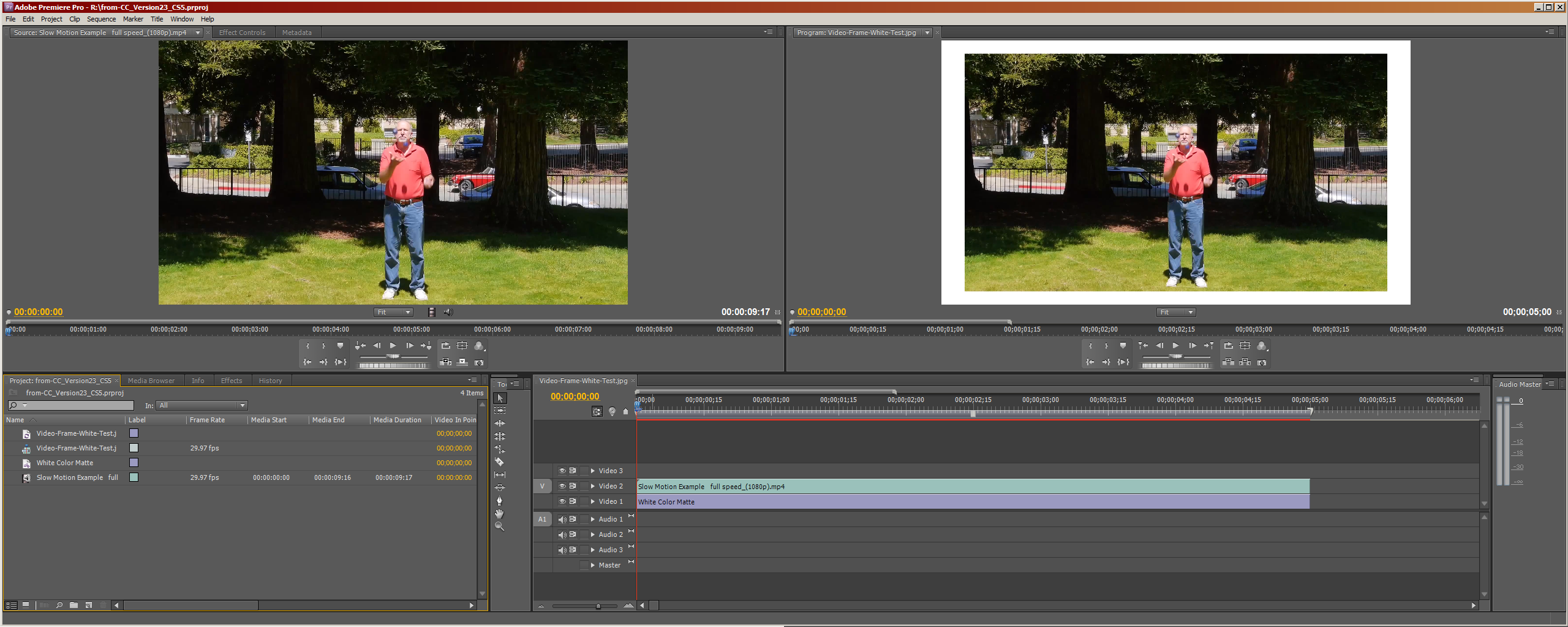
I saved the file in CS5.0.3, then exited.
Then I opened and renamed the saved file in CS6.0.5:

.
note:
I was unable to alter the 'Version Number" to from '26' to '25'
and open the Project directly into CS6.0.5:
Copy link to clipboard
Copied
Interesting to say the least. I never had versions 4 through 5.5 so I can't recreate your efforts, but I am willing to bet that there are people who will be very interested in your results.
Nice work.

Copy link to clipboard
Copied
What happens if you replace "26" with "23" (or "24") and then try to open that project file right in CS6?
Copy link to clipboard
Copied
What happens if you replace "26" with "23" (or "24") and then try to open that project file right in CS6?
No workie... I had to go through CS5.0.3 first.
Editing to: Version="23" will not open directly in CS6.0.5.
Editing to: Version="24" will not open directly in CS6.0.5.
This error message with both tests:
Copy link to clipboard
Copied
What happens if you replace "26" with "23" (or "24") and then try to open that project file right in CS6?
I had already tried it with 23, but I just tried 24 hoping it might work. No luck.
If I open it in Pr CC it tells me that it was saved in an older version and offers to save it to a new name. No problem there.
I then tried 22 just to see. No luck opening it in CS6 either.
My guess is that Pr 5.5 is more lenient than CS6 in some way?
But that means that someone who has CS5.5 can help people with CS6 if need be. It is still a good thing to know.
Copy link to clipboard
Copied
I used CS5.0.3.
I don't have CS5.5.
Copy link to clipboard
Copied
I used CS5.0.3.
I don't have CS5.5.
Then that might be the secret ingredient. Either way, perhaps you could hang a shingle "Premiere Pro conversions done cheap". There could be a little side business there. Seriously, I doubt there is much money in it, but you could be a hero to quite a few folks I imagine.
Copy link to clipboard
Copied
Take a look at this:
CC7* Project for download:
Editing video in Premiere Pro for the first time? This project is for you.
http://helpx.adobe.com/creative-cloud/learn/start/premiere.html
CC7* File: "Eagles_Doc_Final.prproj" opened in CS6.0.5:

.
* Premiere Pro CC (7.0.1)

Copy link to clipboard
Copied
Keep crashing on CS5.5 
Copy link to clipboard
Copied
CS5.0.3 was a bit wonky when I first opened the Project there.
I skipped relinking media, and didn't do anything but re-save then exit.
CS5.0.3:
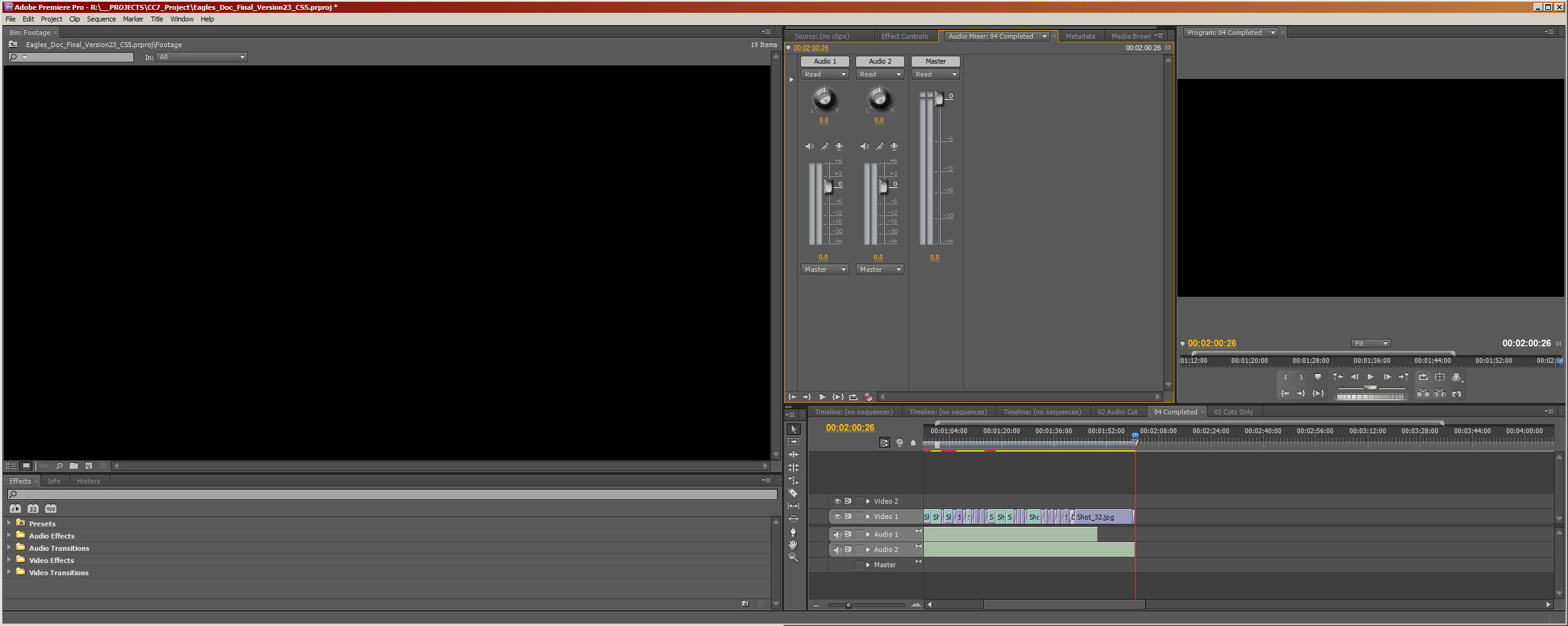
.
After save / exit in CS5.0.3,
I opened it n CS6.0.5 and re-linked the media there.
note:
The CC7* Project is saved with all bins in "Icon View".
That may be why the Project Panel is blacked out in CS5.0.3.
Here is what it looks like on initial opening in CS6.0.5:
![]()
.
* Premiere Pro CC (7.0.1)

Copy link to clipboard
Copied
OK. I was crashing immediately after clicking either 'Skip All' or 'Make All Offline'. Nevertheless, with good old trick of importing a project into a project I won 

Copy link to clipboard
Copied
![]()
Here is the Sequence "04 Completed' from the CC7* Project:
"Eagles_Doc_Final.prproj" (link in post 34) exported out of CS6.0.5:
.
* Premiere Pro CC (7.0.1)
Copy link to clipboard
Copied
If you quit CC and have to go back to an old project, you can always just pay for a month of PPCC. $20 is not to bad. You should be able to open an older version in a newer app.
-
- 1
- 2