- Home
- Premiere Pro
- Discussions
- Cannot Render Full Sequence (timeline) - Selector:...
- Cannot Render Full Sequence (timeline) - Selector:...
Copy link to clipboard
Copied
Hi,
I am having a problem trying to render the full sequence (timeline) in one instance. This is a consistent fail. Premiere Pro freezes. I force close the app and then have no renders. The only color filters on the video clips are Lumetri color and Video Limiter. I have been doing this editing process for years. This failure to allow the full sequence to be rendered is a new development. The only thing I can do is render portions of the sequence.
The camera footage is from three Canon 1920x1080 .mxf and one Sony 4K .mxf camera.
The timeline is 29:30 long.
1920 x 1080
Square Pixels
Progressive
29.97 Drop-Frame
48000hz
ProRes 422 (LT)
Thanks,
Jason
Below is the error code details:
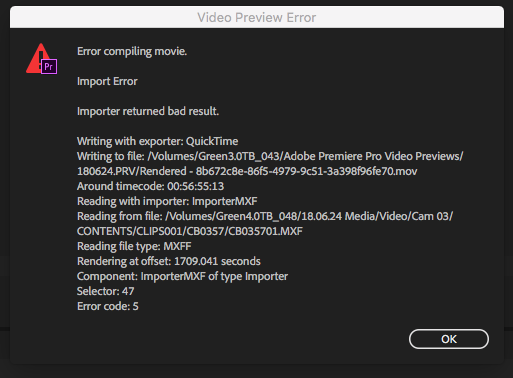
 1 Correct answer
1 Correct answer
Hi,
I am doing more tests. I ran into an error trying to export. It looks like the ProRes LT codec is not good for editing. I had two failed exports through Media Encoder. Both stopped within the first minute. I put a ProRes LT video onto the timeline. The bulk of the media on the timeline is still the Canon .mxf files, one Sony file, and various still images. The failed export error information is listed below. To check if the error was the ProRes LT video for exporting I choose to convert the L
...Copy link to clipboard
Copied
Have you checked to see what's happening on the timeline at the point in that dialog? And is that failure point consistent, or does it list a fail-time at different places?
Have you ...
- closed PrPro, dumped all the cache/media cache/cache database files; reboot, relaunch the project, give a couple minutes for cache rebuilding, then exported ...
- gone to the 'fail' point, and removed the effects there, save/close, relaunch, add the effects back ...
- created a new sequence, copied the contents of this sequence to the new one ...
Neil
Copy link to clipboard
Copied
Hi Neil,
This fail point is arbitrary in the timeline. This is consistently a random freeze. Sometimes the freeze happens if I select too large of a range for "in" and "out" points. The same process for new projects each week results in the problem. Each week a new project and new sequence is created. Cache media has been deleted and restarting of the computer. That is something I've tried a few times. This isn't an export error. This is just trying to render the sequence to then play for review.
Have I addressed all of your questions thoroughly?
Thanks,
Jason
Copy link to clipboard
Copied
Yep, nice reply.
What are the preview settings used? Codec, location, all that?
Neil
Copy link to clipboard
Copied
Hi Neil,
Preview is Quicktime.
Apple ProRes 422 (LT)
Located on a hard drive in a dock. USB3.
I've dumped them a few times between projects to see if that fixes the issue.
Thanks,
Jason
Copy link to clipboard
Copied
Great preview choice, I'd think.
Only thought I might have is if you've tried creating them on an internal drive? I know that may not be an option, but ... worth a quick test.
Neil
Copy link to clipboard
Copied
Hi Neil,
Mac Pro desktop only has one drive, the operating drive for the apps. It's a 250 GB with about 73 GB left. That seems like a very negative proposition to bog down the editing and processing system.
Jason
Copy link to clipboard
Copied
Neil,
I tried but I can't seem to change the write access to the operating system hard drive. I even selected Get Info in Finder. I changed to Read & Write. And selected to all the enclosed items. I still don't see this as a positive step to mess around in the operating system hard drive. Mac Pros are only built with the one hard drive. All the others are connected via docks.
Thanks,
Jason
Copy link to clipboard
Copied
Jason,
What's your computer, OS, and GPU looking like?
Thanks,
Kevin
Copy link to clipboard
Copied
Hi Kevin,
macOS High Sierra 10.13.4
Premiere Pro 12.1.1
The computer is a Mac Pro Late 2013.
3.5 GHz 6-Core Intel Xeon E5
Memory 32 GB 1866 MHz DDR3
Graphics AMD FirePro D500 3072 MB
Thanks,
Jason
Copy link to clipboard
Copied
Yo,
I have been running more tests this am. I deleted the entire cache and previews. I tried rendering the full sequence all at once. That failed at about 55%. I rendered sections of 1-2 minutes. I encountered two errors just by doing sections. I'm still not finished. I found a repeat error issue for those sections. Both times the Selector 47 Error code:5 occurred at a "Cross Dissolve". These are native 2 second Cross Dissolves in Premiere Pro. I add them by "right+click" and add dissolve. So if this is the problem that means we cannot use Cross Dissolves in projects.
Jason
Copy link to clipboard
Copied
Man, you've been running quite the tests on this, great job.
And ... yea, what a pain.
So, without the cross-d's, it goes? That definitely needs to get filed in the new bug system.
Neil
Adobe Bug /Feature Request service: https://adobe-video.uservoice.com/forums/911233-premiere-pro
Copy link to clipboard
Copied
Neil,
Actually there are lots of dissolves in the project. It was random that these dissolves caused the failure. MANY others don't pose problems. The dissolve does render after a restart of Premiere.
Jason
Copy link to clipboard
Copied
Of course I get an error from the link you posted to the forum.
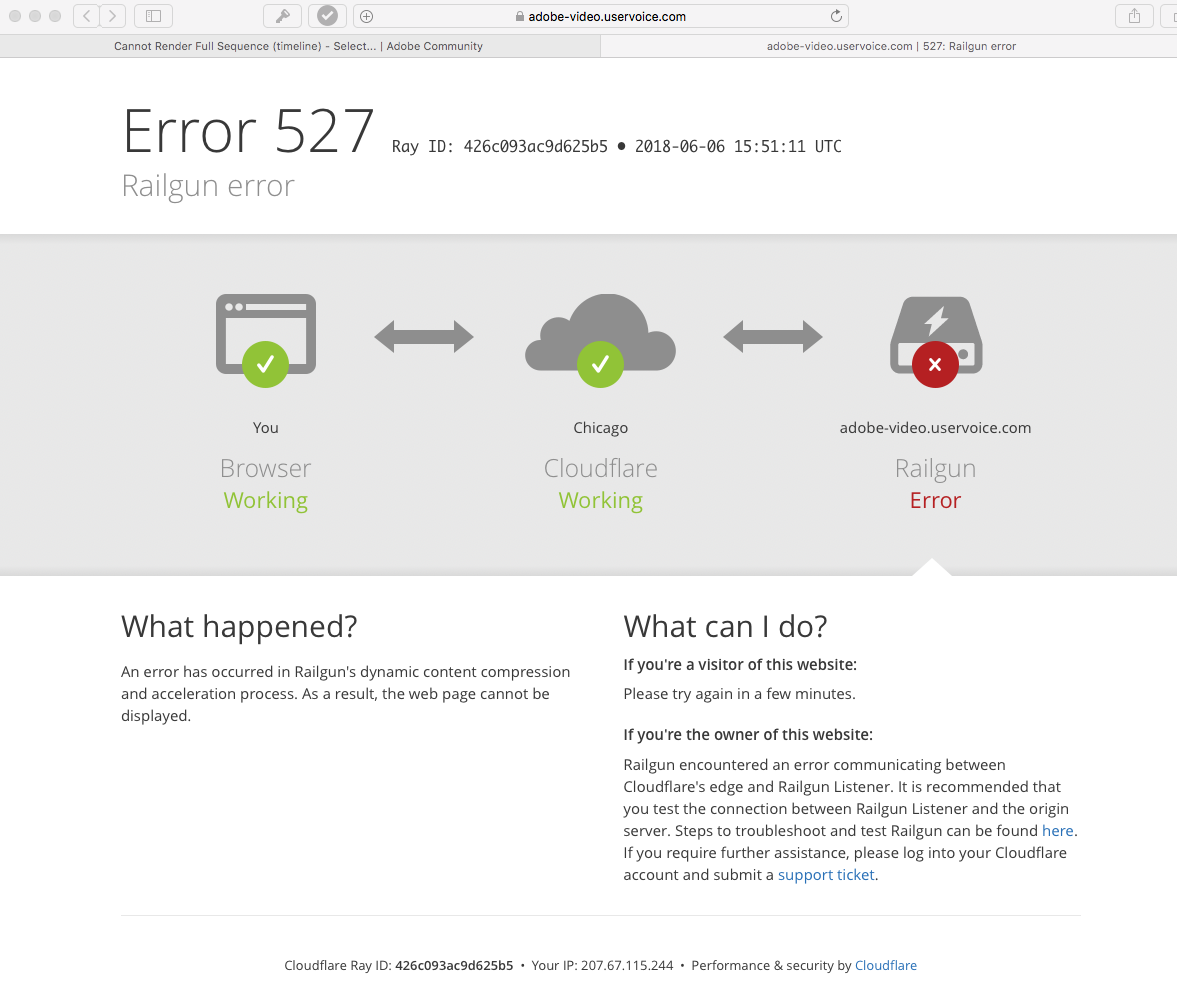
Copy link to clipboard
Copied
Wow ... you're having a great time recently! ![]()
I just right-clicked/open in new tab, and it went right "there" to the page. Weird.
Neil
Copy link to clipboard
Copied
I refreshed and the link worked.
I still don't see how one of the fundamentals of editing, a cross dissolve, would not work in Premiere Pro. Those were probably integrated in Premiere Pro version 1.0????
Jason
Copy link to clipboard
Copied
I use them constantly, and haven't had an issue. Wonder what the heck is up they're causing you such a problem ... ?
Neil
Copy link to clipboard
Copied
I use them weekly and consistently doing the same steps for years.
Adobe....? Adobe...? Adobe...?
Jason
Copy link to clipboard
Copied
The problem reported in the error message you've posted is not a render error. It's an importer error. In other others, the app is having trouble decoding the file:
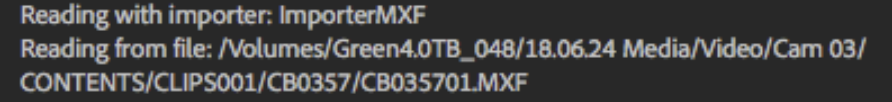
Have a look at the file around 00:56:55:13 and see if you notice one or more repeated frame. PPro will insert a repeated frame (or frames) if it can't read that section of the file. My guess is that you're trying to render your cross dissolve across a frame (or frames) the app can't read and it's throwing the error. The fix/workaround for this would be to either transcode the source clip and replace it in the sequence, or trim back the clip before the bad frames.
Hope this helps!
Copy link to clipboard
Copied
Hi Mitch,
I did a bunch of tests this am and the error popped up multiple times at different random places on the timeline. Based on your information I need to transcode 5 cameras of footage each week that are over 45 minutes long. That would result in a lot more time and hard drive space considering it's a weekly program. This sounds like Premiere Pro doesn't like the Canon MXF files. I've had problems in the past with Canon MXF files that needed to be transcoded. It took 6 months and two Adobe Premiere Pro updates before there was an update to fix the problem to allow the files to be used natively.
The Canon XF305 cameras have been around a long time.
Asking the end user to transcode 5 cameras for long form programs doesn't sound like an actual fix.
Jason
Copy link to clipboard
Copied
I'm not aware of a specific issue with Canon XF305 MXF files. It's possible that there's a bug there, but it's also possible that the files were just corrupted in some way. This could occur during the recording process or the copying process. Send me a private message and we'll work out how to get a sample file to me.
Copy link to clipboard
Copied
Ok Mitch.
Thanks for continuing to look into this matter.
FYI. This issue is from different projects through the weeks and not just the one project.
I'll send the file to your DM.
Thanks,
Jason
Copy link to clipboard
Copied
Mitch,
I checked this.....
"Have a look at the file around 00:56:55:13 and see if you notice one or more repeated frame."
There are no repeat frames. I used my finger and the arrow keys to go back and forth for a few seconds.
Jason
Copy link to clipboard
Copied
Hi again,
I have another update about this problem.
I noticed that the error also occurs when I change something on the timeline and then I have to re-render. For example; I just changed lower third text that is organically created within Premiere Pro. After changing the text those sections needed to re-render. Then I received the same type of error. This error is not the same place on the timeline that was from the original post. What I will do is close Premiere Pro and then open the project again. This would usually allow me to re-render those few sections of the timeline that were changed.
Thanks,
Jason
Copy link to clipboard
Copied
I changed the Preview settings in the sequence to I-Frame Only MPEG. The renders worked for one sequence. The second sequence with the same footage/b-roll/graphics, etc. but only less content received this error. The second sequence just has some content cut out to be delivered for broadcast. No new camera footage was included to the second sequence.
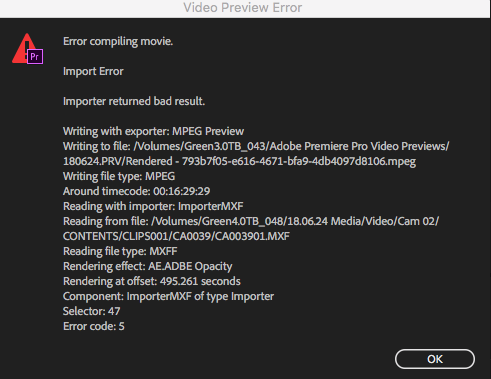
-
- 1
- 2
Get ready! An upgraded Adobe Community experience is coming in January.
Learn more