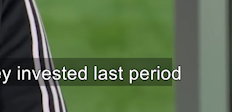Copy link to clipboard
Copied
The alignment of the captions is ways off.
And there are no way to correct this.
I tried with multiple different fonts.
Anybody that knows a fix?
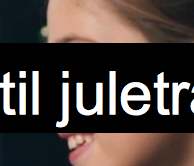
 1 Correct answer
1 Correct answer
Hey AndersOfDenmark,
We're aware of this issue & working on a fix.
Thanks,
Rameez
Copy link to clipboard
Copied
No fix that I know of.
Open captions are veeerrrrrrry buggy. Adding an edge to text with a value of 1 changes it's position!?
Also they stop my sequence from rendering. Remove the open captions layer and renders are fine again. ![]()
Copy link to clipboard
Copied
Hey AndersOfDenmark,
We're aware of this issue & working on a fix.
Thanks,
Rameez
Copy link to clipboard
Copied
Rameez,
It's been 6 months and this is still an issue- any updates? Thanks!
Jessica
Copy link to clipboard
Copied
The July 16 update (PR 2018.1.2) fixed some of the caption and marker issues. Have you tried it?
Let us know.
If still having problems, start a new thread and indicate your operating system, specific do version of PR, what type of caption stream (Open Captions? Closed caption 608? etc), and the specific problem you are having.
Copy link to clipboard
Copied
For me, the upgrade didn't work, and this is still a massive issue! My documentary went ahead with the subtitles along the bottom of the back background, and I was so disappointed! - Open captions 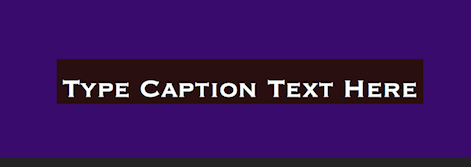
Copy link to clipboard
Copied
I'm trying to use the captions now and the background is not properly aligned and cannot be adjusted. How can this still not of been resolved?
Copy link to clipboard
Copied
After almost a year..still no fix? Come on guys!
Copy link to clipboard
Copied
26th April 2019. Over 15 months later. And how many major updates have there been since then?
Copy link to clipboard
Copied
I'm trying to use the captions now and the background is not properly aligned and cannot be adjusted. How can this still not of been resolved?
Copy link to clipboard
Copied
Same problem, and still no fix. The captions are always bottom justified against the background. And yes, I am running the latest version of Premiere. When will this problem be corrected? 
Copy link to clipboard
Copied
Please upvote this bug: Vertically align Open captions text against background box. – Adobe video & audio apps
Thanks,
Kevin
Copy link to clipboard
Copied
I want to report back that I found a setting that makes the uneven spacing a little less noticeable, but does not eliminate the issue.
Open the "Captions" window, and click the "Import Settings" button in the lower left of the window.
Under "Alignment Settings", set "Line Spacing" to 100%.
This moves the caption text up so it isn't bottom justified to the background. It doesn't completely center the text in the background, but it's a bit of an improvement. Please see the settings image and the results below.


Copy link to clipboard
Copied
I found this comment on another site - and it saved my life and hopefull others as well.
"If you add a crop effect onto the subtitles, you can then crop the top of the box so the text looks centered in the background box. This is the best way I found to get around this until they fix it."
I am now able to go to sleep to night! haha
Copy link to clipboard
Copied
Thanks for this workaround.
Copy link to clipboard
Copied
Weird result: in the project it looks perfect, but once I render the effect crops some text too. I run a few tests and none went good.
Copy link to clipboard
Copied
Hi, any news? It's been years and this issue is still there....
Copy link to clipboard
Copied
I think the status is the same as the last info about "line spacing." The problem can be improved by setting line spacing to 100%. But it is not resolved.
Stan
Copy link to clipboard
Copied
Testing out Premiere to use in place of Avid for a big job that will involve lots of sub-titles. Encountered the same problem as above but with an even worse problem with open captions! On long captions the background doesn't extend to reach the last character in the sentance. This is on v14.0.1 - so February 2020!
Unfortunately this makes Premiere a non-starter for this project. In Media Composer you can adjust the borders of the background and just save it as a quick template. Adobe please spend a bit of R&D on this.
Copy link to clipboard
Copied
sportsmaker,
There are many frustrations in PR captioning, but there have been fixes/improvements over recent versions, including the main topic of this thread. The topic here is the vertical positioning of the caption against the background block. This was improved by adding control over Line Spacing. Setting this to 100 instead of 50 will improve that problem.
The problem of the caption text moving beyond the background box is often due to sequence mismatch or line length editing oddities. In many cases, it is fixed when you a) recognize that captions do not word wrap but must be manually edited for multiple lines, b) use correct line lengths for your font sizes, c) select all captions and restore the correct position (bottom middle etc) and d) use workarounds, when needed, such as changing font size up (or down) and back again.
I believe that use of a third party tool (e.g. Subtitle Edit) is often helpful. For example, it can automate the process of adjusting line lengths.
For me a frequent deal breaker for professional output is caption text quality vs essential graphics text (or using After Effects).
Stan
Copy link to clipboard
Copied
Hi Stan, thanks for your reply.
I tried various font sizes and positioning but still had the overhanging text. The example is a single line caption.
I have created what I need using essential graphics and creating a Motion Graphics Template but pasting text onto the screen rather than a text box is not great.
As you say there are workarounds but with the amount of development Adobe are putting into Premiere and the length of time this has been an issue is an example of why large productions stick with Avid.
Copy link to clipboard
Copied
Thanks for the response. And I compliment your testing workflow before commiting to a project!
I'd like to be able to recreate what you are seeing.
What specific version of PR are you using? I am on 2020.0.2 Build 104.
What sequence settings?
What steps to get what you are seeing? Importing srt? Pasting text from Word to caption panel? etc. Open Captions I assume.
Thanks,
Stan
Copy link to clipboard
Copied
Hi Stan.
I'm on v14.0.1 which is the latest according to Creative Cloud.
I am building an Open Caption from scratch in a 1920x1080 25fps sequence. No pasting, just typing on the program monitor. Using quite a small font (Arial regular size 33) but any size or font shows the same issue.
Adjusting line spacing has no effect on the length of the background box.
If I use Essential Graphics and select Classic Broadcast Caption and adjust the font to match the "shape" that creates the background box works perfectly with the text centered within it. Decending text characters are still touching the edge of the box so that problem is not solved.
Copy link to clipboard
Copied
The latest is actually now 14.0.3, but I don't think anything changed in captioning.
My quick test (using your sequence settings, a caption stream that matches, and creating captions in PR) does not reveal the problem of the background ending before the text on the right. No idea what to try there.
The text in an essential graphics can be adjusted, but it depends on the template used and whether that setting is exposed.
If I had to get high quality burned in captions, I would look at something like this:
http://scientificswede.blogspot.com/2012/07/importing-srt-subtitles-in-after-effects.html
Stan
Copy link to clipboard
Copied
Hi Stan.
I didn't have the latest version running (despite it being a 2020 version) so I updated to 14.0.3 but this did not cure the problem.
I checked the Fixed Issues list on Adobe's website and there was a big graphics, Motion Graphics Templates and Captions update in v14.0 but this issue is not mentioned. (Side point - the text is framed better vertically now without adjusting line spacing)
However I have discovered the problem and the cure. So long as you do not add an edge (aka stroke) to the text, the background frames the text correctly. Add an edge and the text expands up and right (it ignores the alignment selection) but the background doesn't adjust accordingly.
So there are two solutions. One is to not add an edge to the text (not really a problem with a background) or to add a number of spaces with the space bar after the text. How many depends on how long the line of text is.
I know this problem seems a bit niche to some but when you are working on a reality show, on location and an executive producer says "I can't hear that line, sub-title it" and you're on air in 20 minutes you want the system to work without "workarounds"!
Thanks for your advice in this and pushing me to find the answer.
Scott
-
- 1
- 2
Find more inspiration, events, and resources on the new Adobe Community
Explore Now