- Home
- Premiere Pro
- Discussions
- Essential Sound Panel not working after 13.1.4 upd...
- Essential Sound Panel not working after 13.1.4 upd...
Essential Sound Panel not working after 13.1.4 update
Copy link to clipboard
Copied
After upgrading to 13.1.4 the Essential Sound panel doesn't seem to be working. When I try to Auto-Match dialogue, I get a "Not Matched" error (screenshot attached).
I used this function all the time before the update, and it worked as expected. Is this a bug other people are experiencing, or has there been a change to the Sound Panel's workflow I'm not aware of?
Thanks for any help.
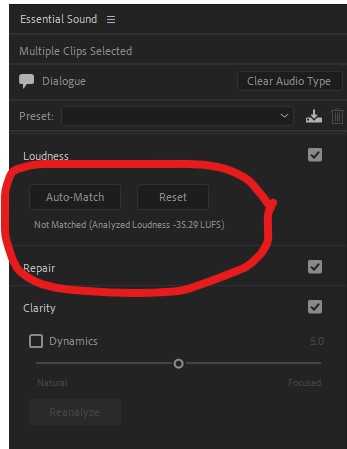
Premiere Pro 13.1.4
Dell Alienware Laptop 15 r4, 15.6-inch display
Windows 10 Home 64-bit
8th Generation Intel i7-8750H
NVIDIA GeForce GTX 1070 OC with 8GB GDDR5
32GB DDR4-2666MHz RAM
Copy link to clipboard
Copied
Does it work on one clip as you have multiple selected.
Might want to do a few at a time instead of the entire timeline at once.
Copy link to clipboard
Copied
Thanks Ann, but unfortunately I get the same error even if I just select one clip.
Copy link to clipboard
Copied
Then I would trash preferences.
Copy link to clipboard
Copied
Thanks Ann. I had some major issues with 13.1.3 and have trashed preferences/re-installed/gone that whole route in the process. Doesn't seem to be a preferences issue.
Copy link to clipboard
Copied
Try resetting the Workspaces:
Reset a workspace
Reset the current workspace to return to its original, saved layout of panels.
- Do one of the following:
- Click the Workspace menu icon and select Reset to Saved Layout.
- Choose Window > Workspace > Reset to Saved Layout.
from here:
Copy link to clipboard
Copied
Thanks Peru Bob. I tried resetting both the "Editing" and "Audio" panels to their saved layout. Neither of them solved the issue, I'm still getting the error.
Copy link to clipboard
Copied
I wonder if a reinstall would help?
Use the Creative Cloud Cleaner Tool to solve installation problems
Copy link to clipboard
Copied
Importing your original project file into a brand new Premiere Pro project is worth a try.
-KS
Copy link to clipboard
Copied
Thanks Kulpreet. I get this error even when starting brand new projects, it's not only limited to projects that I was working on before the 13.1.4 upgrade. It's happening in all of my projects.
Copy link to clipboard
Copied
Were you ever able to get this working? Dealing with the same thing right now. Premiere is always broken in one way or another
Copy link to clipboard
Copied
The only "solution" anyone ever gives is deleting preferences. I've been on tech support with Adobe for over 10 hours for this, and other issues in the last month. It's pathetic how broken this program is
Find more inspiration, events, and resources on the new Adobe Community
Explore Now